Figure 99: retrieve current receiver settings – NavCom StarUtil-3000 Rev.G User Manual
Page 103
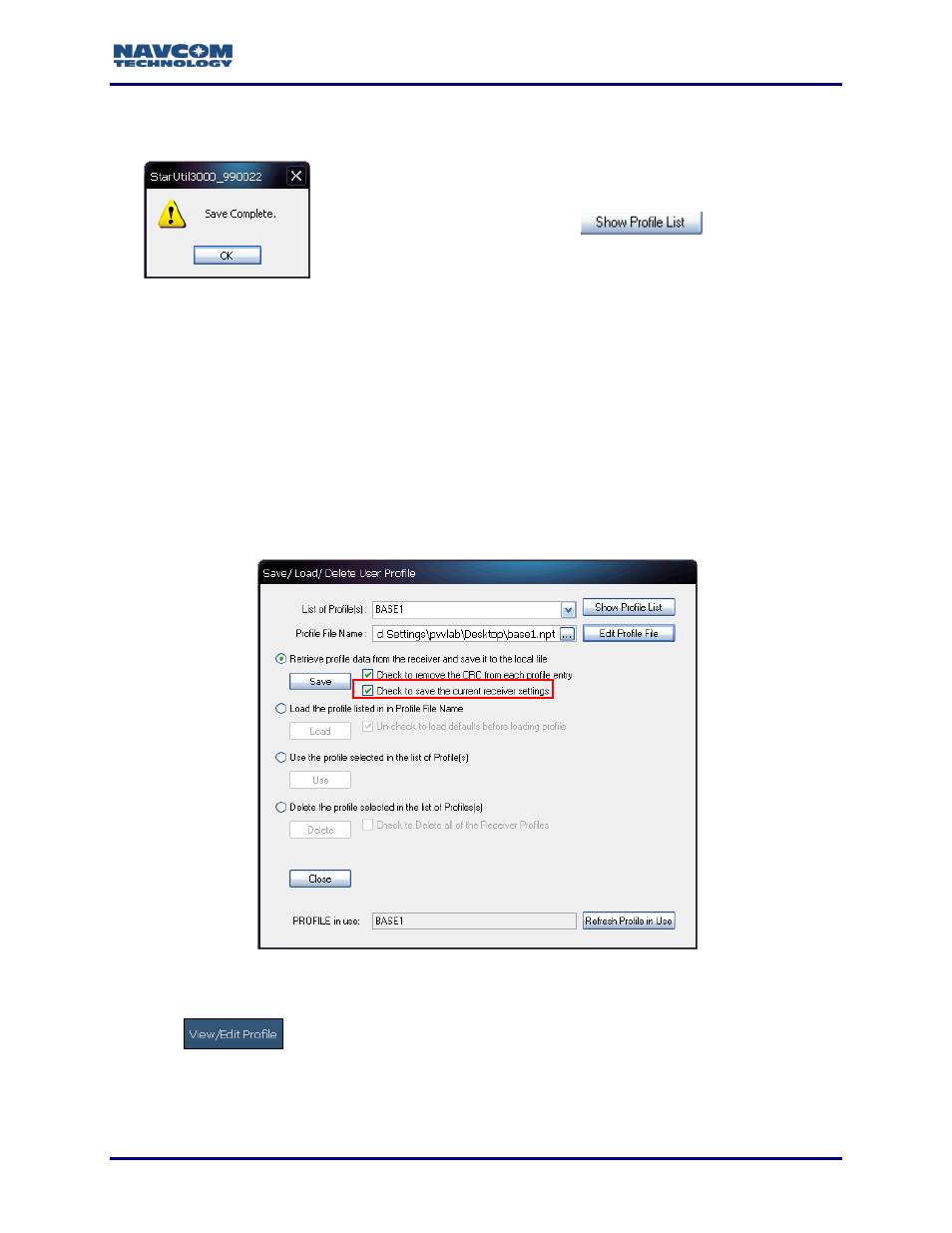
StarUtil 3000 User Guide
– Rev G
6-101
6. Click the Save button:
If the profile saves successfully, the following confirmation
message is displayed:
Click the OK button. Click
to add the newly
saved profile to the List of Profile(s).
If the file does not save successfully, there is no response. Confirm that the baud
rate is correct. Also, expand and scroll through the Input Terminal window to verify
that none of the parameters in the profile were rejected.
Retrieve Current Receiver Settings and Save in Local File
With a user profile loaded and in use, the receiver configuration may be changed
with individual commands via the Input Terminal. Commands entered using this
technique are not saved to NVRAM through a receiver power cycle. To maintain
the new settings made through the Input Terminal window, the current settings
must be retrieved, saved, and reloaded to the SF-3050 as a new user profile, or
overwrite an existing profile before cycling receiver power.
Figure
99
: Retrieve Current Receiver Settings
Refer to Figure
1. Click
on the StarUtil 3000 shortcut bar.
2. Select the option Retrieve profile data from the receiver and save it to the local file.
3. Select the check box Check to save the current receiver settings.
