Setup, Figure 151: input terminal, Usbmode – NavCom StarUtil-3000 Rev.G User Manual
Page 163
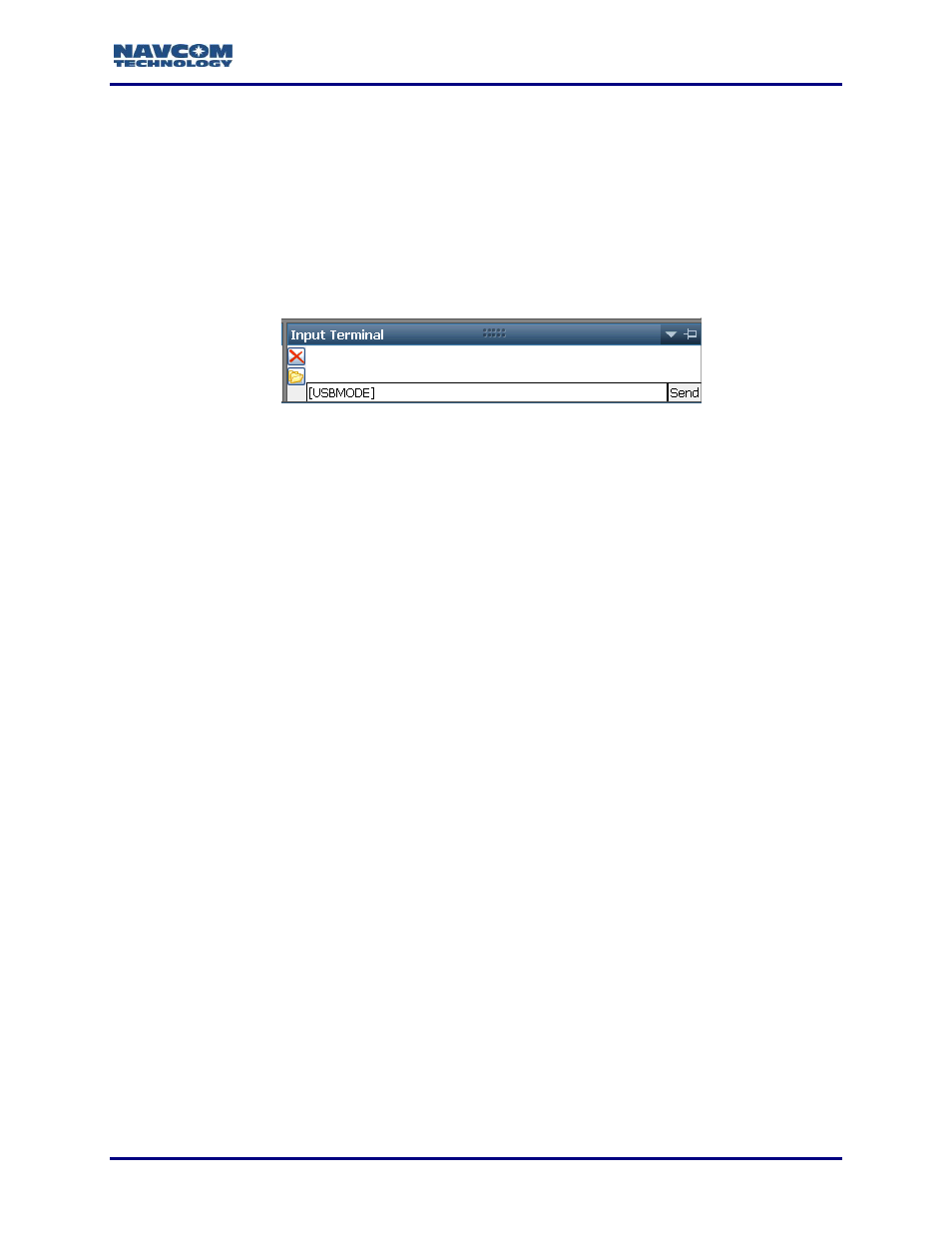
StarUtil 3000 User Guide
– Rev G
10-161
Setup
The SF-3050 must be configured in USB Host Mode to log data to a USB flash drive.
1. Connect the Positronic connector end of the supplied DB9S cable to COM1 - LAN of the
SF-3050. Connect the DB9S end to the computer.
2. Connect the Positronic connector end of the USB Host cable to COM 2 - USB of the
SF-3050. Plug a USB flash drive into the USB Host end of the cable.
3. Locate the Input Terminal window at the bottom right of StarUtil 3000.
4. Type the command [USBMODE] in the field at the bottom of the window (see Figure 151).
Figure
151
: Input Terminal
– USBMODE
5. Click the Send button. The receiver returns the current USB Mode, Device or Host.
6. If the SF-3050 is not in USB Host Mode, type the command [USBMODE]host.
7. Click the Send button.
8. Type the command [USBMODE] to verify that the receiver is in USB Host Mode. Click the
Send button. The receiver returns Host as the current USB Mode.
Downloading Data from Internal Memory to a PC (SF-3050)
1. Create a directory on the PC for storing the logged data.
2. Type [USBMODE]Device, MassStorage on the Input Terminal. The SF-3050 2GB internal
memory flash
will show in Windows Explorer as an additional “removable” drive (see Figure
150).
3. Open the datalog folder (see Figure 150) on the removable drive and select the folders or
files to store on the PC.
4. Drag and drop these folders or files into the designated folder on the PC.
After power cycle, file logging is in Stopped status.
Each time data logging is restarted, a new log file is created (see Figure 152).
