Upload the ggm02 database, Figure 76: input terminal, Ggm02status] command and response – NavCom StarUtil-3000 Rev.G User Manual
Page 76: Figure 77: receiver options, Figure 78: file upload, Load ggm02
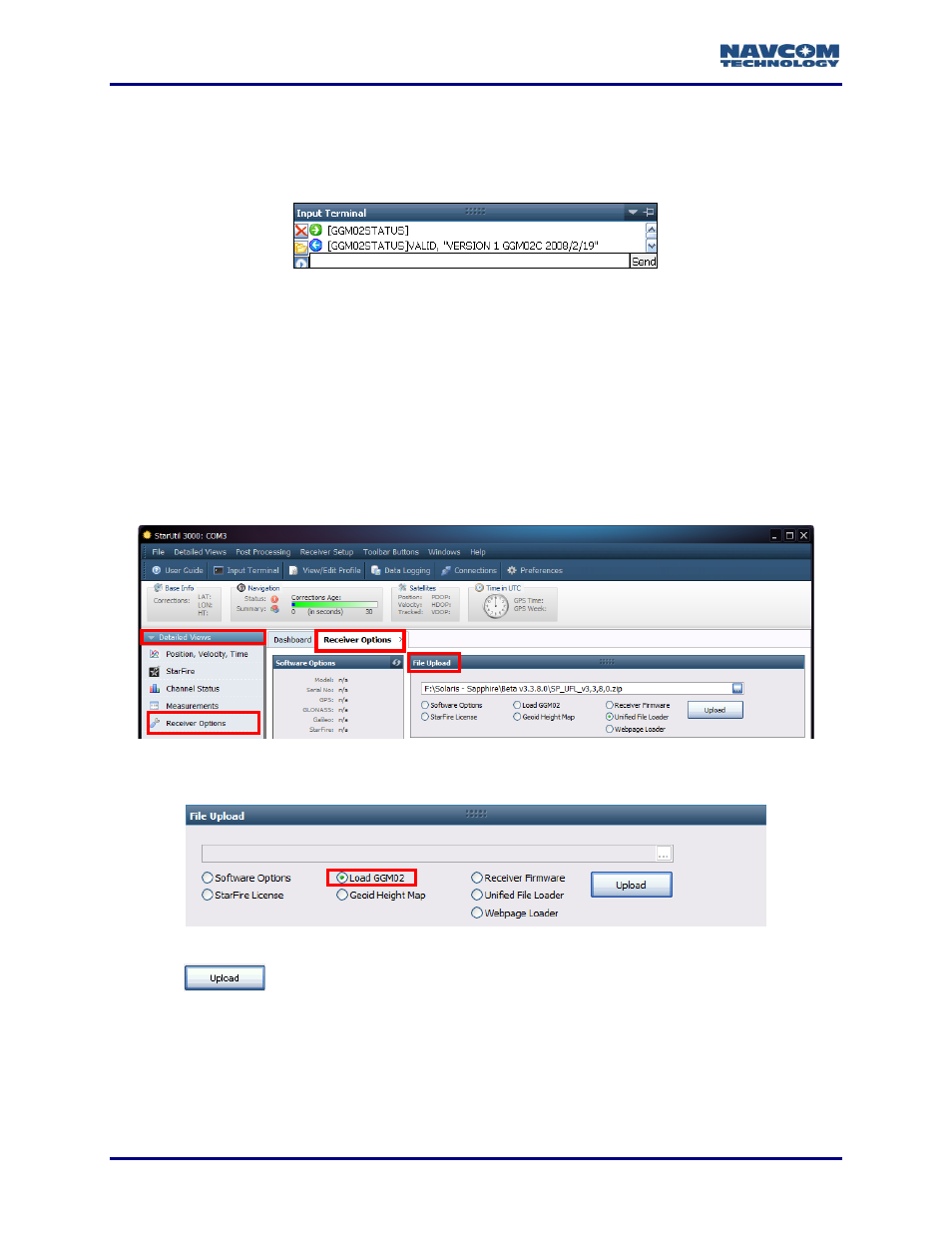
StarUtil 3000 User Guide
– Rev G
4-74
The Input Terminal window can also be used to determine which geoidal model, if
any, is loaded in the receiver. Input [GEOIDALMODEL] to query the currently
selected geoidal database. In addition, the [GGM02STATUS] command may be
input to query the GGM02 database status in the receiver (see Figure 76).
Figure 76: Input Terminal
– [GGM02STATUS] Command and Response
Upload the GGM02 Database
GGM02 stands for GRACE Gravity Model 02. It is derived from data recorded by
the Gravity Recovery and Climate Experiment (GRACE). This model is used to
compute geoidal separation, the difference between the WGS-84 earth ellipsoid
and mean-sea-level (geoid).
1. Click Receiver Options on the Detailed Views menu to open the Receiver Options tab (see
Figure 77: Receiver Options
2. Select Load GGM02 in the File Upload window (see Figure 78).
Figure 78: File Upload
– Load GGM02
3. Click
. The Load GRACE Gravity Model 02 dialog box opens (see
