Waveview, Software setup – Measurement Computing WaveBook rev.3.0 User Manual
Page 79
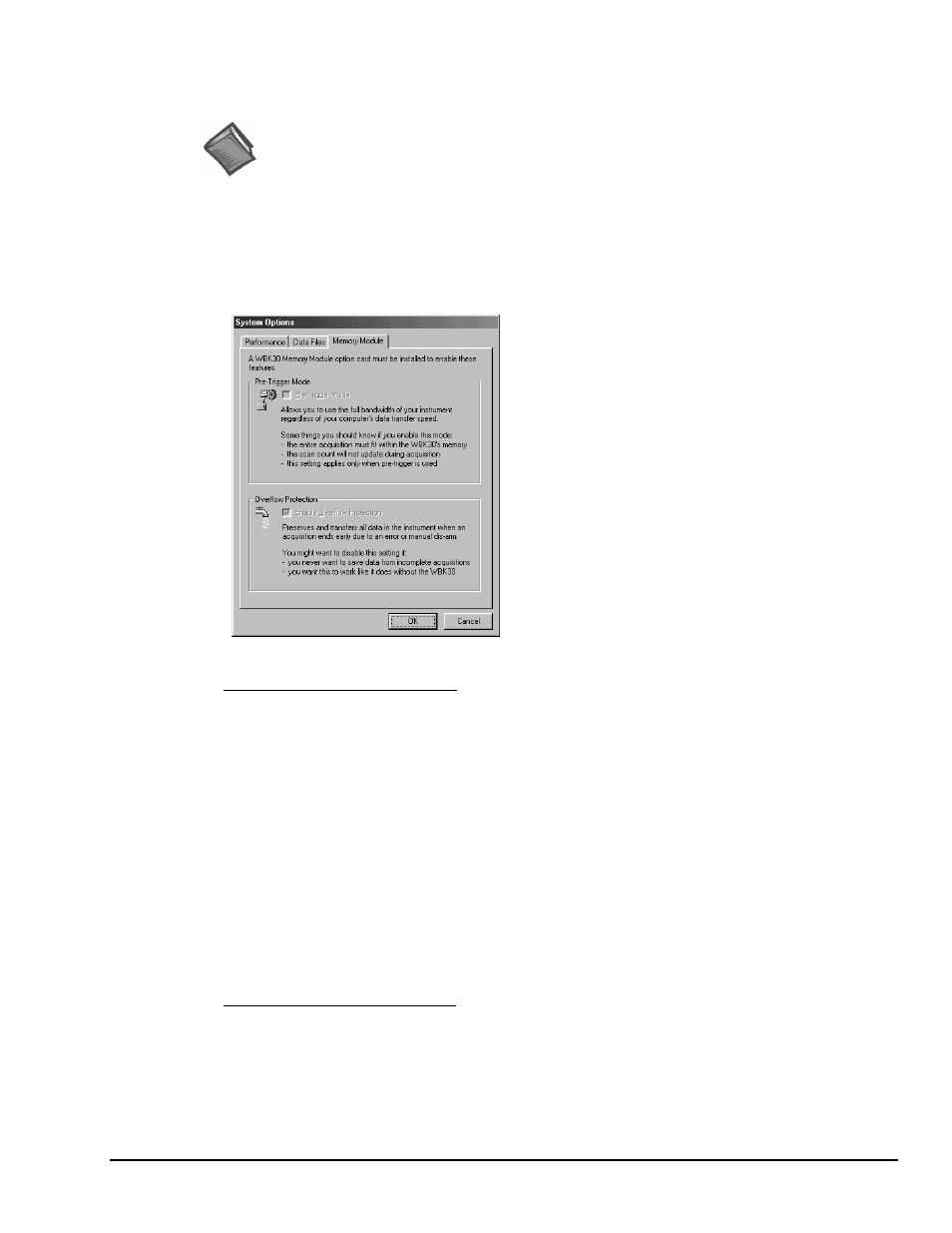
WaveBook User’s Manual,
ch03Dn 6-21-99
WBK Expansion Options 3-47
Software Setup
Reference Note:
See Chapter 5 for detailed WaveView information. If you intend to write your own applications
programs, refer to the WaveBook Programmer’s Manual.
WaveView
WBK30 is supported by WaveView versions 7.2 and higher. Check-boxes in WaveView’s
Memory Module Tab allow you to enable or disable the Pre-Trigger and/or Overflow Protection modes.
You can access the Memory Module Tab as described below. Note that both modes will be enabled by
default when WaveView first detects the presence of a WBK30.
To access the Memory Module Tab from WaveView’s
main window, make the following selections:
1) System pull-down menu.
2) Options
3) Memory Module
Memory Module Tab
Enable WBK30 Pre-Trigger Mode — causes WaveView to use the Pre-Trigger Mode for high-speed
pre-trigger acquisitions. Pre-trigger Mode allows local buffering of pre-trigger acquisitions. WBK30
manages finite-length acquisitions entirely within its own buffer (instead of using the host PC's resources).
During the acquisition, the WaveBook begins acquiring data in advance of the trigger. When the trigger
occurs, a specified amount of the most recent "pre-trigger" data is preserved. The "post-trigger" data is then
collected as specified. Together, pre-trigger data and post-trigger data comprise the entire acquisition.
Without a WBK30, pre-trigger sample rates are limited by the transfer rate and pre-trigger data (including
any to be discarded) must be transferred into the PC's memory.
With WBK30, you can choose to buffer all data in the WBK30, until the acquisition is complete. Then, the
PC (at its own speed) reads the entire, correct acquisition. When in the pre-trigger mode, WBK30 must
have the capacity to hold all pre-trigger and post-trigger data.
Note: When using WBK30’s pre-trigger mode, the actual number of pre-trigger scans acquired
may be up to three scans less than the pre-trigger scan count programmed in the acquisition
configuration dialog box.
Enable Overflow Protection Mode — causes WaveView to use Overflow Protection for all acquisitions.
Usually, when buffer overflow occurs, the acquisition stops and all data in the FIFO is purged. Overflow
Protection forces WaveBook to transfer all data that existed up to the time of the overflow. Note that data
is preserved if you cancel a transfer by selecting the STOP button in either the Scope or
Direct-to-Disk window.
Note: Disable the Overflow Protection Mode if you do not want data from a stopped acquisition.
