Software overview, Waveview features, Features -6 – Measurement Computing WaveBook rev.3.0 User Manual
Page 20
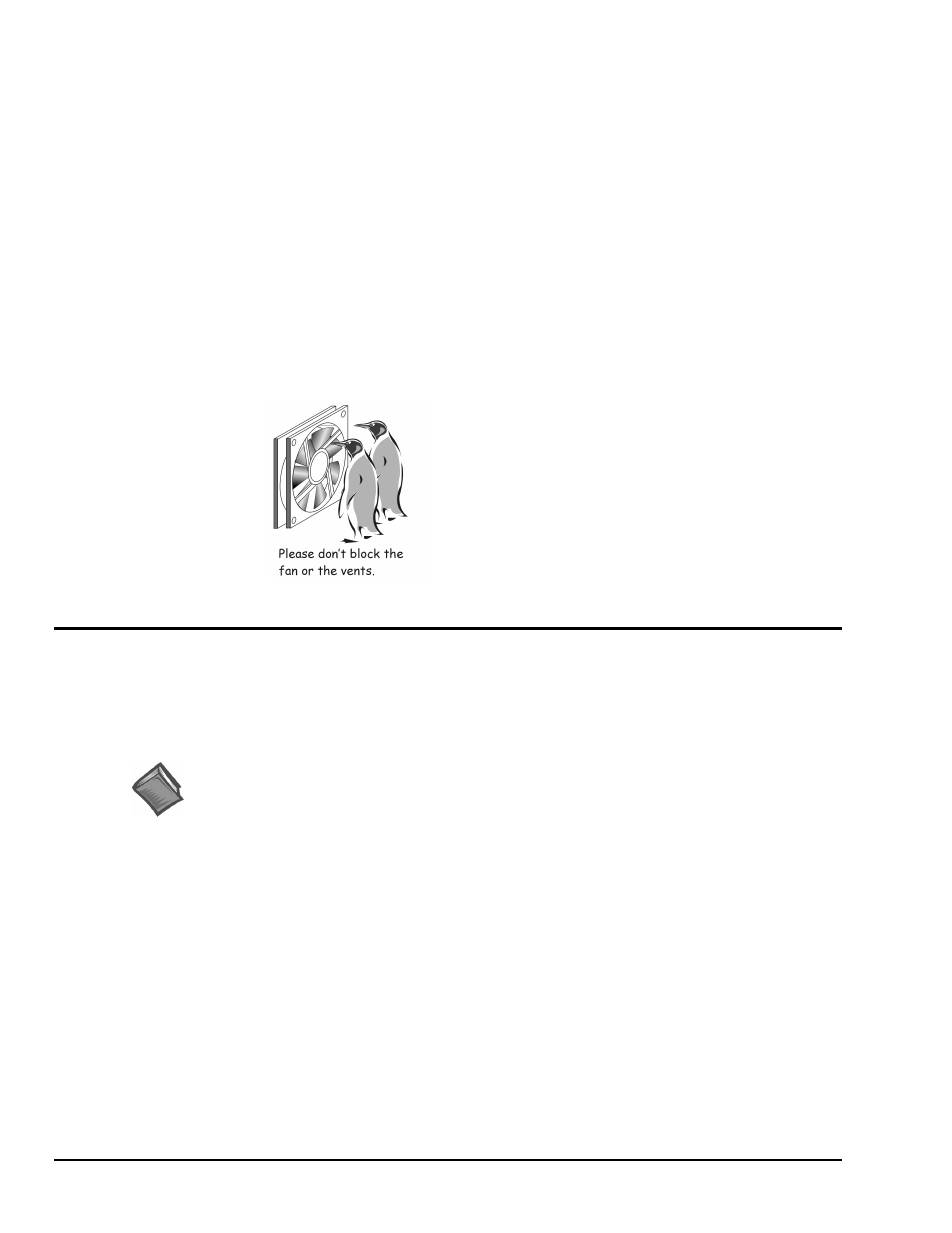
1-6 WaveBook Overview,
6-25-99
WaveBook User’s Manual
The EEPROM holds the calibration information needed for the DSP-based real-time sample correction.
The digital I/O port is read and written by the DSP to transfer bytes of digital data. It may be used as a
simple 8-bit input port or as a 32-address byte-wide I/O port.
The high-speed EPP interface circuit connects the WaveBook and any attached printer to the PC via
standard DB-25 connectors. When the WaveBook is active, the interface holds the printer in a stable state;
and when the WaveBook is inactive, the interface connects the PC to the printer.
Pin-header J101 allows the addition of the WBK30 memory option. The WBK30 is discussed in chapter 3.
Pin-headers J10 and J11 allow the addition of the optional WBK11, WBK12, or WBK13. These cards can
also be added toWBK10/10H expansion modules.
WaveBook/516’s Fan
To maintain sufficient cooling, it is important to keep the fan and vents free of obstruction.
Note: Partial blocking that results from the use of splice plates does not jeopardize cooling.
Software Overview
WaveBook provides for several software options.
• WaveView, PostView, and WaveCal are the "out-of-the-box" programs included with the hardware.
WaveView provides visual representation of the collected data in real-time or an extended-time view
via PostView. WaveCal uses a 2-pt linear approximation method to calculate gain and offset errors for
each channel..
Reference Note:
WaveView, PostView, and WaveCal are discussed in chapters 5, 6, and 7, respectively.
• DASYLab is a customizable graphical application that allows you more options in designing your
operator interface or performing real-time analysis or control. DASYLab is documented separately.
• Programming environments include standard and enhanced Application Programming Interfaces
(API) with drivers for popular languages. Refer to Appendices C and D for detailed API information.
WaveView Features
WaveView is a Windows-based setup and acquisition program that allows you to configure, display, and
save data to disk within minutes of unpacking the WaveBook. The point-and-click interface simplifies
hardware setup including WBKs without programming or connecting icons. The intuitive control
automatically queries the WaveBook upon connection to your PC. As WBK options are added for signal
conditioning or increased channel count, WaveView's configuration spreadsheet automatically expands to
accommodate them. Specific channel characteristics, such as gain, unipolar/bipolar, and channel labels are
automatically updated. Additional functions (such as low-pass filtering, filter cut-off, or excitation output)
appear in the configuration spreadsheet.
The following two figures show the configuration window and a scope/display window:
