Bit waveview issues, Windows nt v3.51, Windows 95/98 problems – Measurement Computing WaveBook rev.3.0 User Manual
Page 159: Resource settings
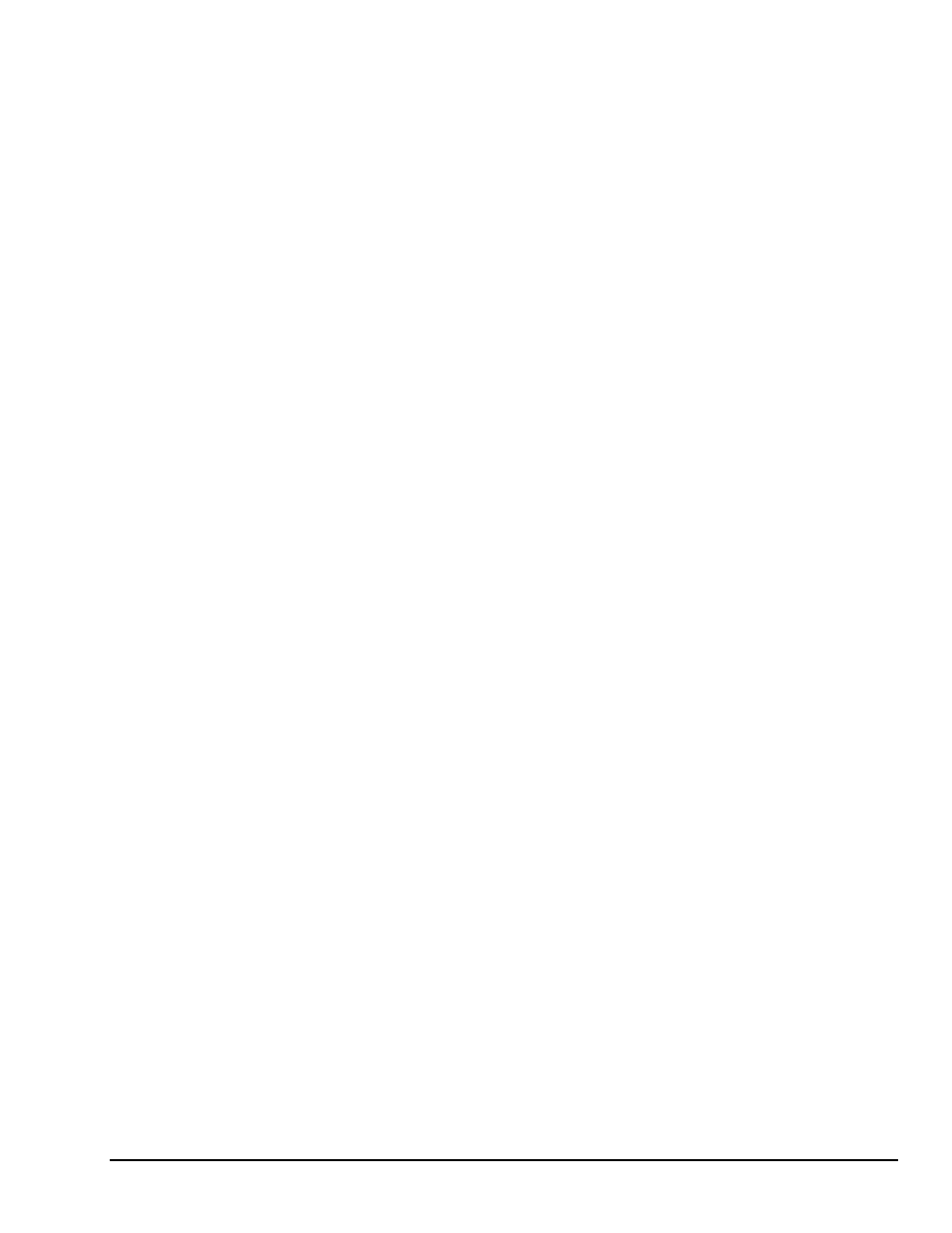
WaveBook User’s Manual,
6-21-99
Troubleshooting 9-3
32-Bit WaveView Issues
• The 32-bit version of WaveView uses a default scheme whereby buffer allocation is dynamic depending
on the amount of physical memory on the computer. An advanced feature is available in this release to
let the user have more control of the buffer allocation. Generally, better performance will be obtained
by increasing the amount of RAM. This allows fewer swaps of VM (virtual memory) to the drive thus
allowing the possibility of greater performance. However, VM management during acquisition
configuration for large acquisitions may cause WaveView to take a significant amount of time to
configure the acquisition.
• Acquisition parameters can no longer be changed during an active acquisition. The 16-bit version of
WaveView allowed the changing of configuration parameters during an acquisition.
• Scope scale changes do not become effective until the focus changes. This is best accomplished by
hitting
.
• Under Windows 95/98, entering PostView from WaveView may cause problems when reading
acquisition files where only one channel has been configured. If this occurs, the file can be accessed by
entering the full file name and path in the place provided in the dialog box. Please note that PostView
does not support long file names. Enter the default directory as
C:\PROGRA~1\DAQX\UTILS\...
.
This problem does not appear in Windows NT.
• International settings are supported, but some text boxes may not completely show the comma when it is
used as the decimal place holder.
• The Scope Mode’s print resolution is determined by the host computer’s video driver. Some graphics
drivers may require adjustment of the resolution and/or color palette for proper print operation. For
some printers, better output is attained by changing the printer's dithering setting to "None".
• Text boxes for the filter settings may not display the proper setting if the number entered must be
rounded to the nearest filter setting. This is a problem only with the number displayed and does not
affect the actual filter setting passed down to the driver.
• Conversion to Snap Master format from the menu option is not supported. Snap Master format
conversion does work properly when done as part of a direct-to-disk acquisition.
Windows NT V3.51
For Windows NT applications, it is important to note that WaveView can only be run on Windows NT 4.0,
or higher. Windows NT 3.51 is not fully supported.
Windows 95/98 Problems
This section only applies to Windows 95/98 installations.
Resource Settings
If the Wavebook fails to communicate or has problems transferring data, there may be a resource conflict
with other devices within the system. Take the following steps if this appears to be the case.
