Wbk20a - specifications, Wbk21 - isa/epp interface card – Measurement Computing WaveBook rev.3.0 User Manual
Page 24
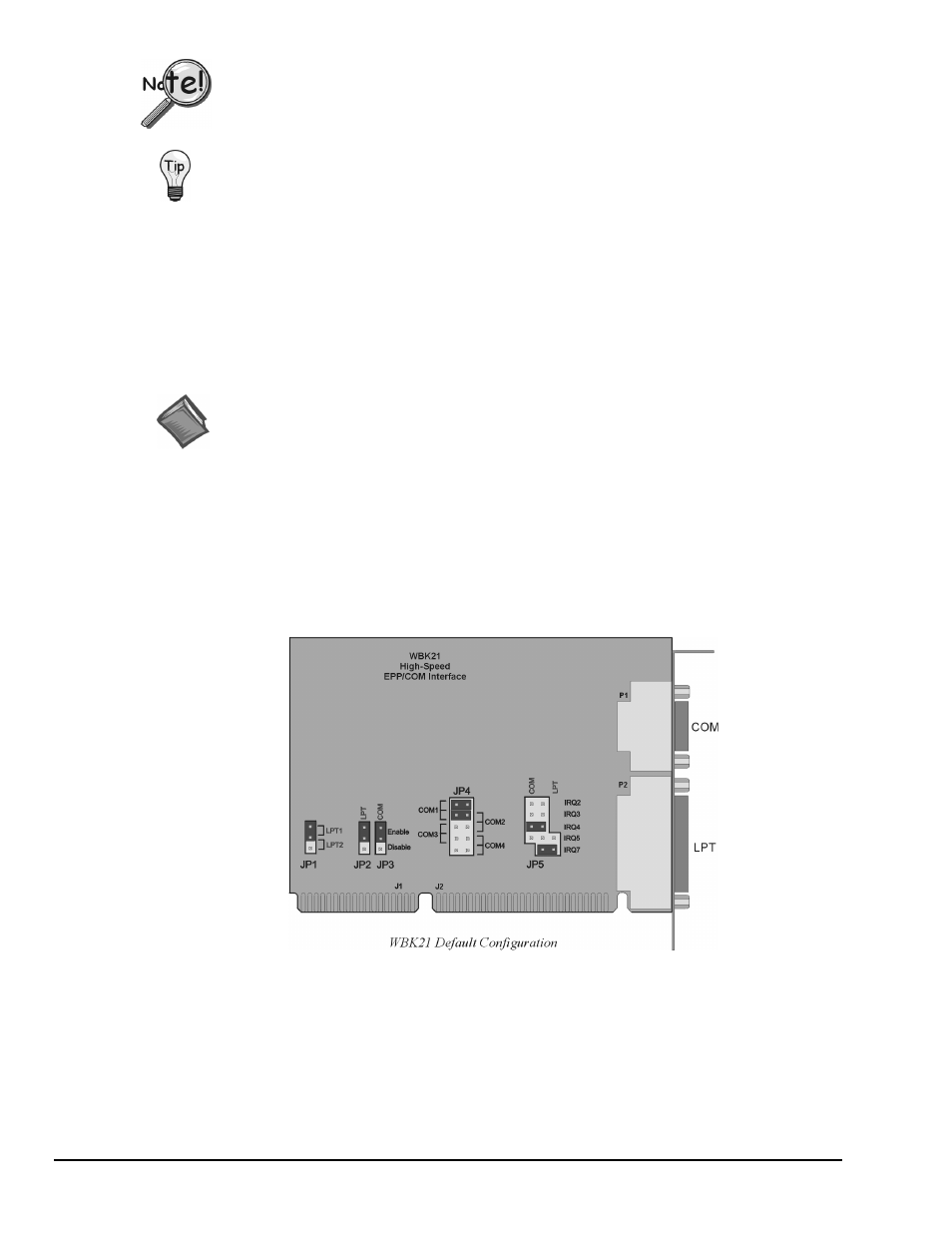
2-2 WaveBook Setup,
6-23-99
WaveBook User’s Manual
To ensure proper operation of WBK20A card, you will need to boot up the computer with
the WBK20A inserted in the PC’s card slot. Failure to do so may prevent the application
software from recognizing the card as a parallel port device.
You can use the earlier version WBK20 card/cable to connect your WaveBook to a
Notebook PC. WBK20 is identical to WBK20A in performance, but requires a different
cable (CA-157-1). WBK20A uses cable CA-191-1, which locks to the card.
It is important to note that these two cables are not interchangeable.
WBK20A - Specifications
Specifications are provided in Appendix A.
WBK21 - ISA/EPP Interface Card
(for linking WaveBook to a Desktop PC)
Reference Note:
WBK21 is shipped with an installation guide. Refer to that document for additional details.
WBK21 is used to link WaveBook to a desktop PC. WBK21 contains the following two ports:
• 2.5 Mbyte/second (enhanced parallel port), often referred to as an LPT printer port.
• 16550 type buffered, high-speed, serial port. Often referred to as serial communication, or COM port.
WBK21 installs into an IBM compatible computer using any available 16-bit ISA bus backplane slot. Prior
to installing the card, make sure it is configured for your preferences. A discussion of card configuration
now follows.
