Chapter 7 calibration, Two methods of calibration, Wavecal – Measurement Computing WaveBook rev.3.0 User Manual
Page 131: Calibration 7
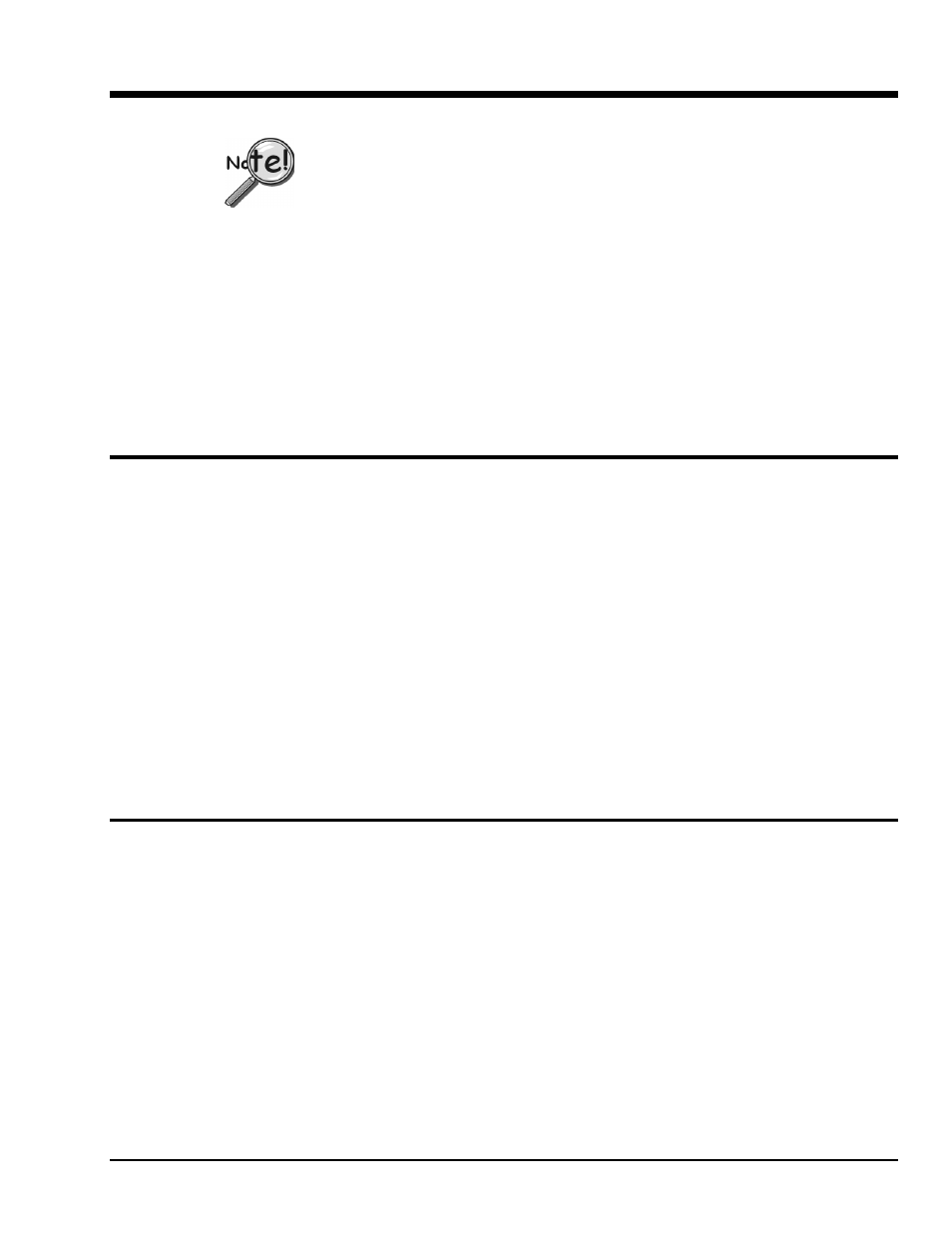
WaveBook User’s Manual,
6-21-99
Calibration 7-1
Calibration
7
Contact the factory regarding WaveBook/516 calibration.
Two Methods of Calibration…… 7-1
WaveCal…… 7-1
Configuring System Calibration…… 7-2
Performing System Calibration…… 7-3
Manual Calibration…… 7-4
Prior to shipment, each WaveBook component is factory-calibrated to its rated accuracy. Depending on
your operating guidelines, your equipment will require periodic calibration to ensure accuracy. We
recommend that you calibrate your WaveBook at least once a year.
Two Methods of Calibration
Calibration of the WaveBook system may be performed two different ways depending on the application:
• WaveCal: This method uses factory-generated calibration constants, making manual calibration by the
user unnecessary. The WaveView program uses the stored constants when the user selects the Factory
Calibration Table option from the WaveView System menu. The calibration constants are stored
onboard the WaveBook, the WBK10/10H expansion chassis, and the WBK11 simultaneous-sample-
and-hold card. When the components are interconnected, the software reads these constants and uses
them to perform a calibration of the components working together as a system. This calibration method
is ideal for applications that require the hardware to be continually reconfigured.
• Manual Calibration: This method calibrates the complete signal path from the input to the A/D
converters. Results are stored in the User Calibration Table option of the WaveView System menu.
The user selects this option to use the manually-derived calibration parameters. This method produces a
slightly better system calibration, but recalibration is necessary whenever anything in the signal path is
changed, such as adding a WBK11. For this reason, this method may not be best with frequent changes
in hardware configuration.
WaveCal
WaveCal is a Windows-based application for periodic calibration of the WaveBook system. Calibration
uses the internal references, a DMM, and the factory-measured gain ratios, or a calibrator capable of
supplying all the required voltages. The program uses 2-point linear approximation to calculate Gain and
Offset Errors for a given gain and polarity of each channel. WaveCal is installed in the user's PC and its
icon is generated in the WaveBook program group during installation of the WaveBook software.
To start the program, go to the WaveBook program group, and double-click on the WaveCal icon.
