Expanded acquisition features, wavebook/516 only, External clock and counter-timer, Digital-pattern trigger (wavebook/516 series only) – Measurement Computing WaveBook rev.3.0 User Manual
Page 107: Ly…… 5-13, Imer …… 5-13, Igger…… 5-13
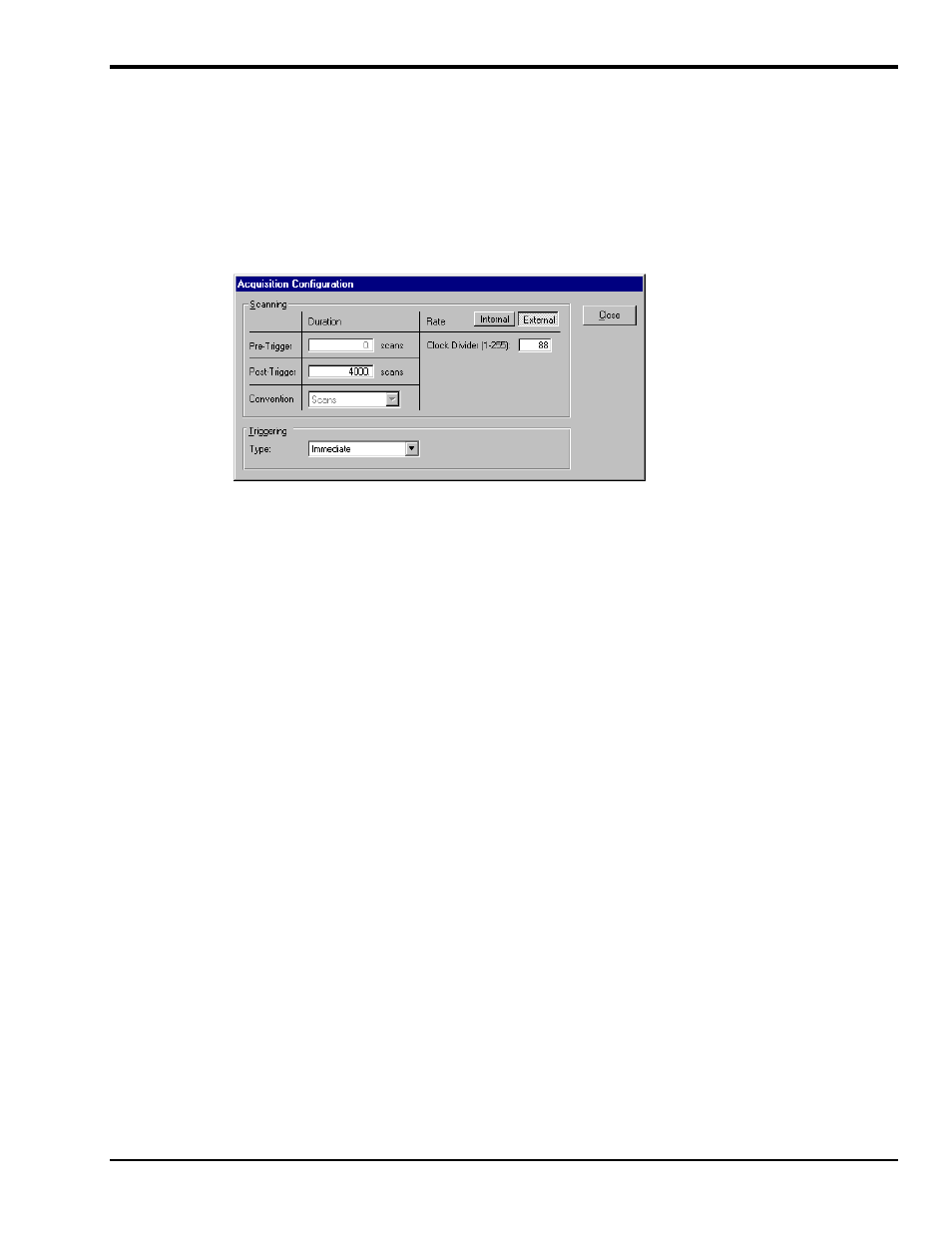
WaveBook User’s Manual,
6-24-99
WaveView 5-13
Expanded Acquisition Features, WaveBook/516 Only
External Clock and Counter-Timer
WaveBook/516 can receive an external clock input through pin 20 of the DB25 Connector labeled
DIGITAL I/O, EXTERNAL CLOCK, TTL TRIGGER. This enables data scanning to be correlated with an
external pulse train. To enable the external clock, select “External” for the Scanning Rate in the
Acquisition Configuration Dialog Box (see following screen shot). When the external clock is enabled,
WaveBook/516 begins a scan only after a rising edge on the TTL level occurs. Optionally, the external
clock may be divided [by a factor of 1 to 225]. This “pre-scaling” allows the user to select a reduced scan
rate.
Acquisition Configuration Dialog Box with External Clock Enabled
Note: Clock Divider can be set from 1 to 255
WaveBook/516 has a 32-bit internal counter that calculates and reports the external clock’s period. The
counter can be read with each scan of the analog data. This is often beneficial in later analysis, when there
is a need to correlate physical phenomena with speed.
The counter channel actually consists of two independent channels (CtrLo and CtrHi). These can be turned
“On” in the Channel Configuration Spreadsheet. When enabled, the low (CtrLo), then high (CtrHi) words
of the counter will be configured in each scan. Note that the spreadsheet’s units column can be used to
view a predefined period in units of seconds, ms, or µsec.
WaveView can be configured to read only the low word of the counter data (CtrLo:“On,” CtrHi: “Off”).
This decreases the minimum scan period by 1 usec. This LoCtr only option can be used only when the
external clock frequency is greater than 305Hz (20,000,000 MHz / 65536]. Note that WaveView does not
enforce this.
Digital-Pattern Trigger (WaveBook/516 Series Only)
In addition to digital trigger, the WaveBook/516 series supports a digital-pattern trigger (not available in the
WaveBook/512). This expanded capability allows data collection to start when a user-defined 16-bit digital
pattern is matched on the digital I/O connector. This feature is useful when trying to capture noise,
vibrations or some other physical disturbance that occurs at a particular point in a digitally-sequenced
process (from a PLC or relay-logic-control system).
When “Digital Pattern” is selected as the Triggering Type, the 16-bit pattern extension appears (as indicated
in the following figure). The Condition box allows the following choices:
Equal To (=)
Not Equal To (< >)
Greater Than (>)
Less Than (<)
