Wbk16 advanced features, Software function, Wbk16 - specifications – Measurement Computing WaveBook rev.3.0 User Manual
Page 76
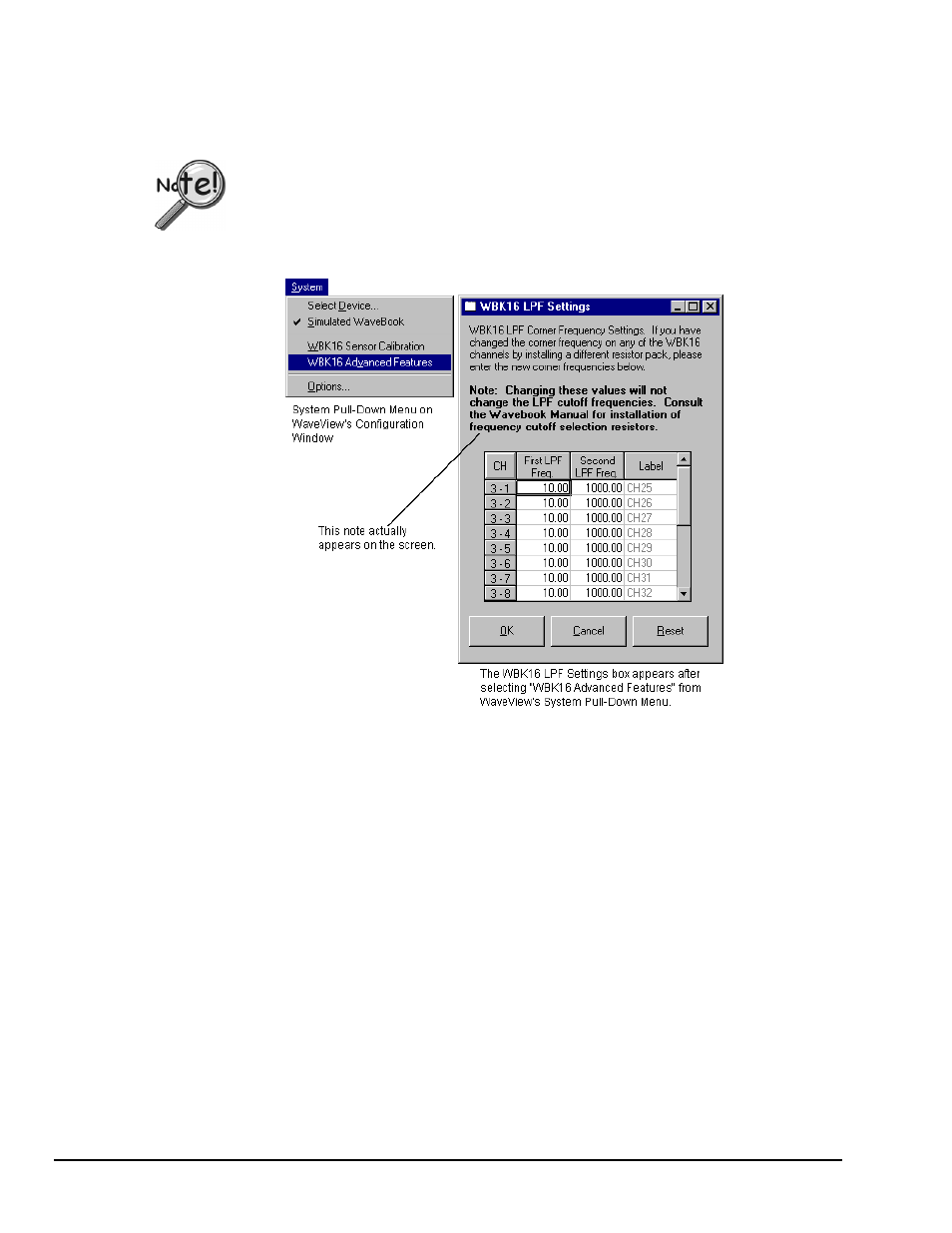
3-44 WBK16, WBK Expansion Options,
ch03C 6-21-99
WaveBook User’s Manual
WBK16 Advanced Features
To change the LPF display, choose WBK16 Advanced Features from the System menu item. Enter desired
values in the WBK16LPF Settings dialog box. The frequency range for the first LPF setting is 2Hz-200Hz.
The frequency range for the second LPF setting is 200 Hz to 20000 Hz.
Making changes to the “WBK16LPF Settings” or the “LPF Cutoff Column” (of
WaveView’s Main Window) will not result in any change to the actual filter. You must
physically change frequency cutoff selection resistors so they correspond with the values
indicated by the software (or visa versa). Refer to page 3-27 in regard to customizing the
Low-Pass Filters.
Software Function
If creating your own programs, refer to the WaveBook Programmer’s Manual, as needed.
WBK16 - Specifications
Specifications are provided in Appendix A.
- ACC-300 (7 pages)
- AI-EXP32 (20 pages)
- AI-EXP48 (19 pages)
- BTH-1208LS (30 pages)
- 6K-ERB08 (32 pages)
- BTH-1208LS Quick Start (4 pages)
- 6K-SSR-RACK08 (33 pages)
- BTH-1208LS-OEM (27 pages)
- CB-COM-Digital (68 pages)
- CB-7018 (68 pages)
- CB-7000 Utilities (44 pages)
- CB-7080D (74 pages)
- CB-COM-7033 (44 pages)
- CB-COM-7017 (72 pages)
- CB-COM-7024 (76 pages)
- CB-NAP-7000P (36 pages)
- CIO-DAC02/16 (16 pages)
- CIO-DAC02 (18 pages)
- CB-NAP-7000D (56 pages)
- CIO-DAC16-I (16 pages)
- CIO-DAC16/16 (20 pages)
- CIO-DAS08 (21 pages)
- CIO-DAC16 (20 pages)
- CIO-DAS08/JR (16 pages)
- CIO-DAS08/JR/16 (14 pages)
- CIO-DAS08/JR-AO (16 pages)
- CIO-DAS08-AOM (32 pages)
- CIO-DAS08-PGM (28 pages)
- CIO-DAS16/330 (34 pages)
- CIO-DAS48-I (17 pages)
- CIO-DAS16/M1 (38 pages)
- CIO-DAS48-PGA (18 pages)
- CIO-DAS800 (20 pages)
- CIO-DAS802/16 (22 pages)
- CIO-DAS6402/16 (40 pages)
- CIO-DAS-TEMP (20 pages)
- CIO-DDA06/16 (18 pages)
- CIO-DDA06/JR (17 pages)
- CIO-DIO24H (20 pages)
- CIO-DIO24/CTR3 (21 pages)
- CIO-DI192 (24 pages)
- CIO-DDA06 (21 pages)
- CIO-DIO48 (19 pages)
- CIO-DO192H (16 pages)
- CIO-DIO192 (20 pages)
