Configuring system calibration – Measurement Computing WaveBook rev.3.0 User Manual
Page 132
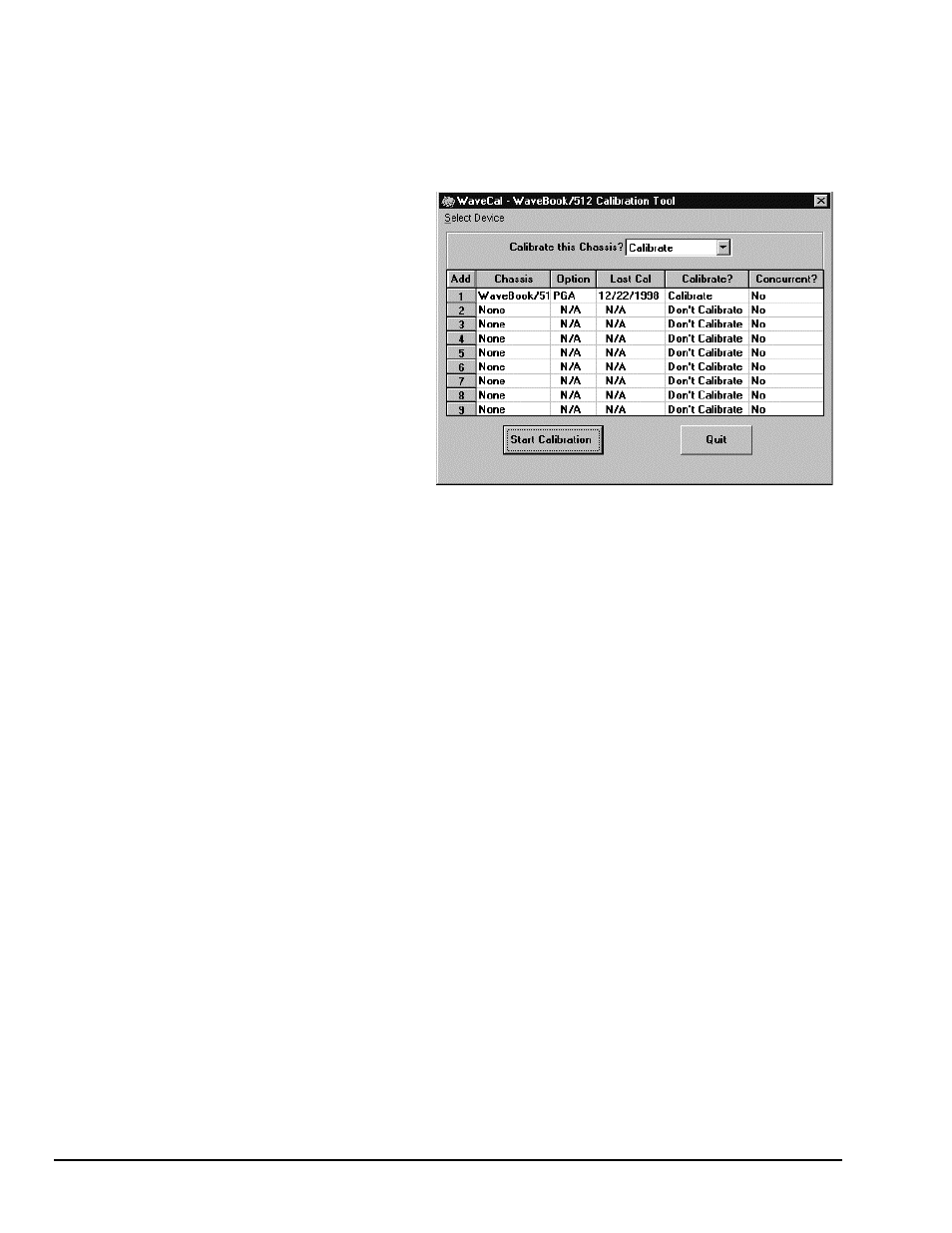
7-2 Calibration,
6-21-99
WaveBook User’s Manual
Configuring System Calibration
Upon loading, WaveCal performs a system inventory of all equipment connected to the WaveBook main
chassis. For each chassis, the system inventory includes any option cards installed and the date that the
chassis was last calibrated. The Chassis, Option cards and last known calibration date Last Cal, are
displayed in spreadsheet format along with the Calibrate? and Concurrent? columns. Each spreadsheet
column is described below:
• Chassis: This column displays the
type of chassis found at the
specified address. Valid entries for
this column are WaveBook/512,
WBK10 or None. This column is
part of the general system inventory
and cannot be changed by the user.
• Option: This column displays the
type of card (if any) installed on the
corresponding chassis. Valid values
for this column include: WBK11,
WBK12, WBK13, WBK14,
WBK15, WBK16, WBK61,
WBK62, and None. This column is
part of the general system inventory
and cannot be changed by the user.
WaveCal - System Inventory Dialog Box
• Last Cal: This column displays the date when the system was last calibrated. This date is the last date
that calibration constants were written to the chassis' internal EEPROM. Executing the WaveCal
program without writing the changes will not change the value of this column for a particular chassis.
This column is part of the general system inventory and cannot be changed by the user.
• Calibrate?: This column indicates whether the corresponding chassis should be calibrated. The user
can reset this column by double-clicking the entry of the desired chassis or by clicking the column
header to select the entire column and then selecting "Calibrate" or "Don't Calibrate" under the
Calibrate This Chassis? list box. Initially, all chassis are set to "Don't Calibrate". Only chassis that are
present in the Chassis column may be changed to "Calibrate". When "Calibrate" is selected for a
particular chassis, this indicates to WaveCal that the user wishes to calibrate at least one channel on
that particular chassis.
• Concurrent?: This column indicates whether all channels on that chassis should be calibrated
concurrently. Normally, the 2-point calibration process will calibrate each channel on a particular
chassis individually. However, WaveCal has the ability to apply the same 2-point calibration to all
channels on the specified chassis concurrently. Use concurrent calibration to reduce calibration time for
a particular system; however, do not use concurrent calibration when the accuracy for a particular
channel within the chassis is questionable after calibration. Concurrent calibration may be toggled for a
particular chassis by double-clicking that chassis entry.
After WaveCal has taken the system inventory, make sure that all chassis and option cards connected to the
system are properly displayed. You may then select which chassis to calibrate and whether their channels
are to be individually or concurrently calibrated.
