Acquisition configuration, General information, Eneral information … -11 – Measurement Computing WaveBook rev.3.0 User Manual
Page 105: Pes … -11
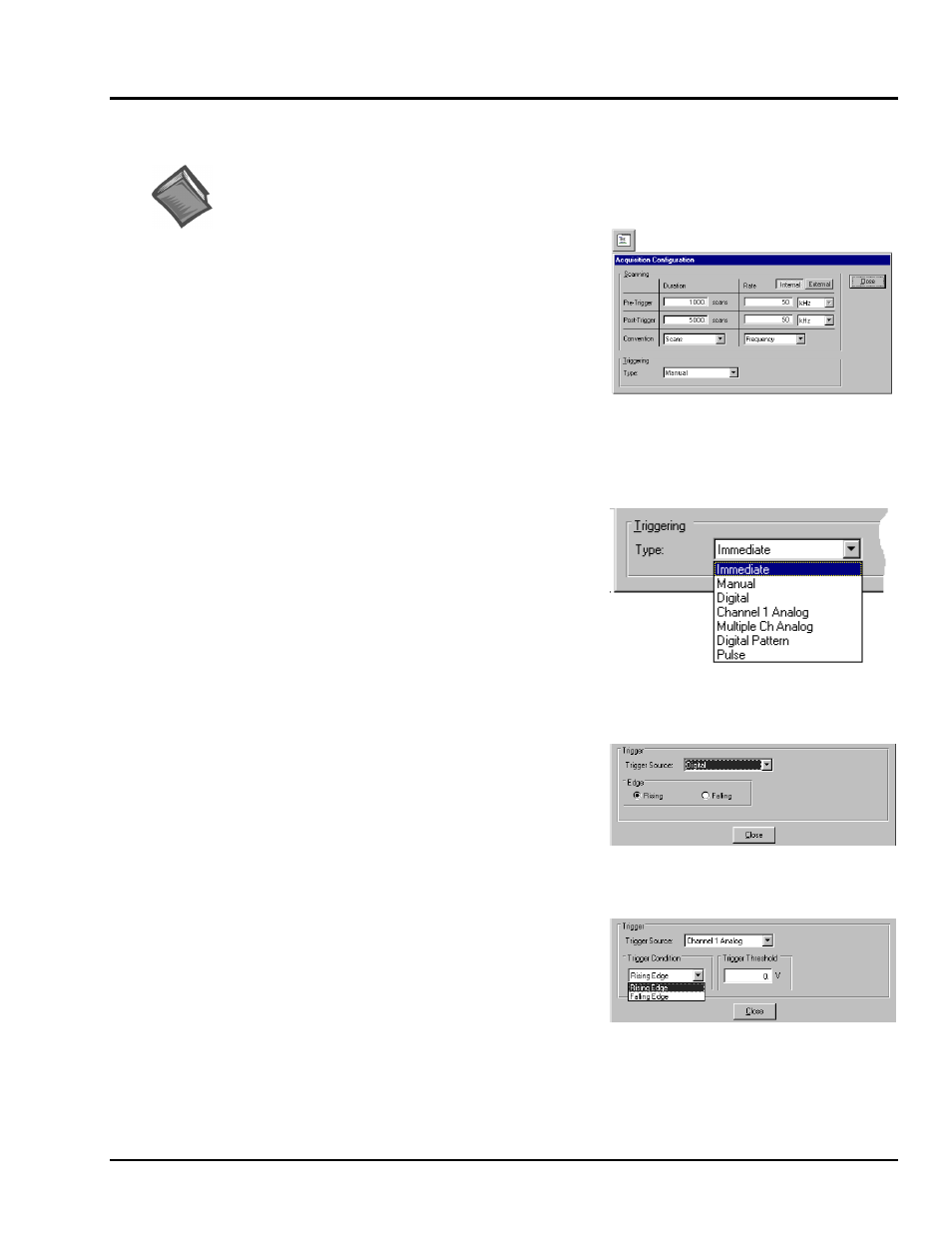
WaveBook User’s Manual,
6-24-99
WaveView 5-11
Acquisition Configuration
General Information
Reference Note: Chapter 8 includes additional trigger-related information. For information regarding
software trigger refer to daqAdcSoftTrig in Appendix D, daqX API - Command Reference.
You can access the Acquisition Configuration dialog box from the
main window’s View pull-down menu or toolbar.
The Duration column has text-boxes for pre-trigger scans, post-trigger
scans, and convention (number of scans or time period).
A scan includes all enabled channels, i.e., channels that are set to “On”
in the analog input configuration spreadsheet.
The Rate column allows you to set pre-trigger and post-trigger scan
rates. Timebase settings can be for Frequency or Period.
Timebase units are as follows:
Frequency - Hz, kHz, or MHz.
Period - seconds, milliseconds, or microseconds.
Acquisition Configuration Dialog Box
Trigger Types
The Trigger selection pull-down list allows you to select
the triggering method to start the scan. The figure shows
the various triggering options available.
Immediate
Triggering starts when the One-Shot or Continuous toolbar
button is clicked.
Manual
Prior to acquiring data, the system must first be armed by
clicking on the Acquire One-Shot or Acquire Continuously
button. The Manual Trigger toolbar button is then clicked
to start the acquisition.
Trigger Source Pull-Down List
(On Acquisition Configuration Dialog Box)
Provides the means of selecting the desired
Trigger Type.
Digital
Selecting Digital brings 2 triggering options to the Trigger
selection box, allowing you to select either a "Rising" or
"Falling" edge trigger. The TTL trigger signal connects to
pin (TTLTRG) of the Digital I/O & Trigger port on the
WaveBook front panel.
Digital Trigger
With Digital Trigger, the user must indicate Rising
or Falling Edge.
Channel 1 Analog
This option allows you to set up additional parameters for
the acquisition of analog data. Several new items are added
to the Trigger selection box, including options for the
Trigger Condition and Trigger Threshold.
The selections for trigger correspond to the following
trigger conditions: (1) "Rising Edge", where the signal
level must have a positive slope as it crosses the
Channel 1 Analog Trigger
Allows you to set a Trigger Threshold Value and
indicate whether the signal is to be Rising or Falling
in relation to the trigger line.
trigger threshold, or (2) "Falling Edge", where the signal
level must have a negative slope as it crosses the
trigger threshold.
Note: Channel 1 Analog triggering is only
valid for channel 1.
