C-17, Direct-to-disk transfers – Measurement Computing WaveBook rev.3.0 User Manual
Page 191
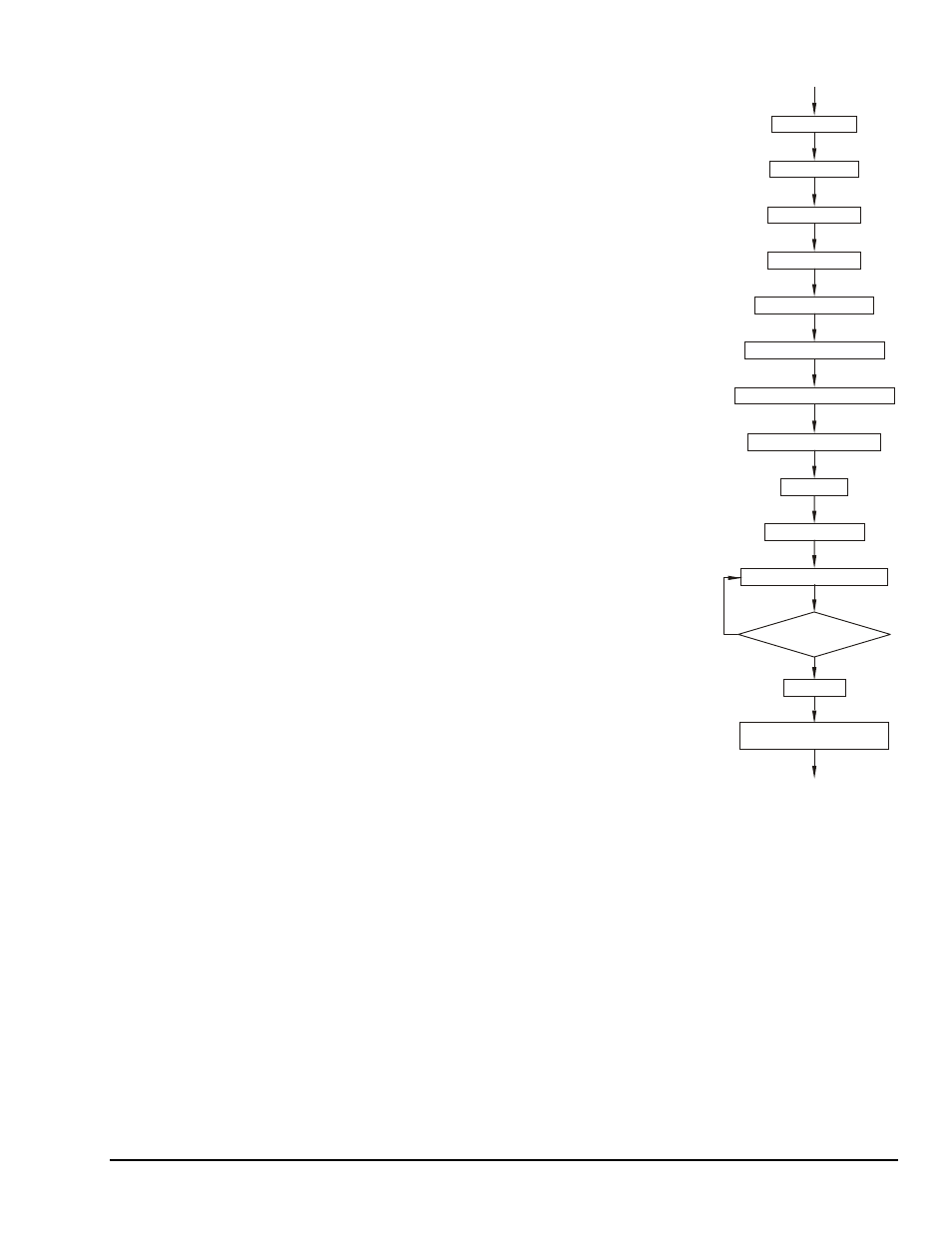
WaveBook User’s Manual,
6-22-99
daqX API - Programming Models C-17
Direct-to-Disk Transfers
This example takes multiple scans from multiple channels and writes them
directly to disk in a packed-data format. Functions used are:
•
VBdaqAdcSetRawDataFormat&(handle&, DadfPacked&)
•
VBdaqAdcArm&(handle&)
•
VBdaqAdcSetAcq&(handle&, DaamNShot, 0, scans&)
•
VBdaqAdcSetDiskFile&(handle&, "adcex8.bin",
DaomAppendFile&, 0)
•
VBdaqAdcSetFreq&(handle&, freq!)
•
VBdaqAdcSetMux&(handle&, 1, channels&, DgainX1&,
DafUniPolar&+DafAnalog&)
•
VBdaqAdcSetTrig&(handle&, DatsSoftware&,
DatdRisingEdge&, 0, HYSTERESIS%, 1)
•
VBdaqAdcSoftTrig&(handle&)
•
VBdaqAdcTransferGetStat&(handle&, active&, retCount&)
•
VBdaqAdcTransferSetBuffer&(handle&, buf%(), BLOCK&,
DatmCycleOn& + DatmUpdateBlock&)
•
VBdaqAdcTransferStart&(handle&)
•
VBdaqClose&(handle&)
•
VBdaqCvtRawDataFormat&(buf%(), DacaUnpack, BLOCK&,
channels&, scanCount&)
•
VBdaqOpen&("WaveBook0")
•
VBdaqSetErrorHandler(handle&, 100)
File handling in MS-Windows requires calls to the windows API, so the
following constants are defined for use in those calls. For further
information, see mapiwin.h.
Const GENERIC_READ& = &H80000000
Const OPEN_EXISTING = 3
Const FILE_ATTRIBUTE_NORMAL& = &H80
Const OPEN_ALWAYS = 4
Const CREATE_ALWAYS = 2
Also define the usual constants defining scan parameters and some
declarations for file manipulation:
Const channels& = 2
Const scans& = 800
Const freq! = 200#
Const BLOCK& = 200 ' CHANNELS& * BLOCK& must be a
multiple of 4
Const HYSTERESIS% = 0
Dim buf%(channels& * BLOCK&)
Dim fileHandle&
daqAdcSetAcq
daqAdcBufferTransfer
daqAdcSetBufferTransfer
daqAdcSetMux
daqAdcTransferStart
User code to manipulate, read,
or convert binary data file
daqAdcSetTrig
daqAdcSetDiskFile
daqAdcSetFreq
daqClose
daqAdcArm
No
Yes
daqAdcTransferGetStat
daqAdcSoftTrig
Is the transfer
still active?
Dim byteCount&, wordCount&, sampleCount&, scanCount&
Dim binFile$
First set the name of the file to be used for the acquisition:
binFile = "adcex8.bin"
Open the device, and set the error handler:
handle& = VBdaqOpen&("WaveBook0")
ret& = VBdaqSetErrorHandler(handle&, 100)
On Error GoTo ErrorHandlerADC8
Enable data packing:
ret& = VBdaqAdcSetRawDataFormat&(handle&, DadfPacked&)
Set the acquisition to NShot on trigger and the post-trigger scan count:
ret& = VBdaqAdcSetAcq&(handle&, DaamNShot, 0, scans&)
