Using splice plates to stack modules, Software setup – Measurement Computing WaveBook rev.3.0 User Manual
Page 66
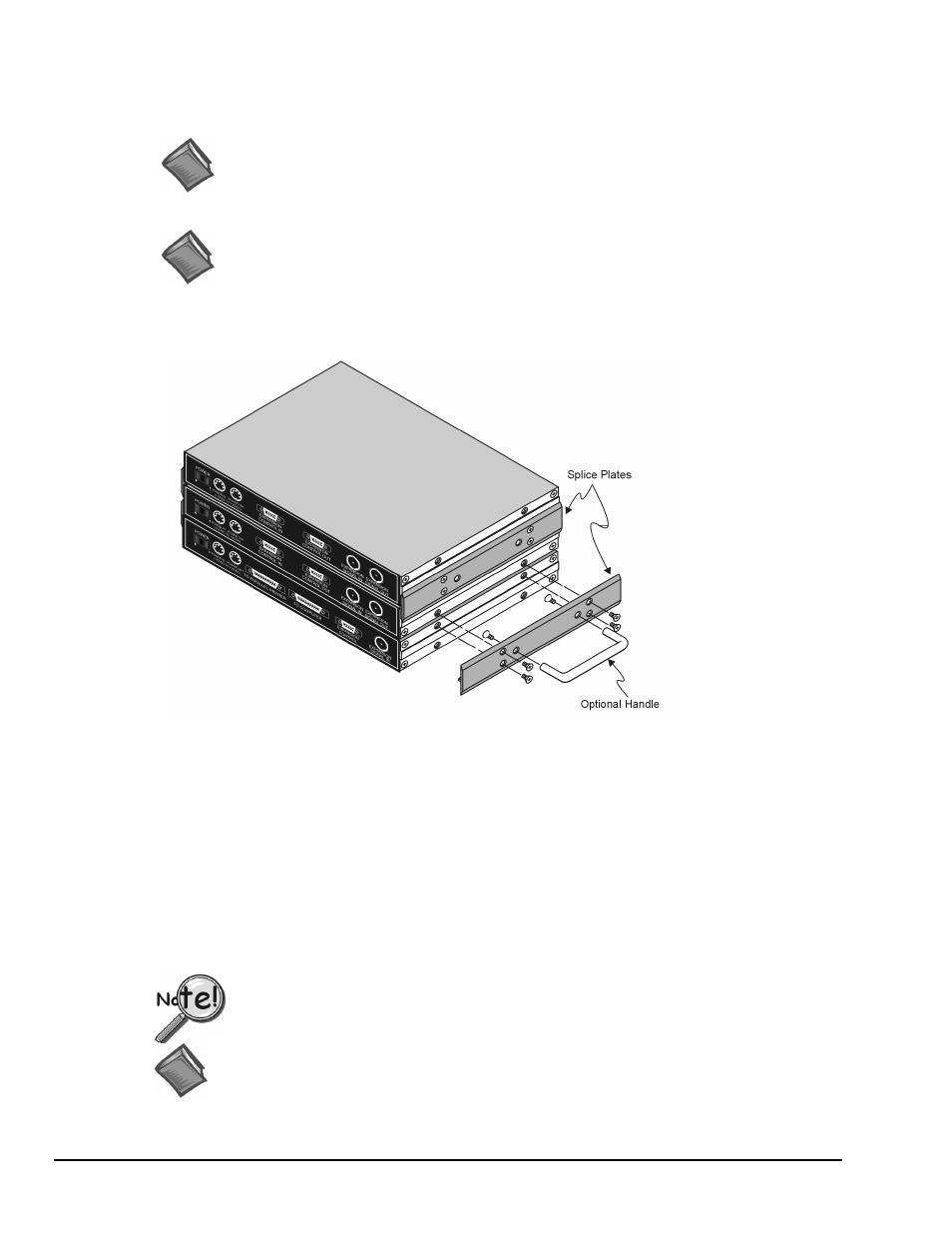
3-34 WBK16, WBK Expansion Options,
ch03C 6-21-99
WaveBook User’s Manual
Internal DC to DC converters provide properly isolated and regulated +15V, +12V, and +5V from the
single 10 to 30 VDC external source. Excitation power is derived from these internal converters. An
internal replaceable fuse rated at 4 A provides overload protection. For replacement, use a
Littelfuse #251004. Reversed input polarity is the usual cause of a blown fuse.
Reference Note:
The WBK16 fuse (Littelfuse #251004, rated at 4A) is located on the board, between the
Power Switch and the Power In connector. Refer to page 3-24 for board layout, if needed.
Reference Note:
For detailed WaveBook power information, see chapter 4: System Power & Assembly.
Using Splice Plates to Stack Modules
Attaching Splice Plates to a WaveBook and two WBK Modules (the handle is optional)
WBK10/10H, WBK14, WBK15, and WBK16 are shipped with a splice plate kit. Each kit includes two
metal plates that screw onto the sides of stacked modules. The plates provide a means of stacking modules
to create one rigid assembly. Optional handles can be attached to the splice plates, if desired.
Note:
Splice plates will partially block the vents on WBK16s and WaveBook/516s when stacked.
This partial blocking of vents does not jeopardize the cooling process.
Software Setup
WaveView contains special software features for WBK16. The WBK Sensor Configuration aspect of
WaveView is discussed in the following pages.
WBK16 support is only available with the 32-bit driver and 32-bit version of WaveView.
Reference Notes:
For information regarding software setup, refer to the Software Setup section in chapter 2.
For detailed information regarding WaveView, refer to chapter 5.
