Renaming the edid profile of a monitor, Deleting the edid profile of a monitor – Guntermann & Drunck DVICenter DP16 Configuration and Operation User Manual
Page 94
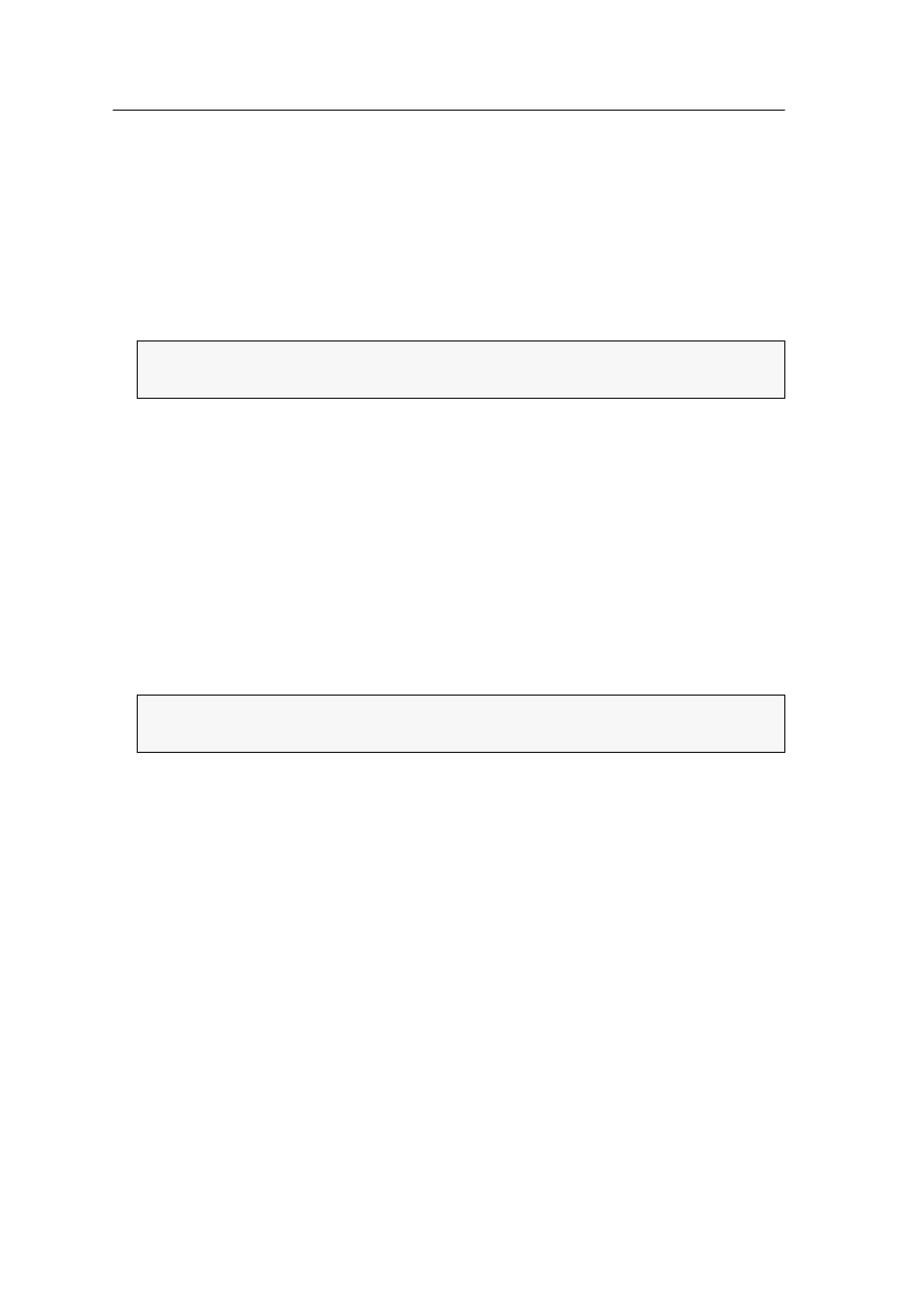
Administrating EDID profiles
86 · G&D DVICenter
Renaming the EDID profile of a monitor
How to rename an existing EDID profile:
1. Press the
Ctrl+Num
(default) hotkey to open the on-screen display.
2. Press
F11
to call the Configuration menu.
3. Select the
EDID
entry and press
Enter
.
4. Choose the EDID profile you want to rename and press
F5
.
5. Rename the EDID profile.
6. Press
F2
to save your settings.
Deleting the EDID profile of a monitor
How to delete an EDID profile:
1. Press the
Ctrl+Num
(default) hotkey to open the on-screen display.
2. Press
F11
to call the Configuration menu.
3. Select the
EDID
entry and press
Enter
.
4. Choose the EDID profile you want to delete and press
F4
.
5. Respond to the confirmation prompt by selecting
Yes
and press
Enter
.
Defining the EDID profile to be applied for a target module
In some cases it is recommended to read out the EDID profile of the console moni-
tor and then activate the configuration of the target module.
Detailed information regarding this topic is provided on page 68.
ADVICE:
Use the menu’s search function or the sort criteria (see page 9 ff.) to limit
the selection of list entries.
ADVICE:
Use the menu’s search function or the sort criteria (see page 9 ff.) to limit
the selection of list entries.
