Personal profile menu – Guntermann & Drunck DVICenter DP16 Configuration and Operation User Manual
Page 28
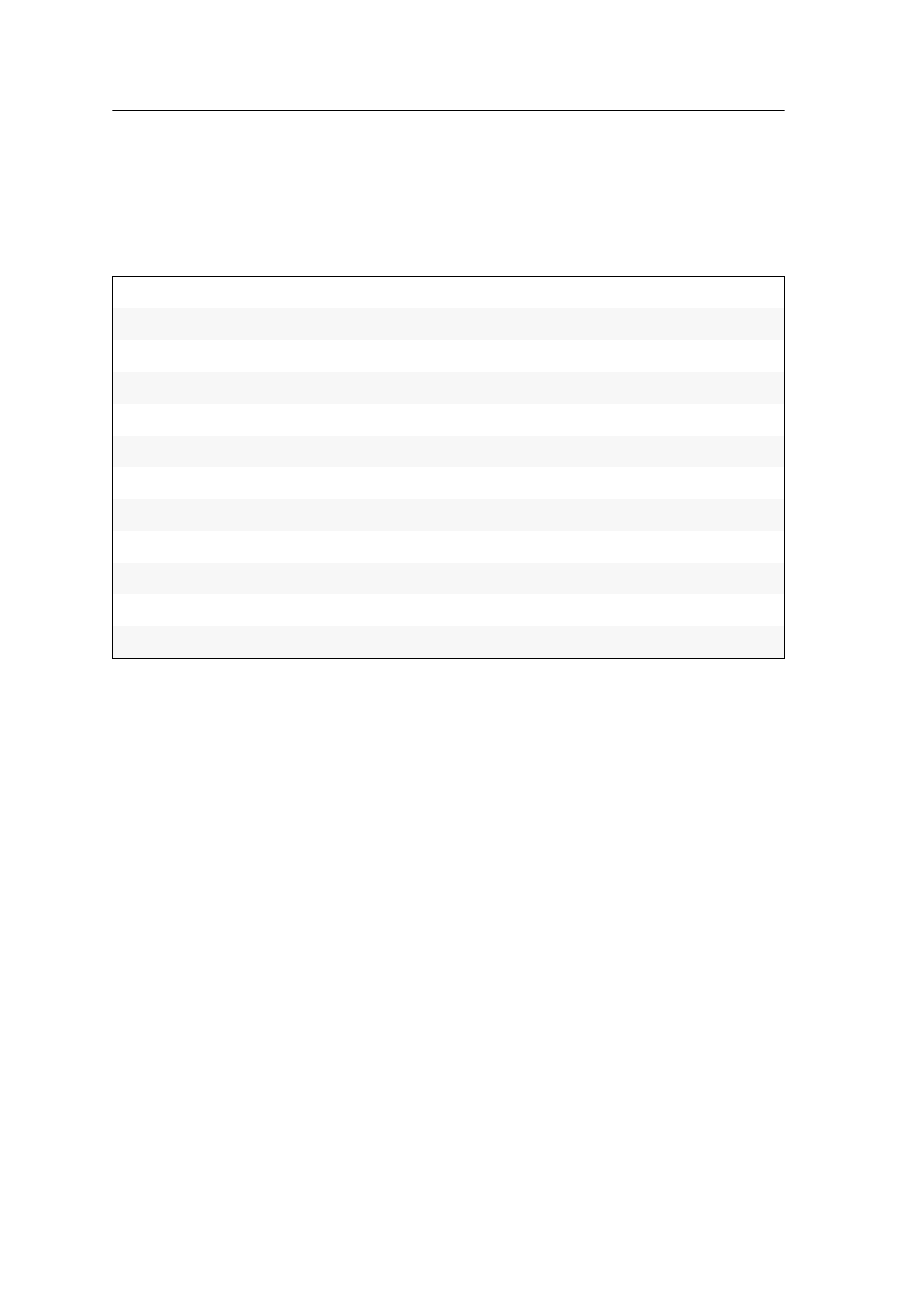
Overview of the menus and functions
20 · G&D DVICenter
Personal Profile menu
After you called the on-screen display, press
F10
to open the Personal Profile menu. The
menu settings only apply for the user whose name is displayed in the right corner.
This menu lists the settings of the matrix system, which can be individually defined
for every user:
Function
Description
Display
Scantime
Stepkeys
Multiuser display
Default view filter
Default target
Scanmode set
Selectkey set
Set display position
Set menu position
Change password
This manual is related to the following products:
