Accessing a target module via on-screen display, Disconnecting the target module, User logout at the kvm matrix system – Guntermann & Drunck DVICenter DP16 Configuration and Operation User Manual
Page 12
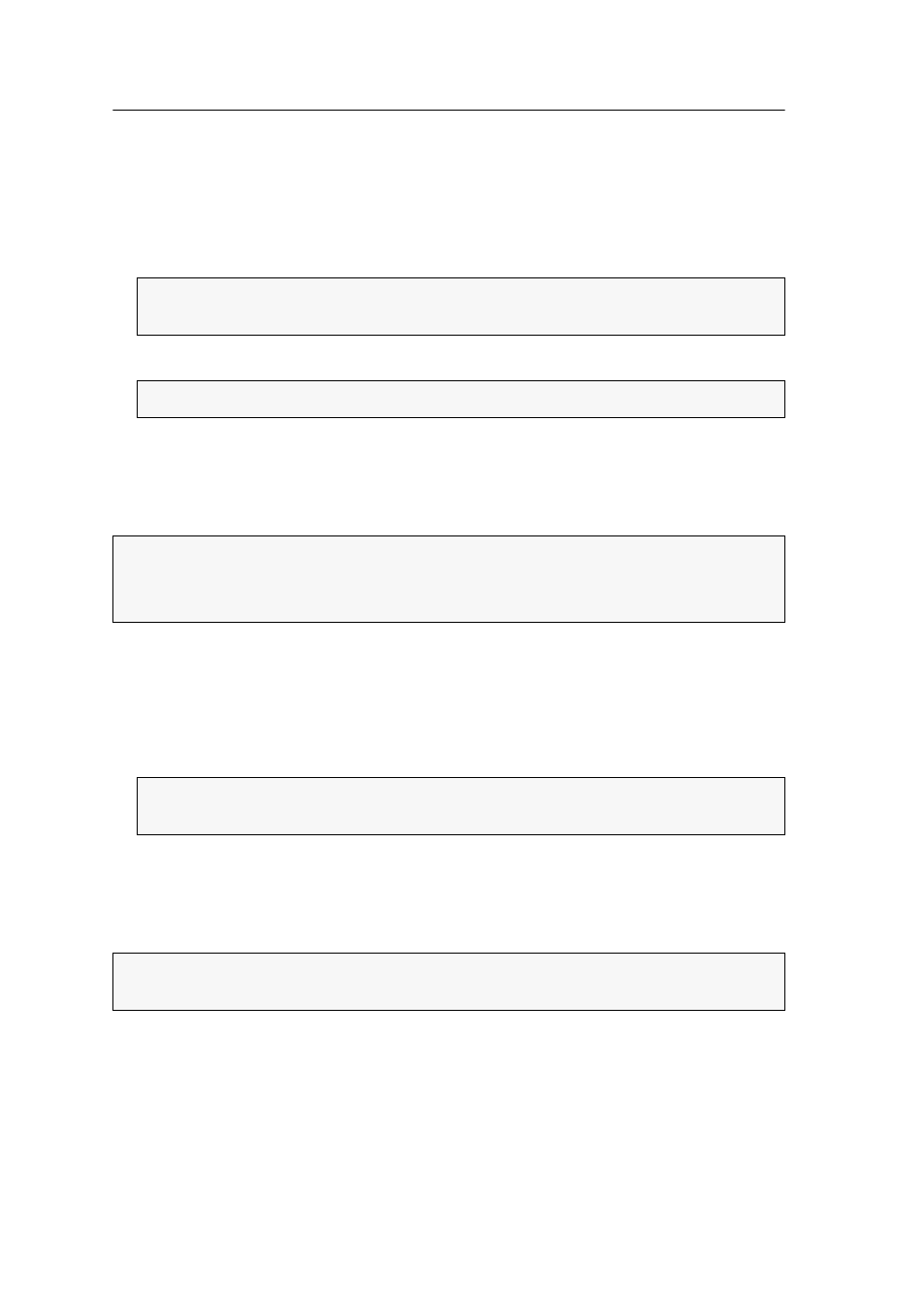
Getting started
4 · G&D DVICenter
Accessing a target module via on-screen display
How to access a target module via on-screen display:
1. Press the
Ctrl+Num
(default) hotkey to open the on-screen display.
2. Use the
arrow keys
to select the target module to be accessed.
3. Press
Enter
.
Disconnecting the target module
The Disconnect function disconnects the active connection to the target module. After
this function has been carried out, the Select menu is displayed.
How to disconnect a target module:
1. Press the
Ctrl+Num
(default) hotkey to open the on-screen display.
2. Press
F9
to open the Operation menu.
3. Press
D
or select the
D - Disconnect
entry and press
Enter
.
User logout at the KVM matrix system
Use the User logout function to log out of the KVM matrix system. If the logout was
successful, the Login window opens.
How to log out of the KVM matrix system:
1. Press the
Ctrl+Num
(default) hotkey to open the on-screen display.
2. Press
F9
to open the Operation menu.
ADVICE:
Use the menu’s search function, the view filter or the sort criteria (see
page 9 ff.) to limit the selection of list entries.
NOTE:
It is also possible to access a target module via select keys (see page 25 ff.)
NOTE:
After the Disconnect function has been carried out, you are still logged in at
the matrix system.
Use the User logout function (see below) to log out of the system.
ADVICE:
After the on-screen display has been called up, you can activate the
Disconnect function by pressing
Ctrl+D
.
IMPORTANT:
Always use the User logout function of the matrix system to protect
the user module and the KVM matrix system against unauthorised access.
