Retrieving information about the system, Hotkey settings – Guntermann & Drunck DVICenter DP16 Configuration and Operation User Manual
Page 114
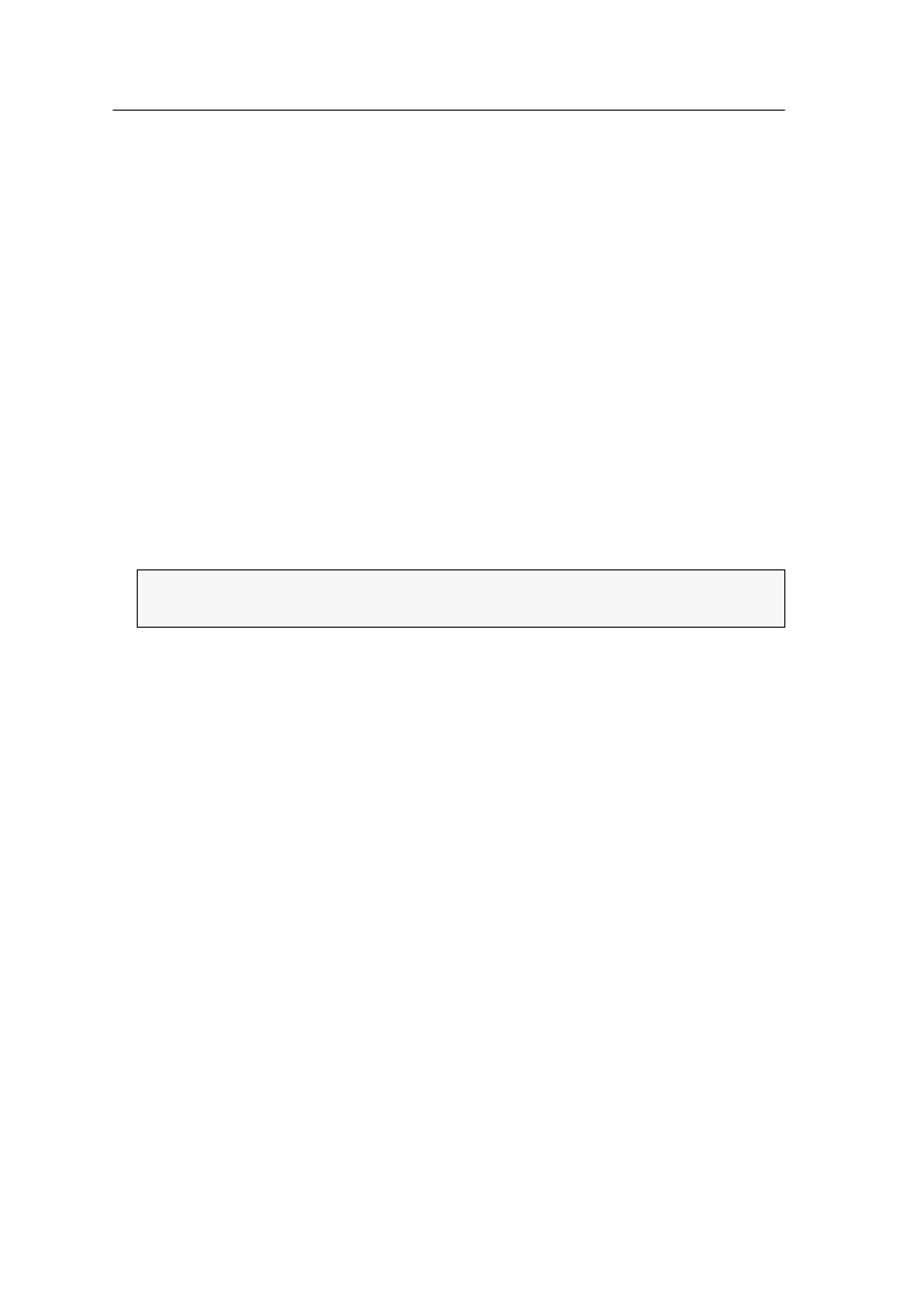
System settings and functions
106 · G&D DVICenter
Adjusting the RS232 mode and the baud rate of the service port
The RS232 interface of the matrix switch can be used for different applications. In
addition to controlling a power switch, this interface can be used by the customer
service team for service diagnoses.
Depending on the interface application, you need to select the interface mode and, if
necessary, the baud rate.
How to change the mode and/or the baud rate of the RS232 interface:
1. Press
Ctrl+Num
(default) to open the on-screen display.
2. Press
F11
to open the Configuration menu.
3. Select
System
and press
Enter
.
4. Select
RS232 service
and press
F8
to choose if you want to use the interface for con-
trolling the
Powerswitch (G&D Hardboot)
or for diagnoses that are carried out by the
customer service team (
Debug
).
5. Select
RS232 baud rate
and press
F8
to choose the desired baud rate (
9600, 19200,
38400, 57600
or
115200
).
6. Press
F2
to save your settings.
Retrieving information about the system
Hotkey settings
The active hotkey, the valid select keys and the tradeswitch keys are displayed in the
Hotkey information menu.
How to display the hotkey settings:
1. Press
Ctrl+Num
(default) to open the on-screen display.
2. Press
F12
to open the Information menu.
3. Select
Hotkey information
and press
Enter
.
The desired information is displayed.
4. Press
Esc
to leave the menu.
Displaying firmware information of the matrix system
The Firmware information menu displays the firmware of the matrix switch, the user
module and the accessing target module.
NOTE:
Depending on the interface’s operating mode, the baud rate is possibly pre-
set.
