Getting started, User login at the matrix system, Changing your password – Guntermann & Drunck DVICenter DP16 Configuration and Operation User Manual
Page 11
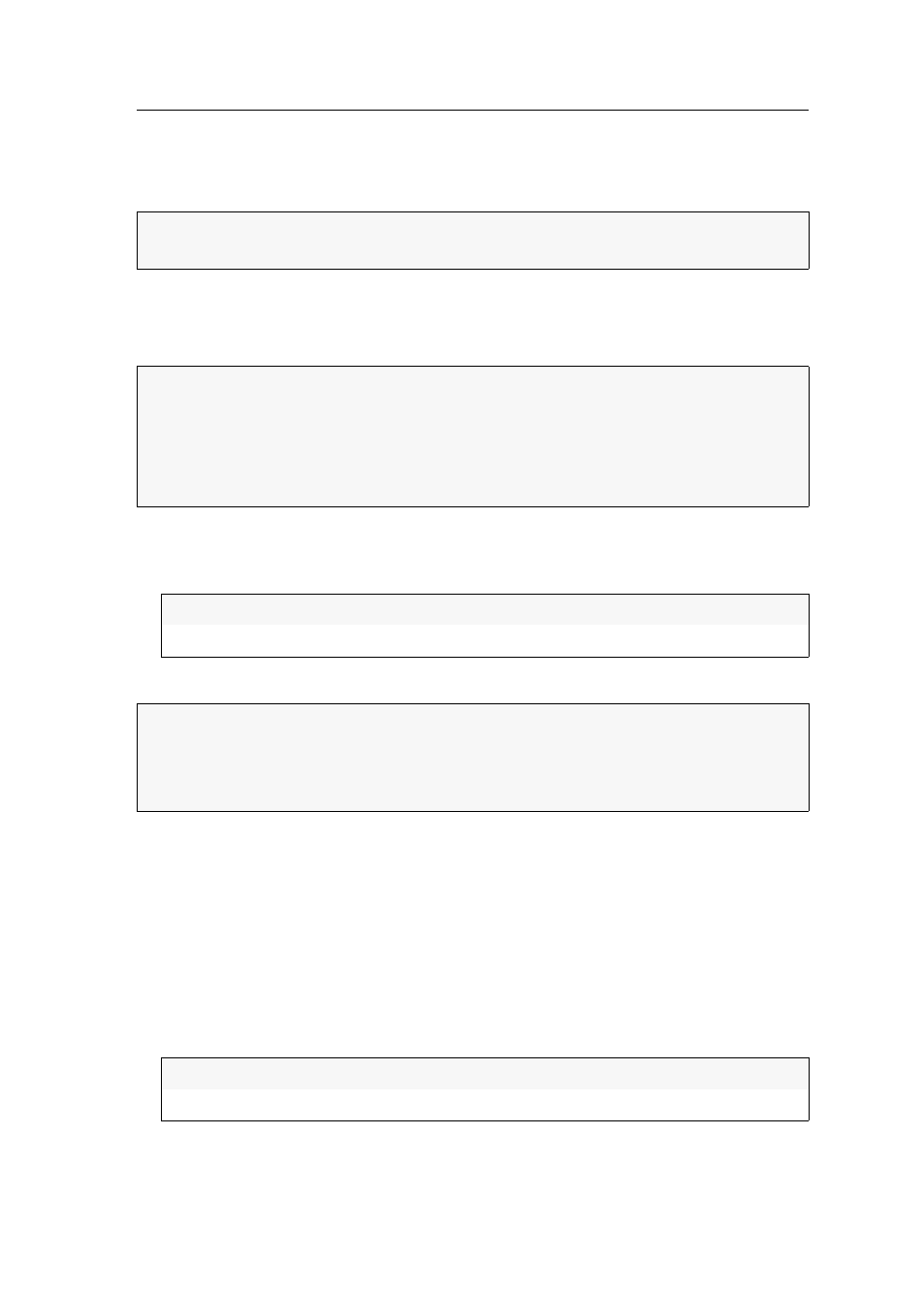
Getting started
G&D DVICenter · 3
Getting started
This chapter describes the basic operation of the KVM matrix system.
User login at the matrix system
After the user module has been switched on, the KVM matrix system asks you to log in.
How to log in at the KVM matrix system:
1. Enter the following data to the login box:
2. Press
Enter
to log in and start the on-screen display.
Changing your password
How to change the password of your user account:
1. Press the
Ctrl+Num
(default) hotkey to open the on-screen display.
2. Press
F10
to open the Personal Profile menu.
3. Select the
Change password
entry and press
Enter
.
4. Enter the new password into the Change own password menu:
5. Press
F2
to save your settings.
NOTE:
The following chapters of this manual provide a detailed description of the
functions and the configuration settings.
IMPORTANT:
When starting the on-screen display for the first time, log in as
administrator and immediately change the password (see page 3).
Login data for the administrator account:
Username:
Admin
Password:
4658
Username:
Enter your username.
Password:
Enter your user account password.
NOTE:
If the Default Target function (see page 23) has been activated for the user
account, you can directly access the target module that has been selected in the
Personal Profile after your login.
In this case, restart the on-screen display (see page 7) to call up the Select menu.
New:
Enter your new password.
Repeat:
Repeat your new password.
