4 performing the ethernet ftp upload procedure – Comtech EF Data CDM-750 User Manual
Page 74
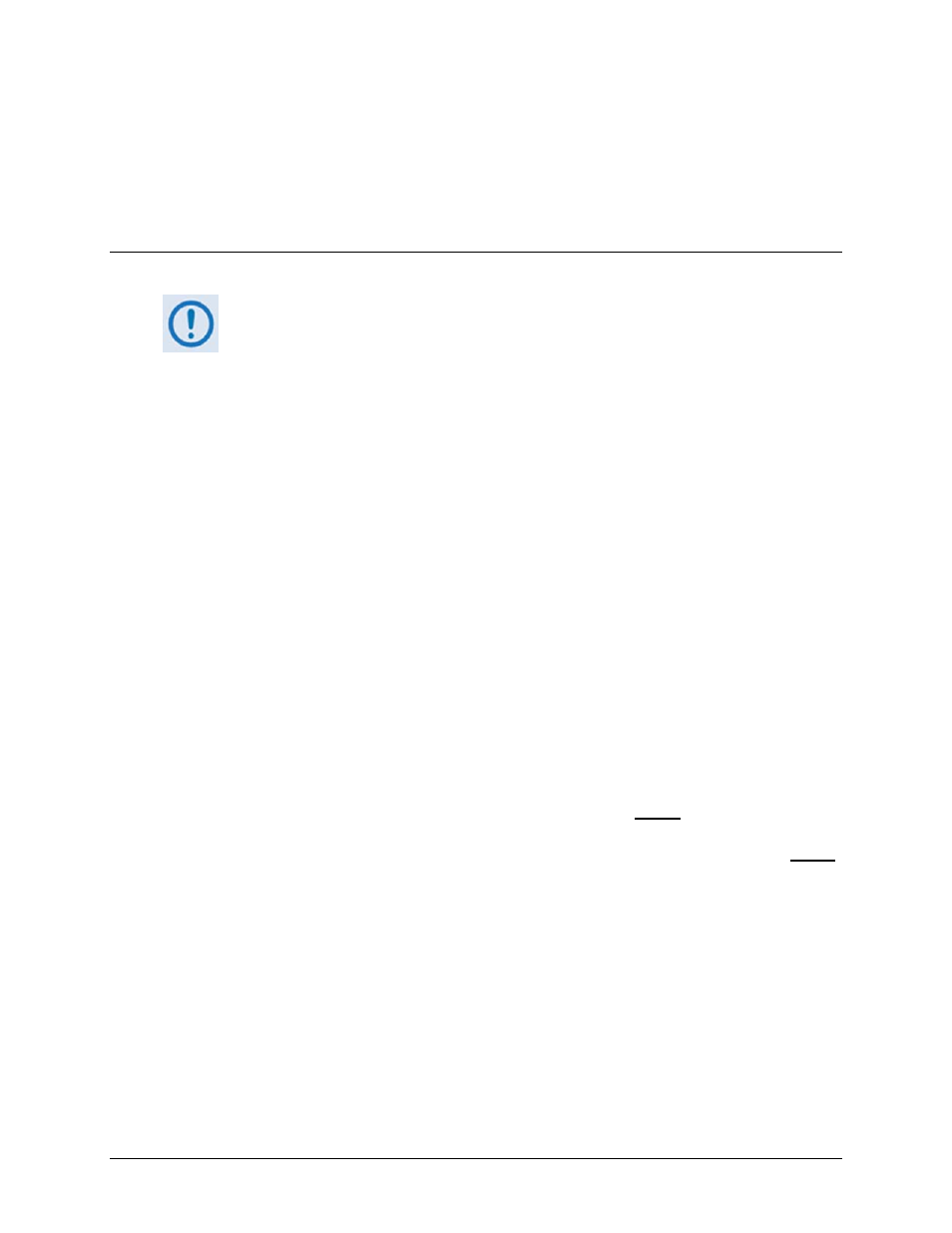
CDM-750 Advanced High-Speed Trunking Modem
Revision 2
Updating Firmware
MN-CDM750
4–8
• Type “dir” to list the files extracted to the temporary directory from the
downloaded archive file.
The firmware files have been successfully downloaded and are now available for transfer to
the CDM‐750.
4.4
Performing the Ethernet FTP Upload Procedure
To proceed with the firmware update procedure, assumptions are made that:
• The CDM‐750 is connected to a user‐supplied, Windows‐based PC, and:
o The PC serial port is connected to the CDM‐750 ‘J3 | REMOTE’ port.
o The PC Ethernet port is connected to the CDM‐750 ‘J4 | MGT’ 10/100
BaseT Ethernet port with a user‐supplied hub, switch, or direct Ethernet
cable connection.
o The PC is running a terminal emulation program (for operation of the
CDM‐750 Serial or Telnet Remote Interfaces) and a compatible Web
browser (for operation of the CDM‐750 Web Server Interface).
• The CDM‐750 Management IP Address has been noted, and the firmware has
been identified using the Front Panel, the Remote Interface, or the CDM‐750
Web Server Interface ‘Status | Firmware’ page.
• The latest firmware files have been downloaded or otherwise received from
Comtech EF Data and are available on the user PC in an accessible temporary
folder.
• NOTE THAT CONDITIONAL FIRMWARE UPDATE REQUIREMENTS APPLY.
If you are currently running Firmware Ver. 1.4.4 or earlier, before updating your
unit with Firmware Ver. 1.6.0 or newer you must first update your unit with
Firmware Ver 1.5.1. If your currently running Firmware is Ver. 1.5.1 or newer,
this step is not necessary. Note that Firmware Ver. 1.5.1. is a gateway load that
allows firmware versions newer than Ver. 1.4.4 to be loaded onto a CDM‐750 –
otherwise, Ver. 1.5.1 is identical in functionality to Firmware Ver. 1.4.4.
1. Use Command‐line to send a “PING” command to confirm proper connection and
communication between the user PC and the CDM‐750:
• If the Management IP Address of the unit is still not known, obtain this information via
one of the following methods:
o Using the CDM‐750 Front Panel Keypad / VFD – Review the information provided
on the SELECT: Configuration Æ IP Æ Addresses Æ Add/Range screen.
