5 text or data entry, 3 web server interface – menu tree – Comtech EF Data CDM-750 User Manual
Page 153
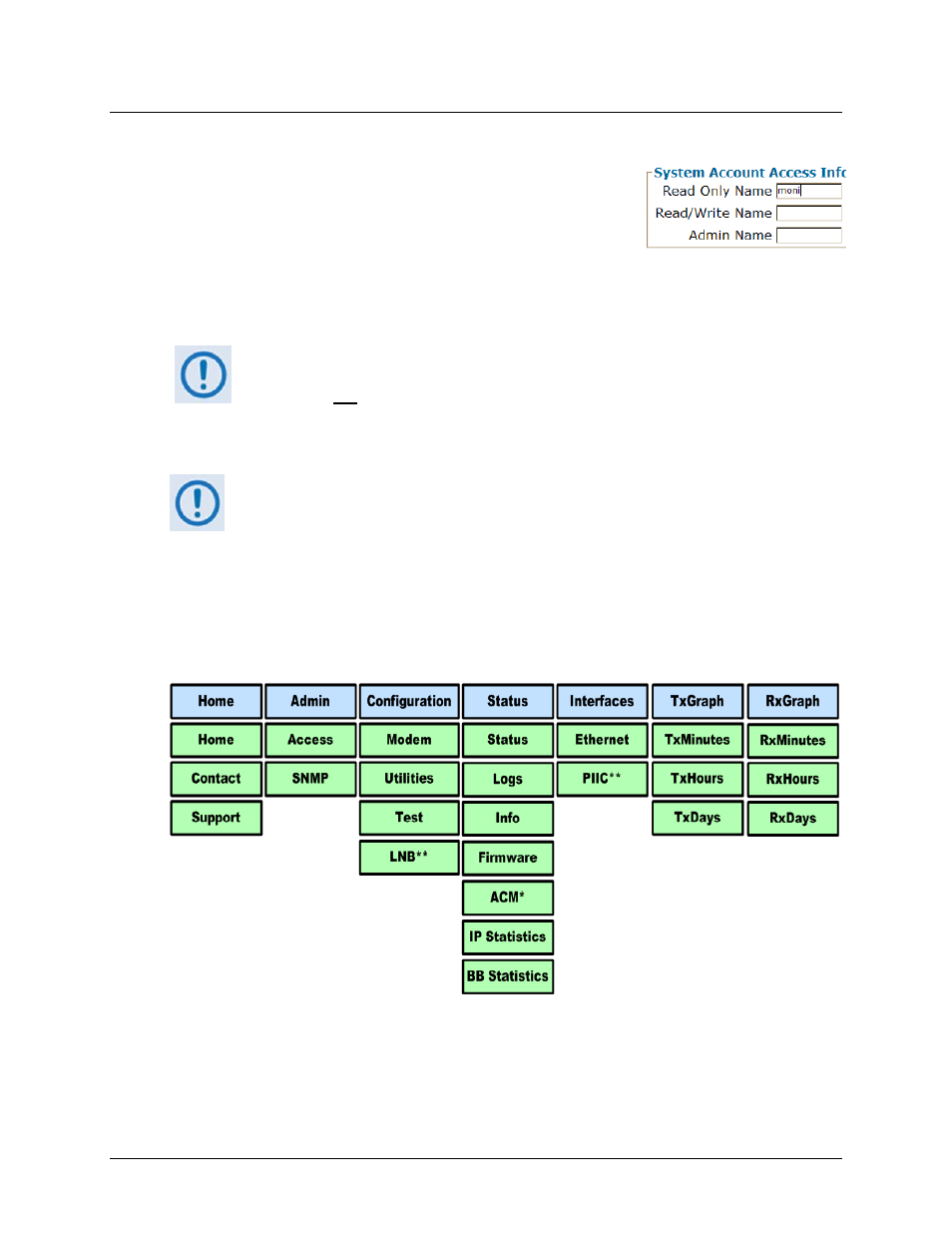
CDM-750 Advanced High-Speed Trunking Modem
Revision 2
Ethernet-based Remote Product Management
MN-CDM750
6–9
6.5.2.5 Text or Data Entry
Text boxes let you type data into a field. An action button may be
associated with a single text box, or a group of text boxes.
For any text box, left‐click anywhere inside the box, type the
desired information into that field, and be sure to press [ENTER]
when done.
Click the related action button to save the data.
If you edit any field, make sure to click the action button before you leave the
page. If you go to another page without first clicking the action button, your
changes are not saved.
6.5.3 Web Server Interface – Menu Tree
Any diagram block that is marked with (*) denotes a page that is functional only
when that particular FAST feature has been purchased and activated. The diagram
blocks marked with (**) denote pages that are functional only when optional or
auxiliary equipment such as a Block Up Converter (BUC), a Low Noise Block Down
Converter(LNB), or PIIC (Plug‐In Interface Card) Modules are installed and
recognized as operational.
The CDM‐750 Web Server Interface features seven navigation tabs (shown in blue) located at
the top of each page. The primary page tabs (green) grant access to individual Web pages.
Click any navigation tab to continue.
