Comtech EF Data CDM-750 User Manual
Page 101
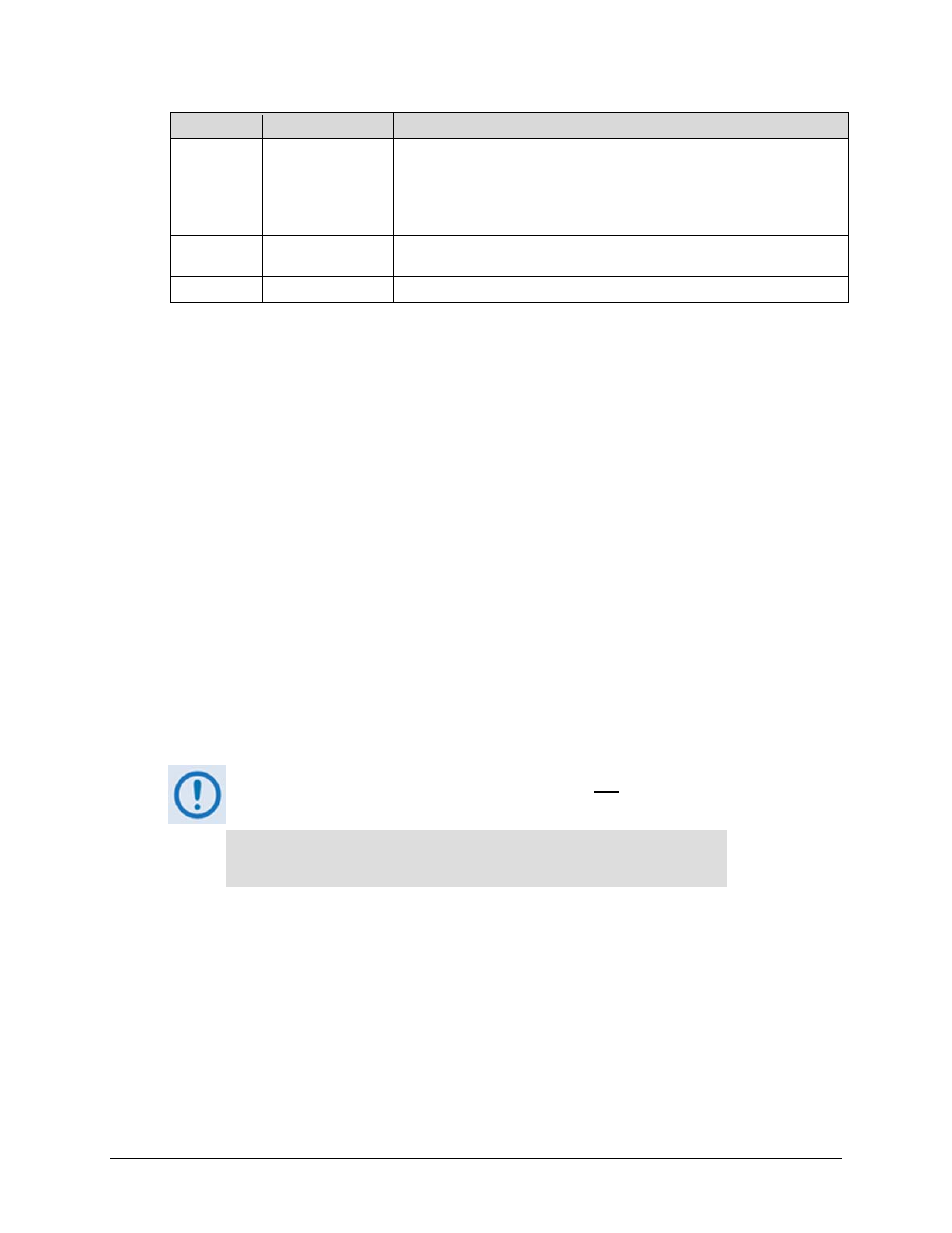
CDM-750 Advanced High-Speed Trunking Modem
Revision 2
Front Panel Operation
MN-CDM750
5–23
Operand
Means
Description
MIN_DR
Minimum Data Rate This value will always be zero (000000.000) when in Single Stream Mode
and only Ethernet Data Type is enabled. In MultiStream Mode, the
MIN_DR is the aggregate of all active non-Ethernet interfaces, plus the
MultiStream overhead. This overhead is 1.5% of the aggregate non-Ethernet
data in Normal Block Mode, and 5% in Short Block Mode.
TOT_DR
Total Data Rate
This is the aggregate data rate of the modem and correlates with the
modems TX symbol rate and spectral efficiency (Modcod) setting.
(RO)
Read Only
Appears only when in MultiStream Mode.
To configure the Tx Data Rate: On the bottom line, edit the ETH_DR value (the MIN_DR and
TOT_DR values are read‐only and cannot be edited). First, use the W X arrow keys to select a
digit to edit, and then use the ST arrow keys to change that digit. Note the following:
• The maximum limits for the Data Rate are based on a symbol rate range from 1 Msps to
63 Msps.
• See Table 5‐2 for available modulation and code rate combinations. Note that, in this
table, in the Data Rate Range columns there is some roundoff of the last digit.
• The actual minimum and maximum data rates are dependent on Framing mode,
Interface type, Modulation type and FEC Code Rate.
• When the user changes any of the higher‐priority parameters – causing the data rate to
become invalid – the Data Rate adjusts automatically. The upper range of data rate is
also dictated by the FAST option(s) installed.
Press ENTER when done.
(CONFIG) Tx: Data
Æ Tx Symbol Rate
Unlike with the Tx Data Rate, the Tx Symbol Rate can be changed while the modem
is in MultiStream Mode.
Tx Symbol Rate = 30000.000 ksps
(
v)
To configure the Tx Symbol Rate: First, use the W X arrow keys to select a digit to edit, and then
use the ST arrow keys to change that digit. Note the following:
• The Data Rate value changes as you edit the Symbol Rate value. The value of the Data
Rate depends upon the code rate, modulation type, and the mode type selected.
See Table 5‐2 for available modulation and code rate combinations. Note that, in this table, in
the Data Rate Range columns there is some roundoff of the last digit.
