1 configuration | modem, 3 configuration pages – Comtech EF Data CDM-750 User Manual
Page 159
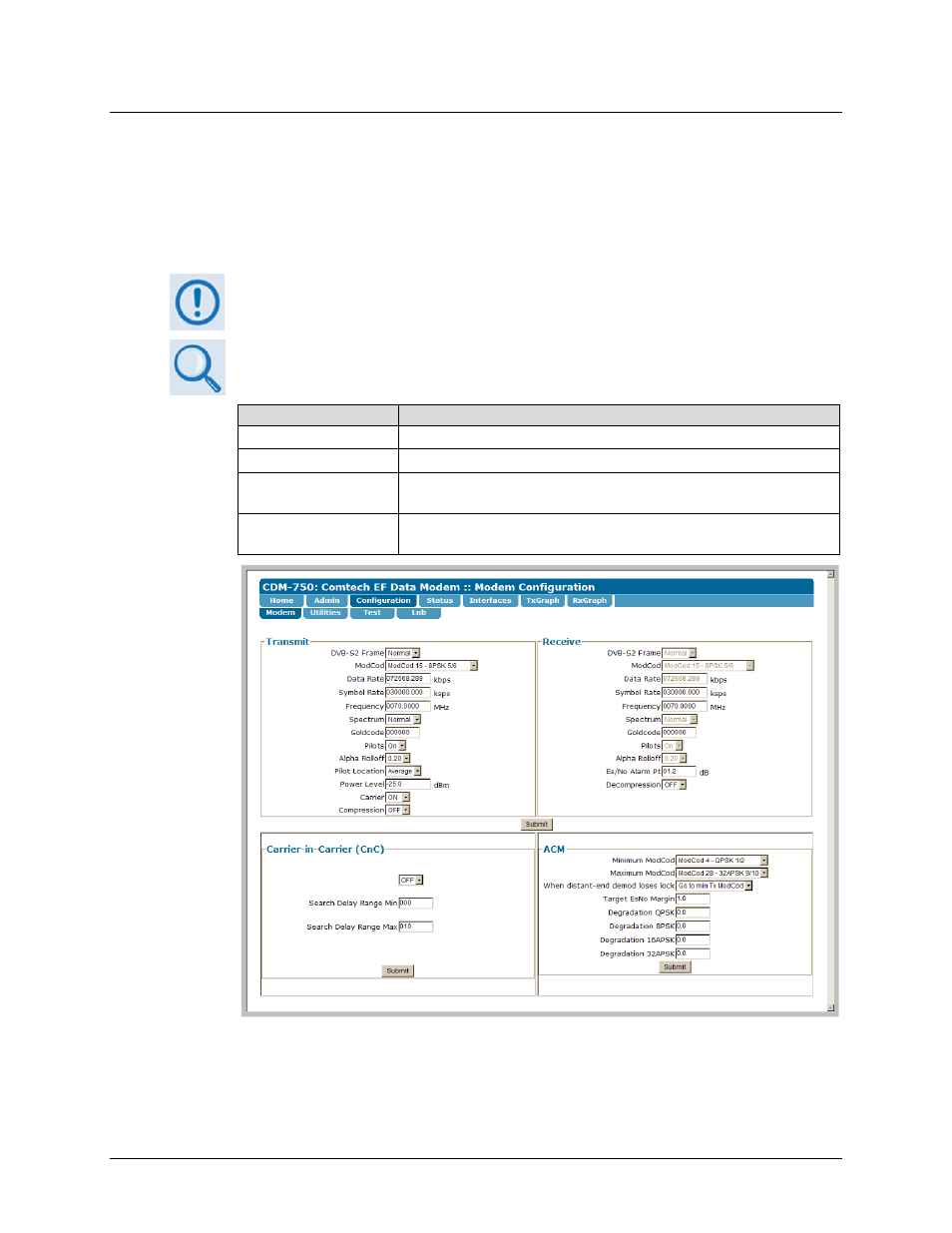
CDM-750 Advanced High-Speed Trunking Modem
Revision 2
Ethernet-based Remote Product Management
MN-CDM750
6–15
6.5.4.3 Configuration pages
Use these pages to configure all unit parameters. Click the Configuration navigation tab, and
then select the Modem, Utilities, Test, or LNB page tab to continue.
6.5.4.3.1 Configuration | Modem
The Tx / Rx Interface Types and Framing Modes have higher priority than other
parameters, and should be configured before setting other parameters.
See Chapter 5. FRONT PANEL OPERATION for details pertaining to configuration
parameters available on this page:
Web Page Section
Chapter 5 Section Reference
Transmit
5.2.2.2 CONFIG: Tx
Receive
5.2.2.3 CONFIG: Rx
ACM
• 5.2.2.5 CONFIG: ACM
• Appendix C. ADAPTIVE CODING and MODULATION (ACM) OPTION
Carrier-in-Carrier (CnC) •
5.2.2.6 CONFIG: CnC
• Appendix D. D
OUBLE
T
ALK
C
ARRIER
-
IN
-C
ARRIER
OPTION
Figure 6-5. Configuration | Modem page
Once the desired configuration settings have been made in each section, click [Submit] to save
the settings for that section.
