C.5.1 acm configuration via the front panel – Comtech EF Data CDM-750 User Manual
Page 252
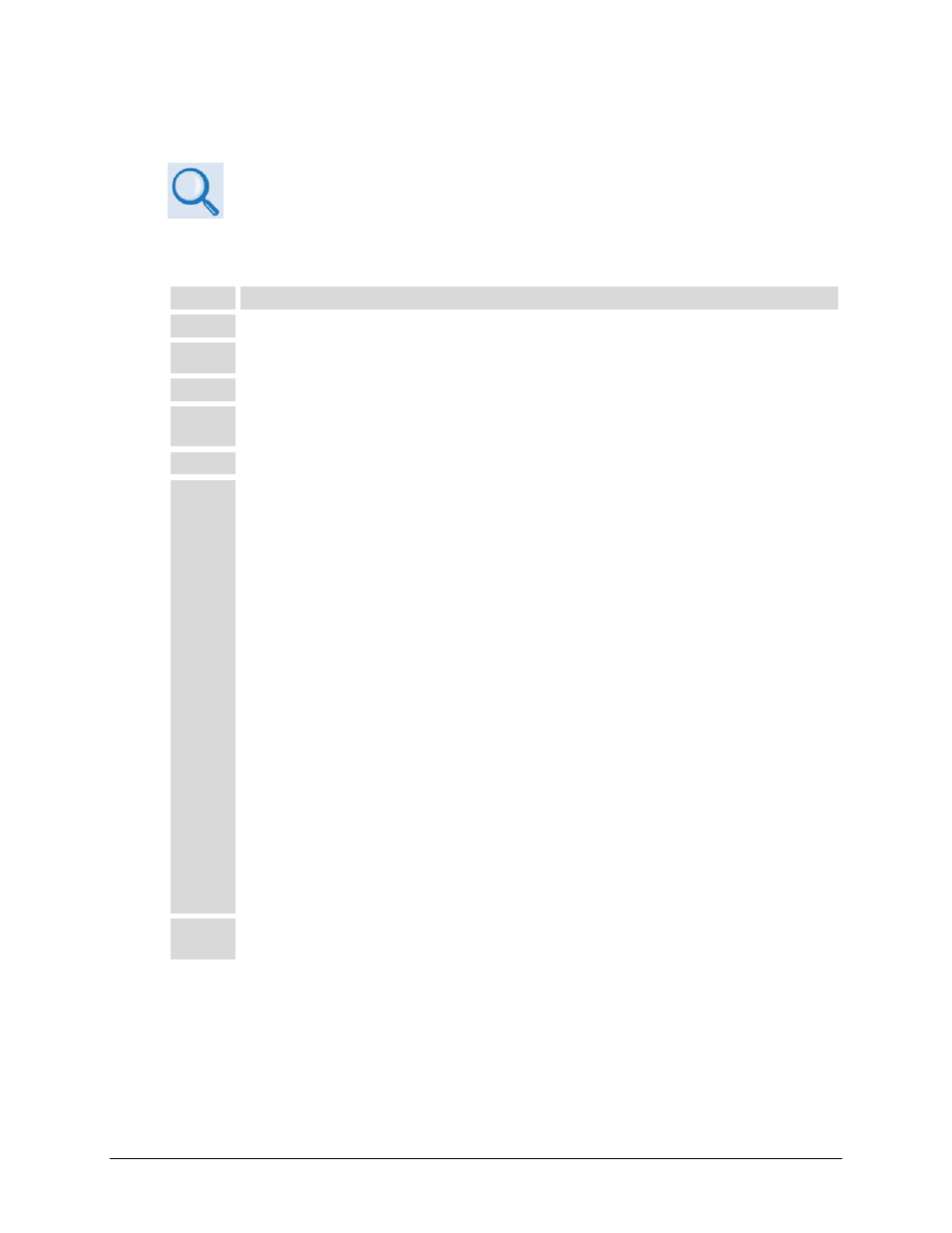
CDM-750 Advanced High-Speed Trunking Modem
Revision 2
Appendix C
MN-CDM750
C–16
C.5.1 ACM Configuration via the Front Panel
Chapter 5. FRONT PANEL OPERATION
To configure the CDM‐750 for ACM operation, proceed as follows:
Step
Task
1
Make sure the Gigabit Ethernet interface is selected and enabled. See Sect. 5.2.2.1.4.
2
Select the Tx and Rx modulation types. See Sects. 5.2.2.2.5 and 5.2.2.3.4.
3
Program the Tx and Rx symbol rates. See Sects. 5.2.2.2.6 and 5.2.2.3.5.
4
Enter the operating Tx Power (Sect. 5.2.2.2.3), Tx frequency (Sect. 5.2.2.2.2), and Rx frequency
(Sect. 5.2.2.3.2).
5
Before engaging ACM, conduct a test to verify both modems are interoperable.
6
Configuration via the ACM menus – see Sect. 5.2.2.5:
a. Min/Max-ModCod: Enter the lowest and highest ModCods desired for system operation
(default is ModCod-4 QPSK ½ rate is the lowest and ModCod-28 32-APSK 9/10 is the
highest).
b. Unlock Action: This decides the action taken if the demodulator at the distant end loses lock.
Select “Min” (recommended) or “Maintain.” If the distant end demodulator unlocks the
modulator will either go to the minimum ModCod allowable as sent in step (a) or maintain the
last known ModCod before the distant end was lost.
c. Es/No Target Margin: This allows the addition of margin to overcome the degradation that
accompanies real links. The Es/No Target Margin is added the specified Es/No for all
ModCods to allow the link to maintain error rates. The range is 0 to 4.5 dB (the default value
is 0.0 dB).
d. Modulation Impairment: The amount of degradation for each modulation type is selected (0
dB is the default). This selection recognizes that impairments rise as modulation order
increases. It provides some help combating compression:
QPSK: 0.2 dB
16APSK: 0.4 dB
8PSK: 0.3 dB
32APSK: 0.6 dB
Note: The impairment for QPSK ≤ 8PSK ≤ 16APSK ≤ 32APSK
7
Upon completion of Steps 1 through 6, the modem then determines the optimal set of ModCods and
prunes non-optimal ModCods.
