6 utility: circuit id, 7 utility: firmware, 1 (utility) firmware images: info – Comtech EF Data CDM-750 User Manual
Page 137
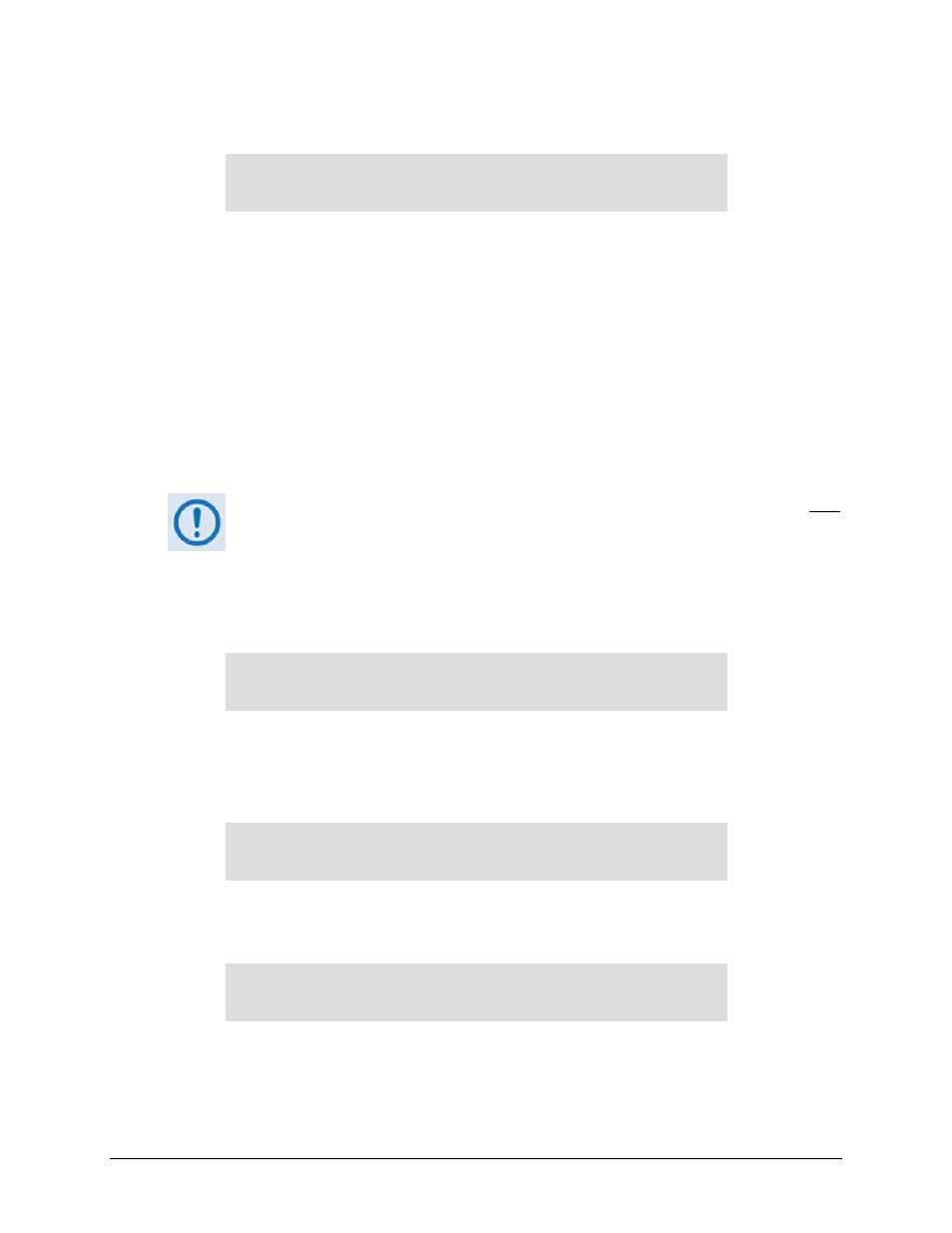
CDM-750 Advanced High-Speed Trunking Modem
Revision 2
Front Panel Operation
MN-CDM750
5–59
5.2.7.6 Utility: Circuit ID
Edit this Modem’s Circuit ID:
(
34v)
------------------------
You may create a Circuit ID string, up to a maximum length of 24 characters, on the bottom line
of this display. Use the W X arrow keys to select an alphanumeric character to edit, and then
use the ST arrow keys to change that character.
The following characters may be used:
[Space] ( ) * + - , . / 0-9 and A-Z
Press ENTER once you compose your desired Circuit ID string.
5.2.7.7 Utility: Firmware
THESE SUBMENUS ARE INTENDED FOR DIAGNOSTIC PURPOSES ONLY. DO NOT
CHANGE AN IMAGE UNLESS OTHERWISE DIRECTED BY COMTECH EF DATA
CUSTOMER SUPPORT.
These submenus permit you to view information about the CDM‐750 internal firmware. The
modem can store two complete firmware images. You can select which image is loaded the next
time the unit reboots.
Firmware Images: Active Image=2
Info Select
(
34)
Use the W X arrow keys to select Info or Select, and then press ENTER.
5.2.7.7.1 (UTILITY) Firmware Images: Info
Firmware Information:
Boot-ROM Image#1 Image#2
(
34)
Use the W X arrow keys to select Boot‐ROM, Image#1, or Image#2, and then press ENTER to
view the selected firmware information. Per the following example:
Image #1 Bulk: 01/26/10
FW-00000305 1.1.1
(
v)
Use the ST arrow keys to scroll through information of all the constituent firmware blocks
that make up the bulk. Press ENTER or CLEAR to return to the previous menu.
