Understanding simulation log file generation, Running a gate-level simulation, Simulating the single dword design – Altera Stratix V Avalon-MM Interface for PCIe Solutions User Manual
Page 18
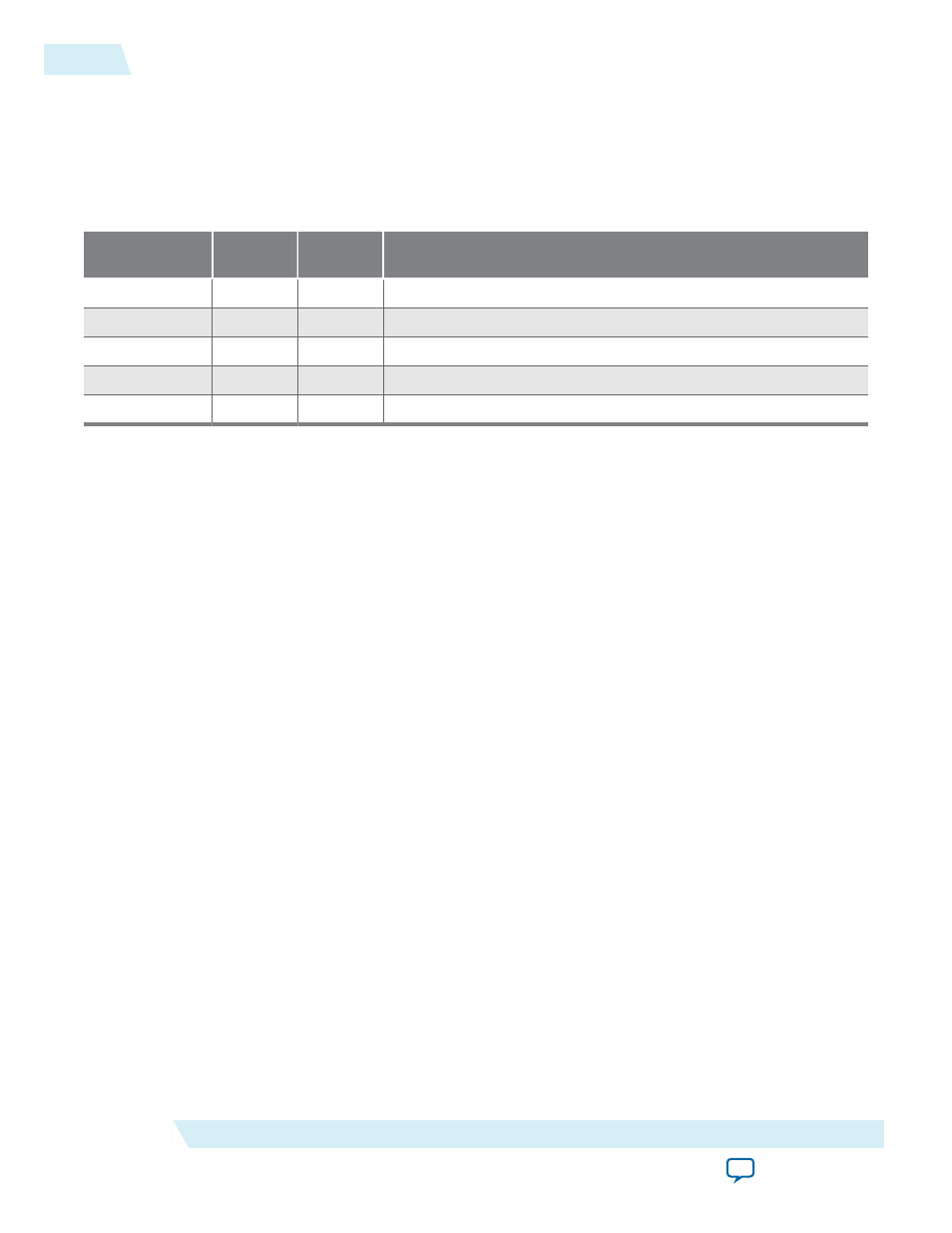
Understanding Simulation Log File Generation
Starting with the Quartus II 14.0 software release, simulation automatically creates a log file,
altpcie_
monitor_
in your simulation directory.
Table 2-2: Sample Simulation Log File Entries
Time
TLP Type
Payload
(Bytes)
TLP Header
17989 RX
CfgRd0
0004
04000001_0000000F_01080008
17989 RX
MRd
0000
00000000_00000000_01080000
18021 RX
CfgRd0
0004
04000001_0000010F_0108002C
18053 RX
CfgRd0
0004
04000001_0000030F_0108003C
18085 RX
MRd
0000
00000000_00000000_0108000C
Running A Gate-Level Simulation
The PCI Express testbenches run simulations at the register transfer level (RTL). However, it is possible to
create you own gate-level simulations. Contact your Altera Sales Representative for instructions and an
example that illustrate how to create a gate-level simulation from the RTL testbench.
Simulating the Single DWord Design
You can use the same testbench to simulate the Completer-Only Single Dword IP core by changing the
settings in the driver file.
1. In a terminal window, change to the
directory.
2. Open altpcietb_bfm_driver_avmm.v in your text editor.
3. To enable target memory tests and specify the completer-only single dword variant, specify the
following parameters:
a.
parameter RUN_TGT_MEM_TST = 1;
b.
parameter RUN_DMA_MEM_TST = 0;
c.
parameter AVALON_MM_LITE = 1;
4. Change to the
directory.
5. Start the ModelSim simulator.
6. To run the simulation, type the following commands in a terminal window:
a.
do msim_setup.tcl
b.
ld_debug
(The debug suffix stops optimizations, improving visibility in the ModelSim waveforms.)
c.
run 140000 ns
2-6
Understanding Simulation Log File Generation
UG-01097_avmm
2014.12.15
Altera Corporation
Getting Started with the Avalon‑MM Stratix V Hard IP for PCI Express
