Debugging link that fails to reach l0 – Altera Stratix V Avalon-MM Interface for PCIe Solutions User Manual
Page 164
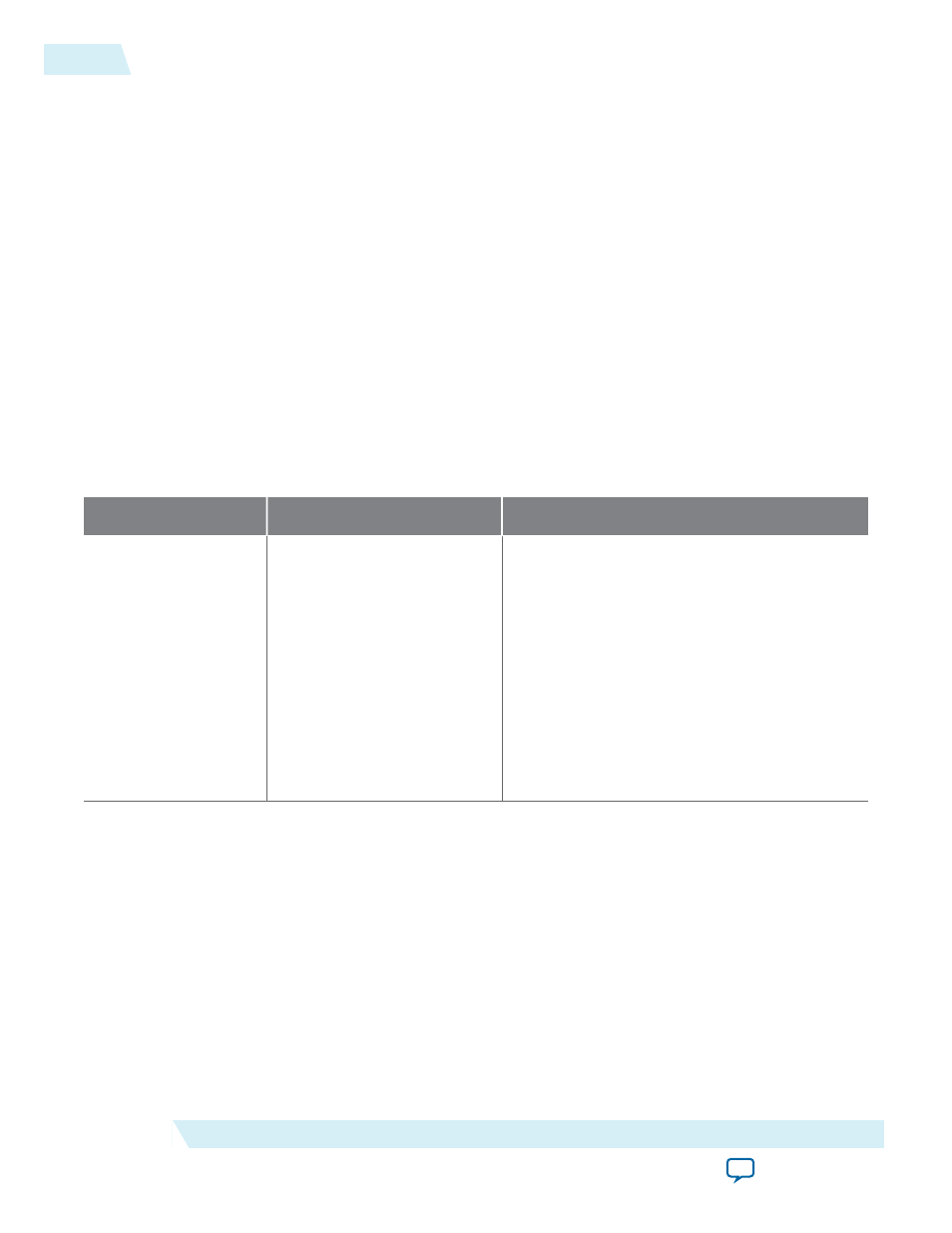
packets can be transmitted. If you encounter link training issues, viewing the actual data in hardware
should help you determine the root cause. You can use the following tools to provide hardware visibility:
• SignalTap II Embedded Logic Analyzer
• Third-party PCIe analyzer
You can use SignalTap II Embedded Logic Analyzer to diagnose the LTSSM state transitions that are
occurring on the PIPE interface. The
ltssmstate[4:0]
bus encodes the status of LTSSM. The LTSSM
state machine reflects the Physical Layer’s progress through the link training process. For a complete
description of the states these signals encode, refer to Status, Link Training and Reset Signals. When link
training completes successfully and the link is up, the LTSSM should remain stable in the L0 state. When
link issues occur, you can monitor
ltssmstate[4:0]
to determine the cause.
Related Information
Debugging Link that Fails To Reach L0
The following table describes possible causes of the failure to reach L0.
Table 14-1: Link Training Fails to Reach L0
Possible Causes
Symptoms and Root Causes
Workarounds and Solutions
Link fails the
Receiver Detect
sequence.
LTSSM toggles between
Detect.Quiet(0) and
Detect.Active(1) states
Check the following termination settings:
• For Gen1 and Gen2, the PCI Express Base
Specification, Rev 3.0. states a range of 0.075
µF–0.265 µF for on-chip termination (OCT).
• For Gen3, the PCI Express Base Specification,
Rev 3.0 states a range of 0.176 µF–0.265 µF
for OCT.
• Altera uses 0.22 µF terminations to ensure
compliance across all data rates.
• Link partner RX pins must also have
appropriate values for terminations.
14-2
Debugging Link that Fails To Reach L0
UG-01097_avmm
2014.12.15
Altera Corporation
Debugging
