St (self-tuning) – Nor-Cal SDC15 Controller User Manual
Page 67
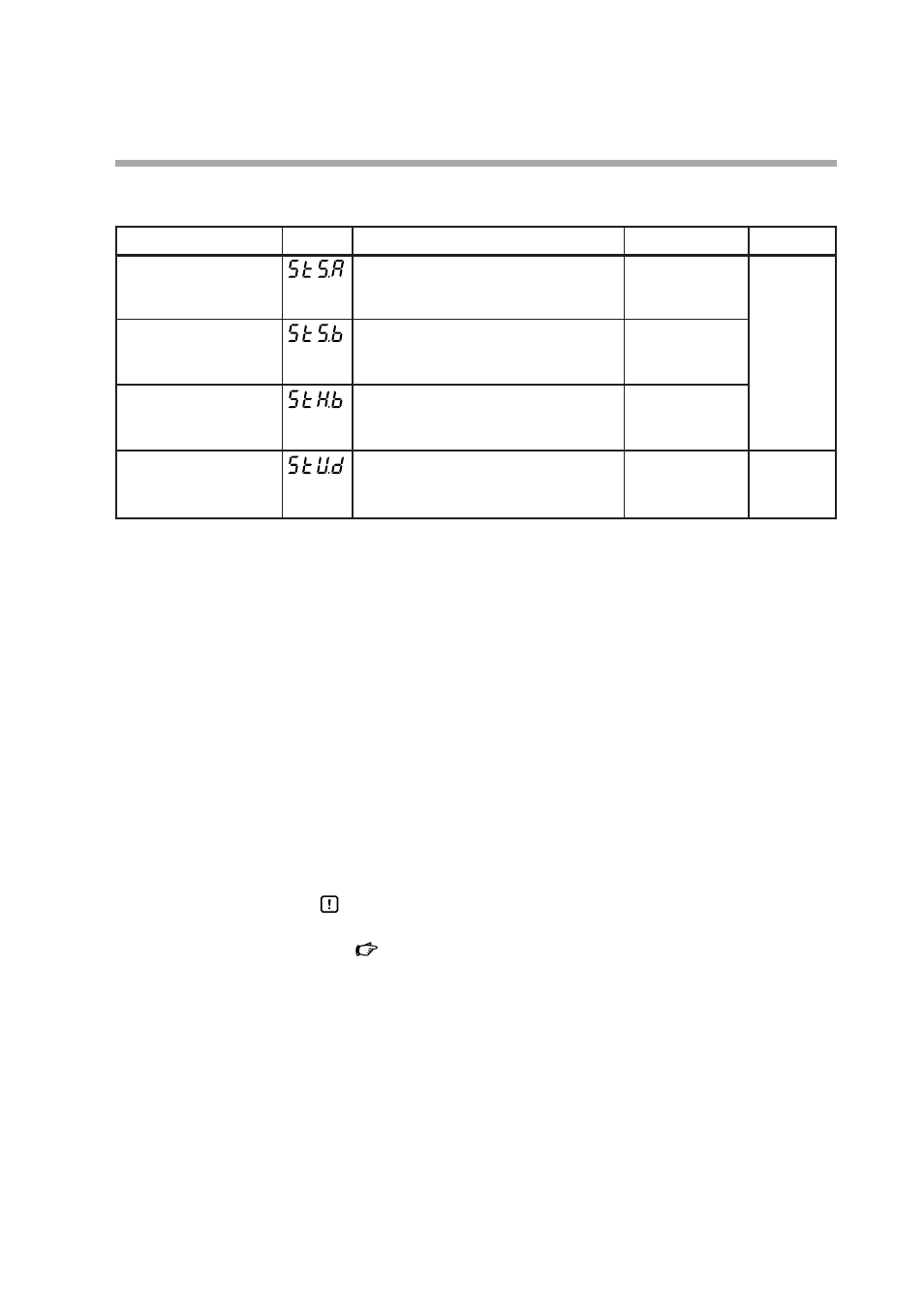
5-17
■
ST (Self-tuning)
The following ST related items can be set:
• When the control method is set at ST (CtrL = 2), the display and setting can be
made.
• Function of ST step execution resolution width (St.SA)
When the % value of the SP change width to the PV range is larger than the set
value, the ST is started with the step response.
• Function of ST step settling width (St.Sb)
When the % value of the absolute value deviation to the PV range is smaller than
the set value, this is judged as that the step response is settled in ST.
• Function of ST hunting settling width (St.Hb)
When the PV moves up or down so that the % value of the absolute value
deviation to the PV range becomes larger than the set value, this is judged as
hunching, and then the ST is started. After that, the % value of the absolute value
deviation to the PV range becomes smaller than the set value, this is judged as
that the hunching is settled.
Handling Precautions
• For details about self-tuning, refer to
5-5 ST (Self-tuning) Function (on page 5-24)
5-6 Precautions for ST (Self-tuning) (on page 5-26)
Chapter 5. DETAILED DESCRIPTION OF EACH FUNCTION
Item (Setting display/bank)
Display
Contents
Initial value
User level
ST step execution
resolution width
(Parameter setup/Extended
tuning bank)
0.00 to 99.99%
10.00%
High function
ST step settling width
(Parameter setup/Extended
tuning bank)
0.0 to 10.00%
0.50%
ST hunting settling width
(Parameter setup/Extended
tuning bank)
0.0 to 10.00%
1.00%
ST step ramp change
(Parameter setup/Extended
tuning bank)
0: ST is executed when the PV moves up or
down.
1: ST is executed only when the PV moves
up.
0
Standard,
High function
