Data setting procedures – Nor-Cal SDC15 Controller User Manual
Page 28
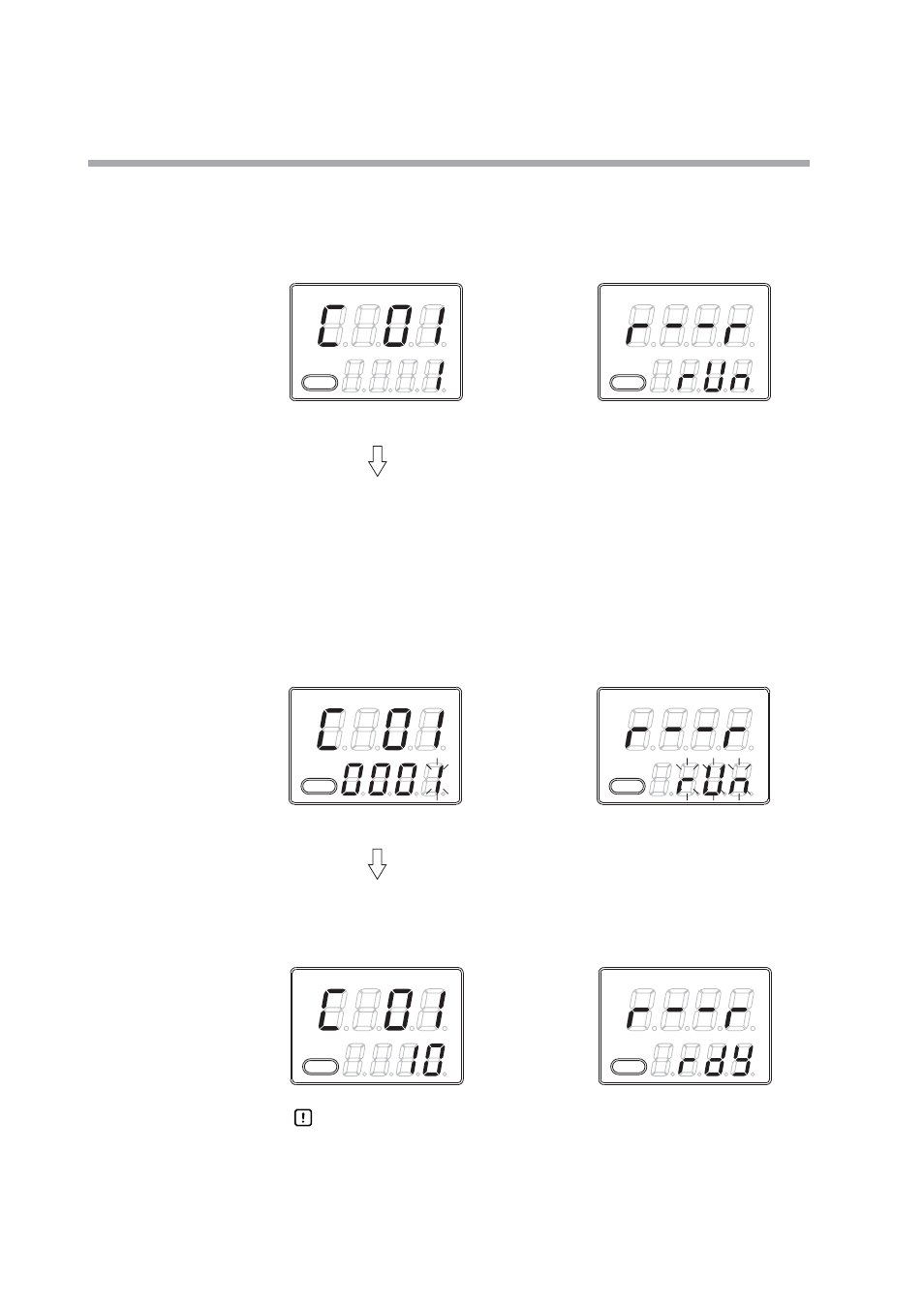
2-6
Chapter 2. OUTLINE OF FUNCTIONS
■
Data setting procedures
(1) Operate the
[para]
key to display desired data to be set.
(How to operate the
[para]
key is described in the previous section, "Flow of
general key operation".)
(2) Press any of the
[<]
,
[
]
, and
[
]
keys.
>> When the display No. 2 shows a numeric value, the 1st digit starts flashing.
Additionally, when the display No. 2 shows a character string, the entire
character string starts flashing.
When a numeric value is displayed, the value can be increased or decreased
or the flashing digit can be moved using the [<],
[
]
, or
[
]
key.
When a character string is displayed, the entire flashing character string can
be changed using the
[
]
or
[
]
key.
(3) Release the key and wait for a while.
>> After 2 sec. have elapsed, the flashing display is stopped, and then the data
you have changed is set.
Handling Precautions
• If the data does not start flashing even though the [<], [
], or [
] key
is pressed, this data cannot be changed.
For example, when the RUN/READY is assigned in the DI
Assignment, RUN/READY cannot be selected using the key on the
front panel.
<
<
<
<
<
<
<
<
mode
pv
sp
mode
pv
sp
(This Figure shows the display
when setting the PV range type of
the setup setting [C01].)
(This Figure shows the display
when setting the RUN/Ready
selection in the parameter setting
[r...r].)
mode
pv
sp
mode
pv
sp
(This Figure shows the display
when the 1st digit of "0001" is
flashing.)
(This Figure shows the display
when the entire character string
"rUn" is flashing.)
mode
pv
sp
mode
pv
sp
