Password – Nor-Cal SDC15 Controller User Manual
Page 134
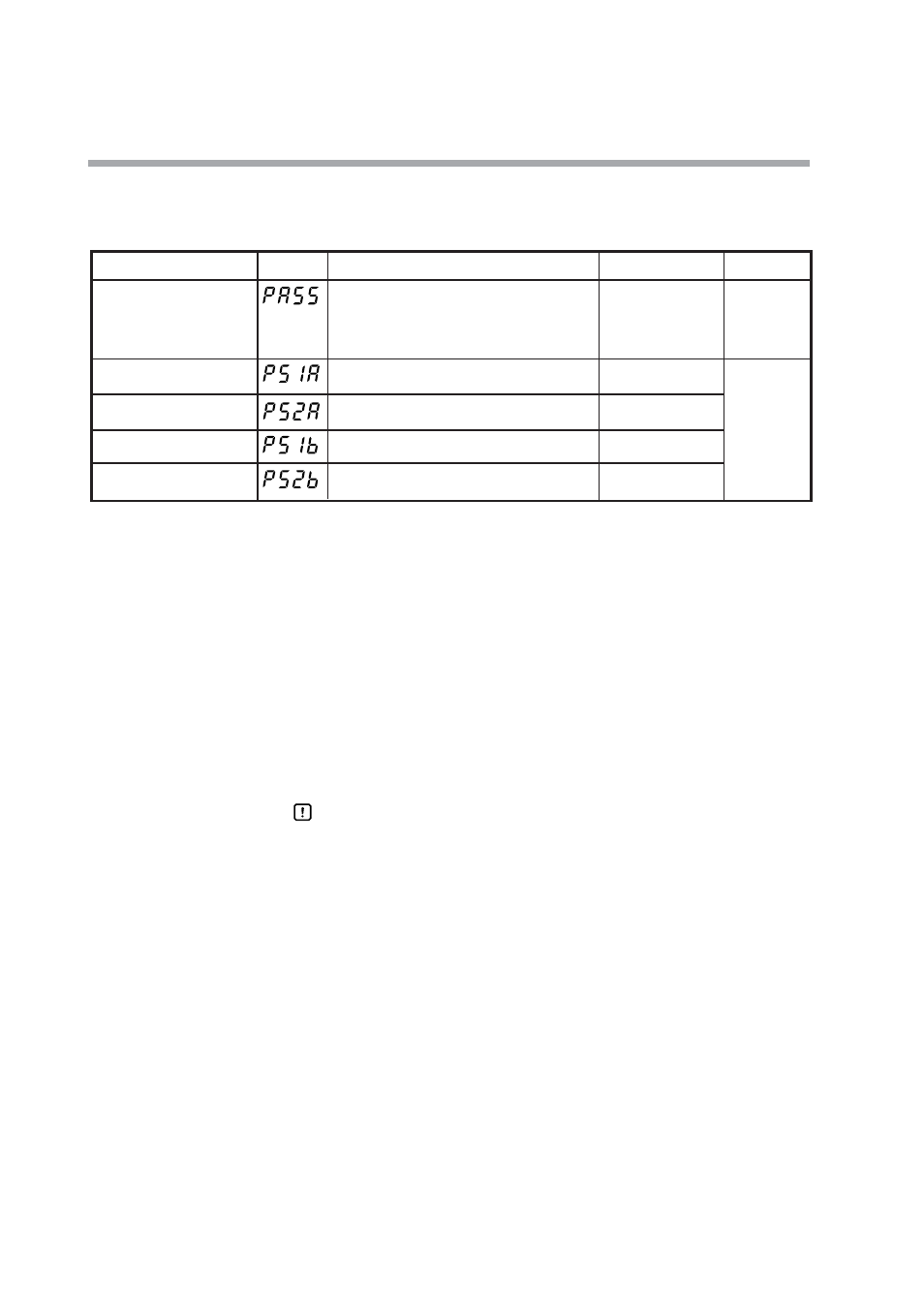
5-84
Chapter 5. DETAILED DESCRIPTION OF EACH FUNCTION
■
Password
The setting (changing) of the key lock, communication lock, and loader lock can
be set disabled using the password.
• When using only the key lock setting, the display can be made, but the setting
(changing) cannot be made.
• When locked with the password, the display and setting cannot be made.
• The display and setting of [Password 1A: PS1A] and [Password 2A: PS2A] can
be made only when [Password display: PASS] is “5” and the passwords of two
groups (1A and 1B, 2A and 2B) are matched.
• The display and setting of [Password1B: PS1b] and [Password 2B: PS2b] can be
made only when [Password display: PASS] is “5”.
• The value set in [Password1A: PS1A] is automatically set to [Password1B: PS1b].
• The value set in [Password2A: PS2A] is automatically set to [Password2B: PS2b].
Handling Precautions
• Before setting the passwords 1A to 2B, determine two hexadecimal
values to be used as passwords and take a memorandum of these
passwords to record them.
• [PASS] is used to prevent incorrect password setting by limiting the
display conditions of passwords 1A to 2B.
• When other values are set for passwords 1B and 2B after the values
to be used as passwords have been set for passwords 1A and 2A,
the passwords 1A and 2A cannot be displayed and the key lock,
communication lock and loader lock cannot be changed.
This status is called “password lock status”.
• The settings, which cannot be changed by the key lock, cannot be
displayed in the password lock mode.
• If the password lock cannot be unlocked, contact Yamatake or its
dealer. By returning the setting to the initial setting at Yamatake’s
factory, the password lock can be unlocked. In this case, note that the
data, which has been set by the customer, cannot be saved
(retained).
Item (Setting display/bank)
Display
Contents
Initial value
User level
Password display
(Setup setting/Lock bank)
0 to 15
5: Password 1A to 2B display
0
(The initial value
becomes “0” when
the power is turned
ON.)
Simple,
Standard,
High function
Password 1A
(Setup setting/Lock bank)
0000 to FFFF (Hexadecimal value)
0000
Simple,
Standard,
High function
Password 2A
(Setup setting/Lock bank)
0000 to FFFF (Hexadecimal value)
0000
Password 1B
(Setup setting/Lock bank)
0000 to FFFF (Hexadecimal value)
0000
Password 2B
(Setup setting/Lock bank)
0000 to FFFF (Hexadecimal value)
0000
