Ext clock out – EXFO FTB/IQS-85100G Packet Blazer for FTB-500/IQS-600 User Manual
Page 79
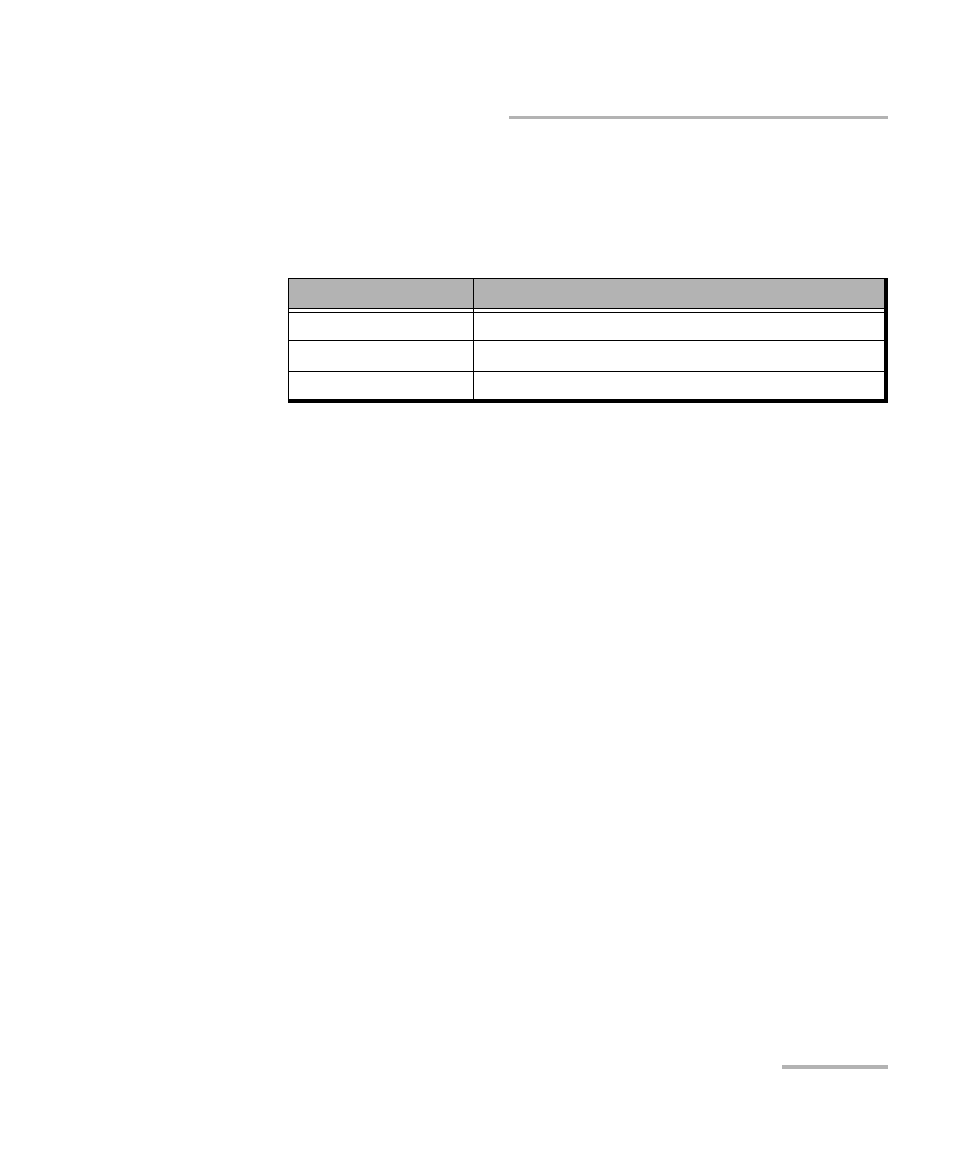
Test Setup - Test Configurator, Timer, and System
Packet Blazer
69
Clock
Offset (ppm) displays the positive or negative frequency offset
between the standard rate specification and the rate from the received
signal. The background color is used to indicate if the received clock
meets (green) or not (red) the standard rate specification.
Ext Clock Out
Note: Available when the Clock Mode is set to Internal, or Backplane.
Allows to set the clock generated on the EXT CLK port.
Interface Type allows the selection of the clock interface:
DS1 (default), E1, and 2MHz.
Ext Clock Out on a green background indicates that a valid clock is
generated on the EXT CLK port.
LOC on a red background indicates that no clock is generated on the
EXT CLK port.
LBO (Line Build Out), available with DS1 only, allows the selection of
the interface Line Build Out that meets the interface requirements over
the full range of cable lengths: DSX-1 (0-133 ft) (default),
DSX-1 (133-266 ft), DSX-1 (266-399 ft), DSX-1 (399-533 ft), and
DSX-1 (533-655 ft).
Line Coding, available with DS1 and E1, allows the selection of the
interface line coding.
For DS1: AMI and B8ZS (default).
For E1: AMI and HDB3 (default).
Signal
Standard Rate specification
DS1
1544000 ± 8 bit/s (± 4.6 ppm)
E1
2048000 ± 10 bit/s (± 4.6 ppm)
2MHz
2048000 ± 10 bit/s (± 4.6 ppm)
