Tx frequency – EXFO FTB/IQS-85100G Packet Blazer for FTB-500/IQS-600 User Manual
Page 145
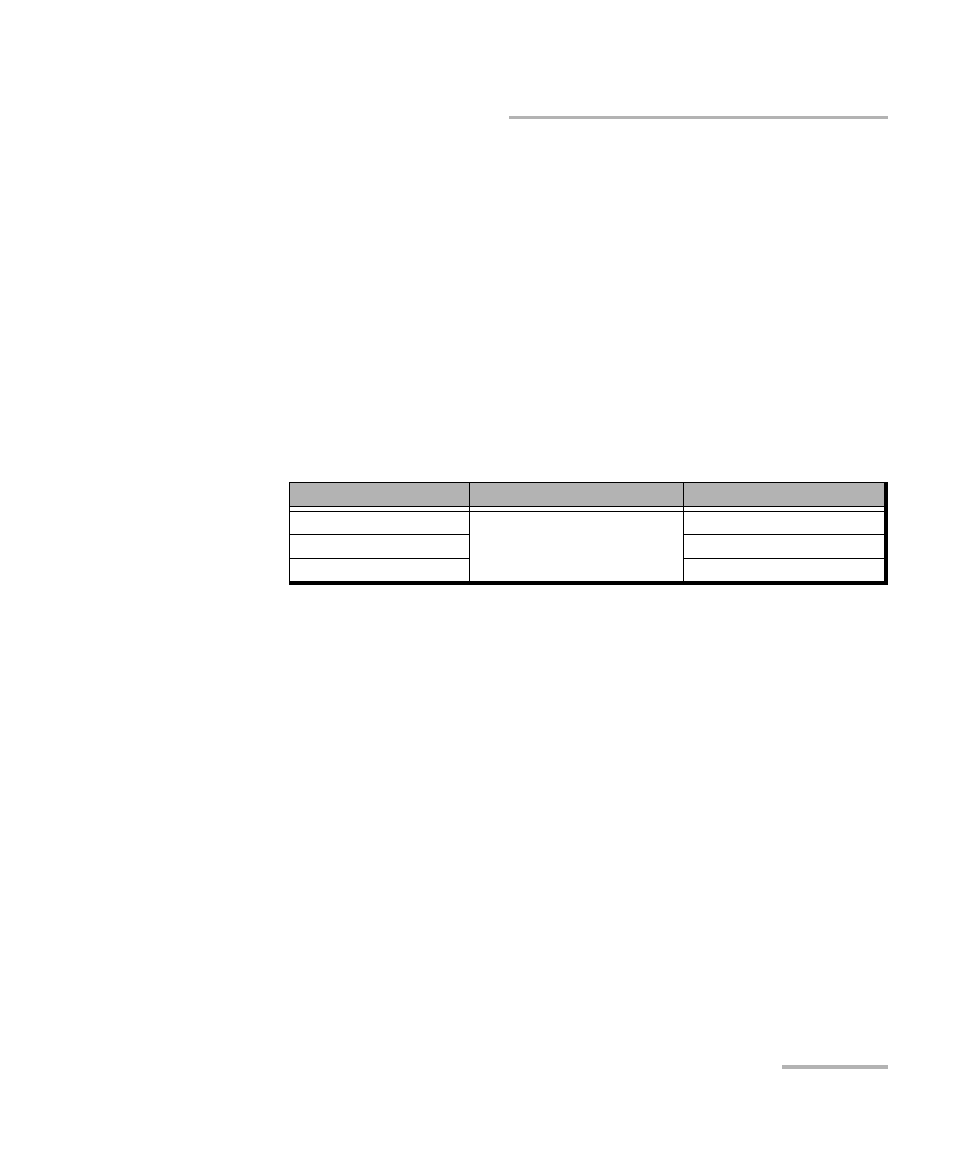
Test Setup - Test Configurator, Timer, and System
Packet Blazer
135
Signal (Transport)
TX Frequency
Note: The following TX Frequency information applies to serial interface only,
refer to TX Frequency on page 85 for parallel interface.
TX Frequency (GHz) indicates the frequency (actual frequency +
Frequency offset) used for transmission.
Offset (ppm) check box, when selected (cleared by default), allows to
set the frequency offset that will be generated. Use the “+” or “-”
button to respectively increment or decrement the frequency offset
value based on the defined Increment/Decrement Size, or directly
type the frequency offset value in the field. Possible offsets are:
Step Size (ppm) allows to set the increment/decrement value (from
0.1 to the maximum offset) that will be used when changing the
frequency offset with the “+” or “-” button.
Interface
Frequency Offset
a
a.
The frequency offset range is guaranteed for a source signal at 0 ppm. In the event
that the source signal already has an offset, then the output signal may exhibit an
offset larger than the range specified.
Nominal Frequency
OTU3
± 50 ppm (Framed)
± 120 ppm (Unframed)
43018413559 bit/s
OTU3e1
44571000000 bit/s
OTU3e2
44583000000 bit/s
