Filters, Enable, Enabled time – EXFO FTB/IQS-85100G Packet Blazer for FTB-500/IQS-600 User Manual
Page 279
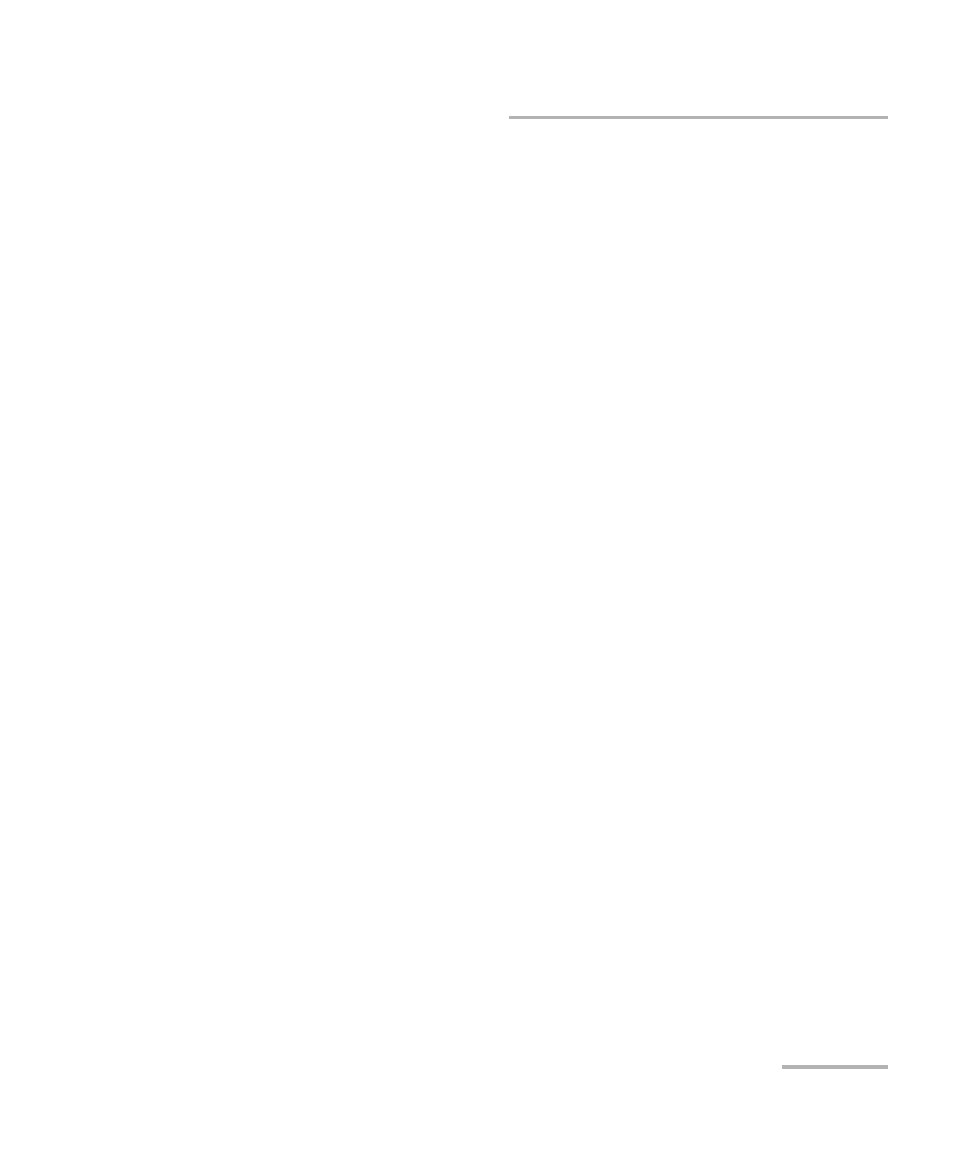
Test Functions
Packet Blazer
269
Filters
Filters
Allows gathering statistics according to the programmed filters. Filters
provide the capability to analyze a specific stream’s behavior in order to
monitor a single protocol’s behavior, perform SLA verification, or precisely
troubleshoot unwanted behavior. Up to 10 filters having up to four
operands each can be defined and enabled.
From the Test menu, tap Functions, and the Filters tab.
Filters
Allows the selection of the filter number (1 to 10). The filter criteria, if
defined, will be displayed. A filter used (enabled) for data capture will not
be configurable and the message Filter in use for data capture is
displayed.
Enable
Once the filter is configured, select the Enable check box to enable the
current filter. However, if the filter configuration contains errors, it will not
be possible to enable it. A filter can be enabled or disabled even when the
test is running. It is not possible to modify or disable a filter that is already in
use for capture until either another filter or Interface (see Capture Source
on page 273) is assigned to capture.
Enabled Time
Indicates the time during which the filter is enabled.
