EXFO FTB/IQS-85100G Packet Blazer for FTB-500/IQS-600 User Manual
Page 68
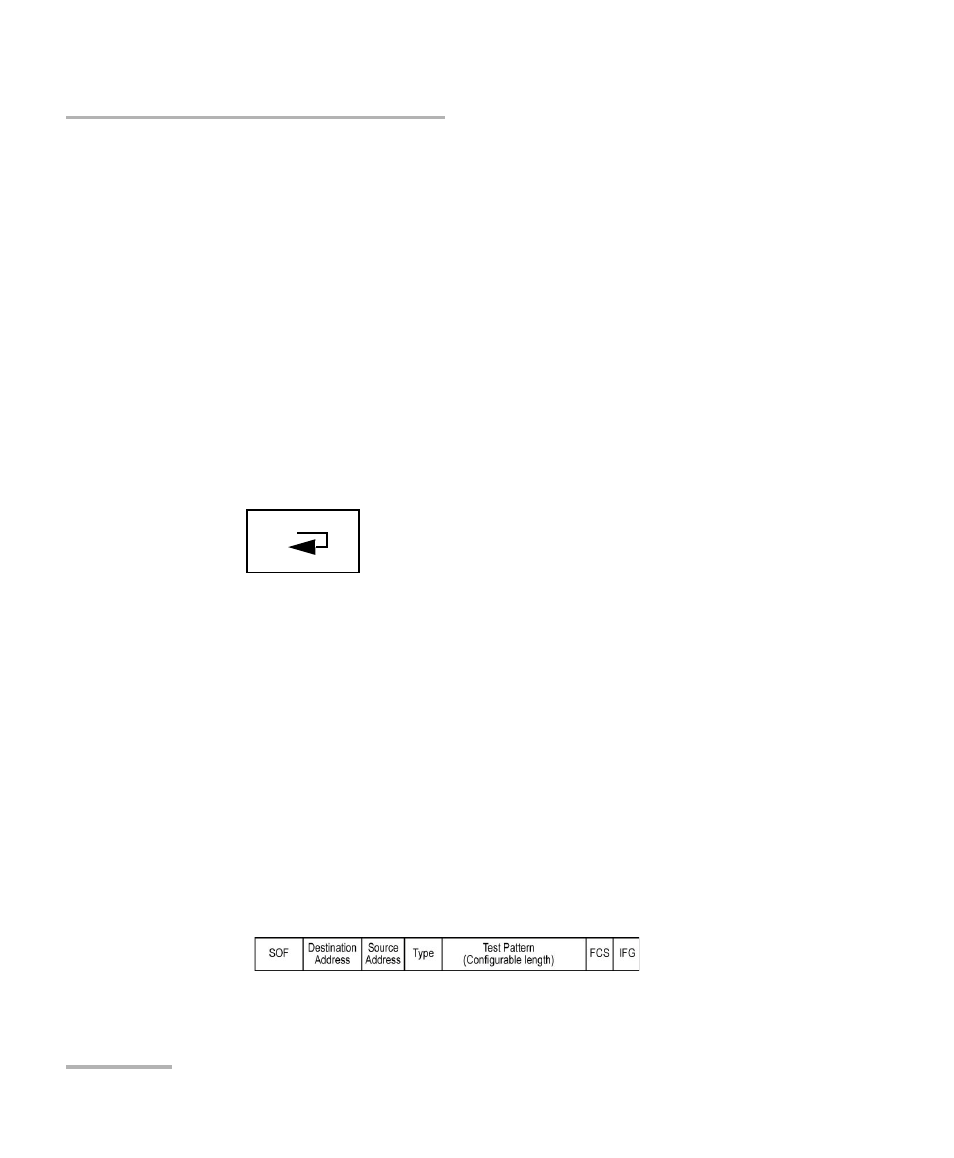
Test Setup - Test Configurator, Timer, and System
58
FTB/IQS-85100G
Modify Structure Button
EXFO CXP Adaptor (Remote CXP: EXFO CXP Adaptor): Use this
configuration when an EXFO CFP to CXP adapter is inserted in the
CFP Interface slot of the FTB-800v2 Series module and connects to
a far end DUT that is also equipped with an EXFO CFP to CXP
adaptor.
EXFO CXP Adaptor (Remote CXP: Standard CXP): Use this
configuration when an EXFO CFP to CXP adapter is inserted in the
CFP Interface slot of the FTB-800v2 Series module and connects to
a far end DUT that supports standard CXP interface.
Internal Loopback: Use this configuration to perform a loopback
before the CFP connector of each physical lane without interfacing
with the optical transceiver.
Note: The Internal Loopback connector selection allows the isolation of the
FTB-1v2 Pro module CFP slot electrical interface from the CFP device. This
can be useful in isolating a problem to a faulty CFP device.
Framing, available for EtherBERT test application, allows the selection
of the test framing type; otherwise the framing is set to Framed Layer 2.
See Network on page 109 for more information on frame format.
Framed Layer 2 (default): Frames of x bytes that complies with
IEEE 802a Ethernet II standard. To set the frame length, see Frame
Size on page 75 for EtherBERT (Ethernet and EoOTN), and
page 114 for RFC 2544.
FTB-800v2 Series
Testing Unit
Internal Loopback
