Restore < test application > defaults – EXFO FTB/IQS-85100G Packet Blazer for FTB-500/IQS-600 User Manual
Page 75
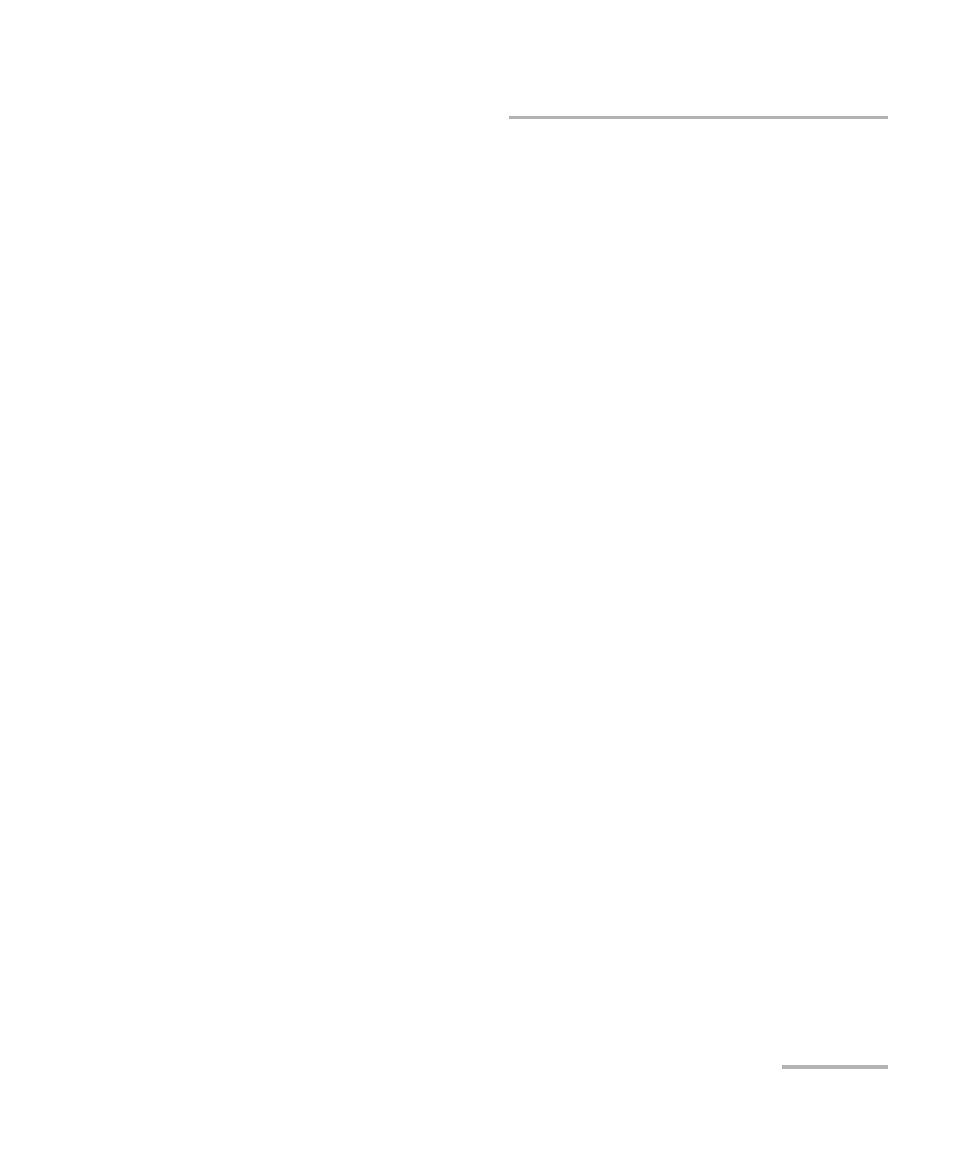
Test Setup - Test Configurator, Timer, and System
Packet Blazer
65
BERT and Unframed BERT
Note: The Service Disruption Time measurement supports a parent defect
approach where the SDT measurement is triggered when the selected
defect or a higher defect in the signal structure hierarchy is detected. For
example, if Bit Error is selected, an OPU AIS error will trigger a SDT event.
No Defect Time (ms) represents the period without any defects before
stopping SDT measurement: 0.005 ms to 2000 ms (default is 300 ms).
Disruption Monitoring check box when selected (disabled by
default) enables the disruption time measurements. However, the
measurement will only start if the test is already started, or when the
test will be started.
Note: Clearing the Disruption Monitoring check box will stop the measurement
without clearing the results. The disruption monitoring is automatically
stopped without clearing results when the test is stopped. However, starting
the test again while the Disruption Monitoring check box is selected will
reset the results before restarting.
Pass/Fail Verdict check box when selected (cleared by default)
enables service disruption pass/fail verdict and allows to set the
threshold value.
SDT Threshold (ms) allows to enter the SDT threshold value that will
be used to declare the pass/fail verdict: 0.001 to 299999.999 ms
(default is 50 ms). For EtherBERT, the minimum value is adjusted with
respect to the No Traffic Time.
Restore < Test Application > Defaults
Reverts the current test application to its default factory settings.
