Sla button – EXFO FTB/IQS-85100G Packet Blazer for FTB-500/IQS-600 User Manual
Page 134
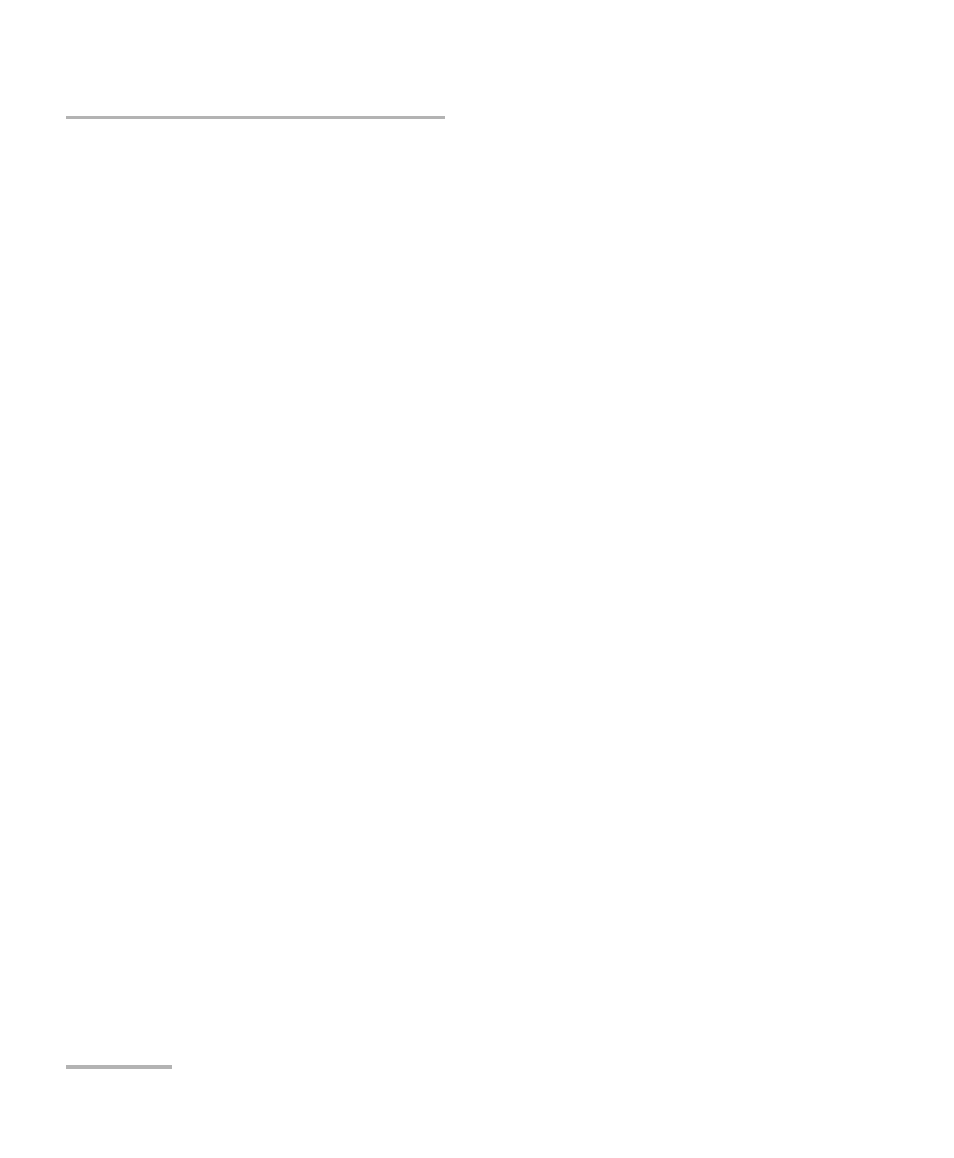
Test Setup - Test Configurator, Timer, and System
124
FTB/IQS-85100G
Services - Global
Frame Size
1
indicates the frame size of each service. Tap on the Frame
Size button to modify the frame size of each service.
Framing indicates the framing of each service. Tap on the Framing
button to modify the Frame Format, Network Layer, Transport Layer,
and VLAN (see Modify Frame Structure from the MAC/IP/UDP on
page 97).
VLAN (ID/Priority) indicates the ID and Priority of each VLAN level for
each service. Tap on the VLAN button to modify the VLAN settings (see
VLAN from the MAC/IP/UDP on page 97).
Addressing indicates the source and destination IP addresses for each
services. Tap on the Addressing button to modify the addressing (see
MAC and IP from the MAC/IP/UDP on page 97).
Batch button allows bulk configuration for services addressing. Select
the check box of each configuration parameter that needs to be copied
and set its parameters. From Apply To, select all services the copy
applies to and tap on the Copy From to proceed.
SLA Button
The SLA parameters are displayed and configurable per service. Click on
the desired column button to access the configuration settings.
See General Button on page 123 for more information on check boxes,
Direction, and Service Name.
See SLA Parameters on page 131 for more information on CIR, CIR+EIR,
CBS, EBS, Max Jitter, Max Latency, and Frame Loss.
