Physical interface – EXFO FTB/IQS-85100G Packet Blazer for FTB-500/IQS-600 User Manual
Page 102
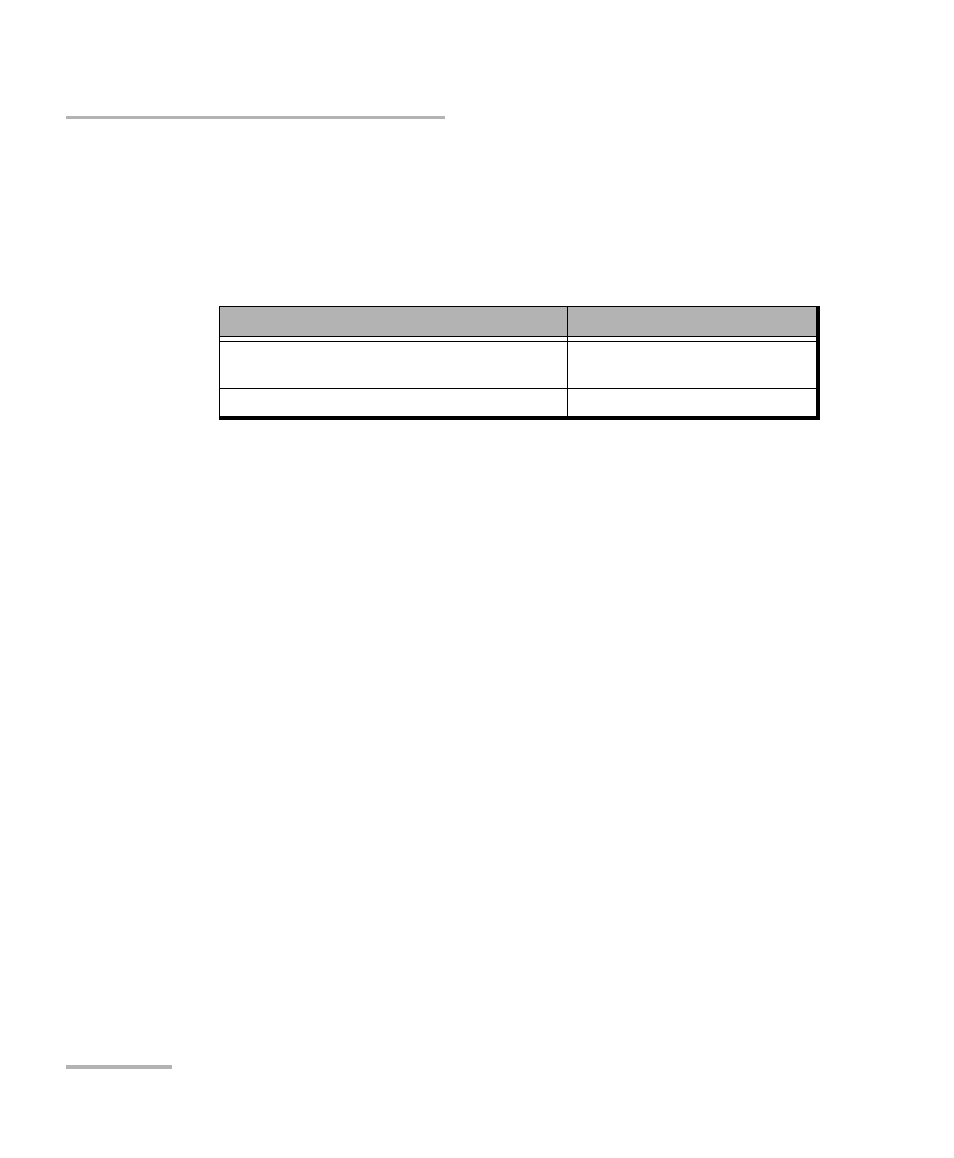
Test Setup - Test Configurator, Timer, and System
92
FTB/IQS-85100G
Interface (Ethernet)
Physical Interface
For parallel interface, the following information is displayed for each
optical lane.
Optical Lane indicates the optical lane number.
Laser indicates the status of the laser: ON with the laser pictogram
(emitting an optical laser signal) or OFF.
TX Power (dBm) indicates, when supported, the transmit power level
of the optical lane/laser in dBm.
Wavelength (nm) indicates the detected wavelength when supported
by the transceiver.
RX Power (dBm) indicates, when supported, the current received
power level of the optical laser/lane in dBm.
Green: Power level in range.
Yellow: Power level out-of-range.
Red: Loss of signal or power level is close to damage.
Gray: The operational range value is either not available or not
supplied by the CFP.
Min RX Power (dBm) indicates, when supported, the minimum
received power level of the optical laser/lane in dBm.
Max RX Power (dBm) indicates, when supported, the maximum
received power level of the optical laser/lane in dBm.
Laser ON/OFF button, available with parallel interface, is used to
activate the laser control per optical lane or for all lanes.
Optical Interface
Optical Lane Number
40GE (4 Lanes) [41.25 Gbit/s]
100GE (4 Lanes) [103.125 Gbit/s]
0 through 3
100GE (10 Lanes) [103.125 Gbit/s]
0 through 9
