EXFO FTB/IQS-85100G Packet Blazer for FTB-500/IQS-600 User Manual
Page 144
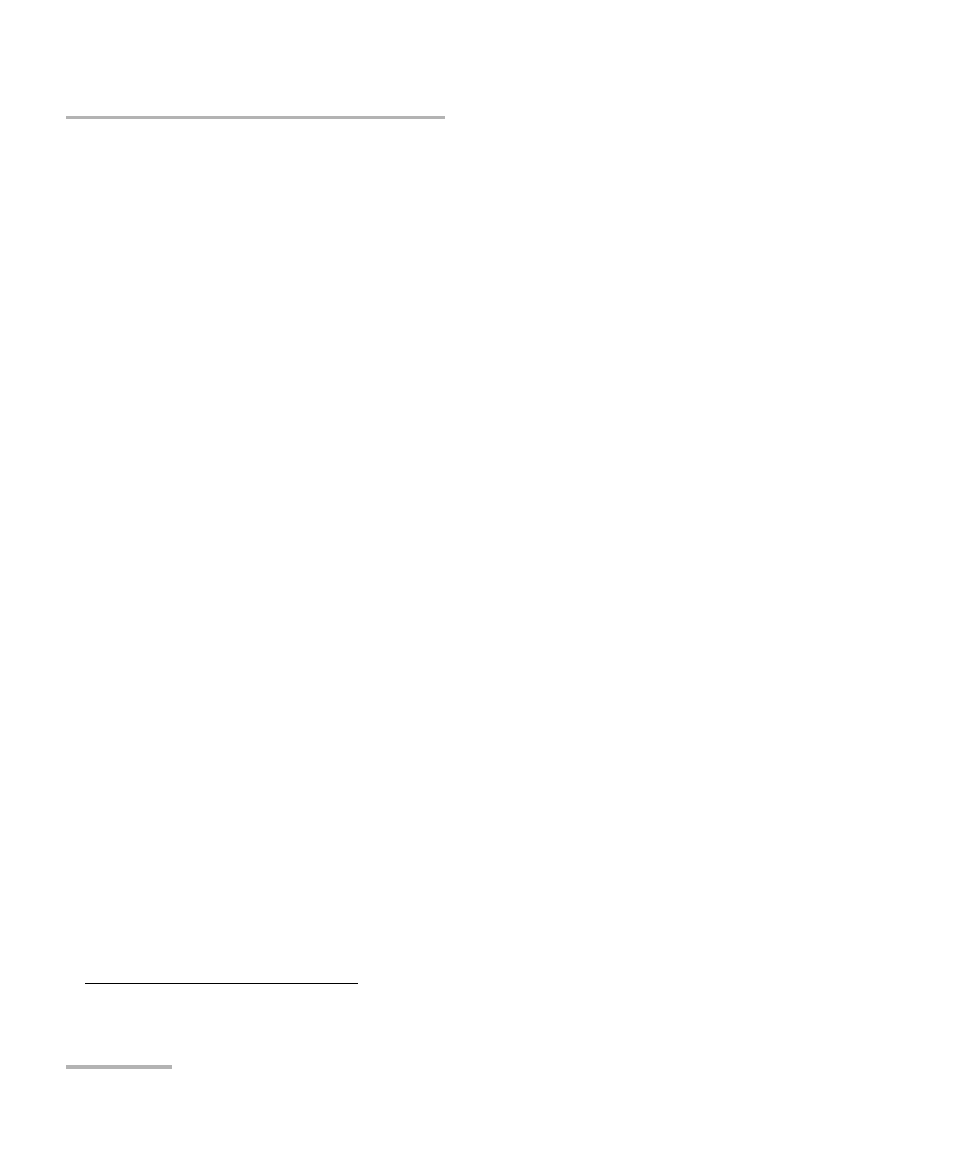
Test Setup - Test Configurator, Timer, and System
134
FTB/IQS-85100G
Signal (Transport)
RX Power (dBm)
1
indicates, when supported, the current received
power level of the optical lane/laser in dBm.
Green: Power level in range.
Yellow: Power level out-of-range.
Red: Loss of signal or power level is close to damage.
Gray: The operational range value is either not available or not
supplied by the CFP.
Min RX Power (dBm)
1
indicates, when supported, the minimum
received power level of the optical lane/laser in dBm.
Max RX Power (dBm)
1
indicates, when supported, the maximum
received power level of the optical lane/laser in dBm.
Laser ON/OFF button is used for parallel interface to activate the laser
control per optical lane or for all lanes.
Optical lane numbers are from 0 to 3 or from 0 to 9 depending on the
selected interface/rate.
All Lanes check box, when selected, applies the change(s) to all
optical lanes at once.
Optical Lane indicates the optical lane numbers and All which
represents the setting for all optical lanes when the All Lanes
check box is selected.
Laser check box, when selected, indicates that the corresponding
optical laser lane is activated and emitting an optical laser signal.
Lasers OFF at Start-Up allows to automatically turn off the laser for
serial interfaces or all lasers for parallel interfaces when starting the
module or when switching from one test application of the same group
(Transport or Ethernet) to another.
Power Range (dBm) indicates the CFP operational RX power range.
1. Displayed for each optical lane for parallel interface
