Fibre cables connection, Aution, Exfo cfp-to-cxp adapter – EXFO FTB/IQS-85100G Packet Blazer for FTB-500/IQS-600 User Manual
Page 24
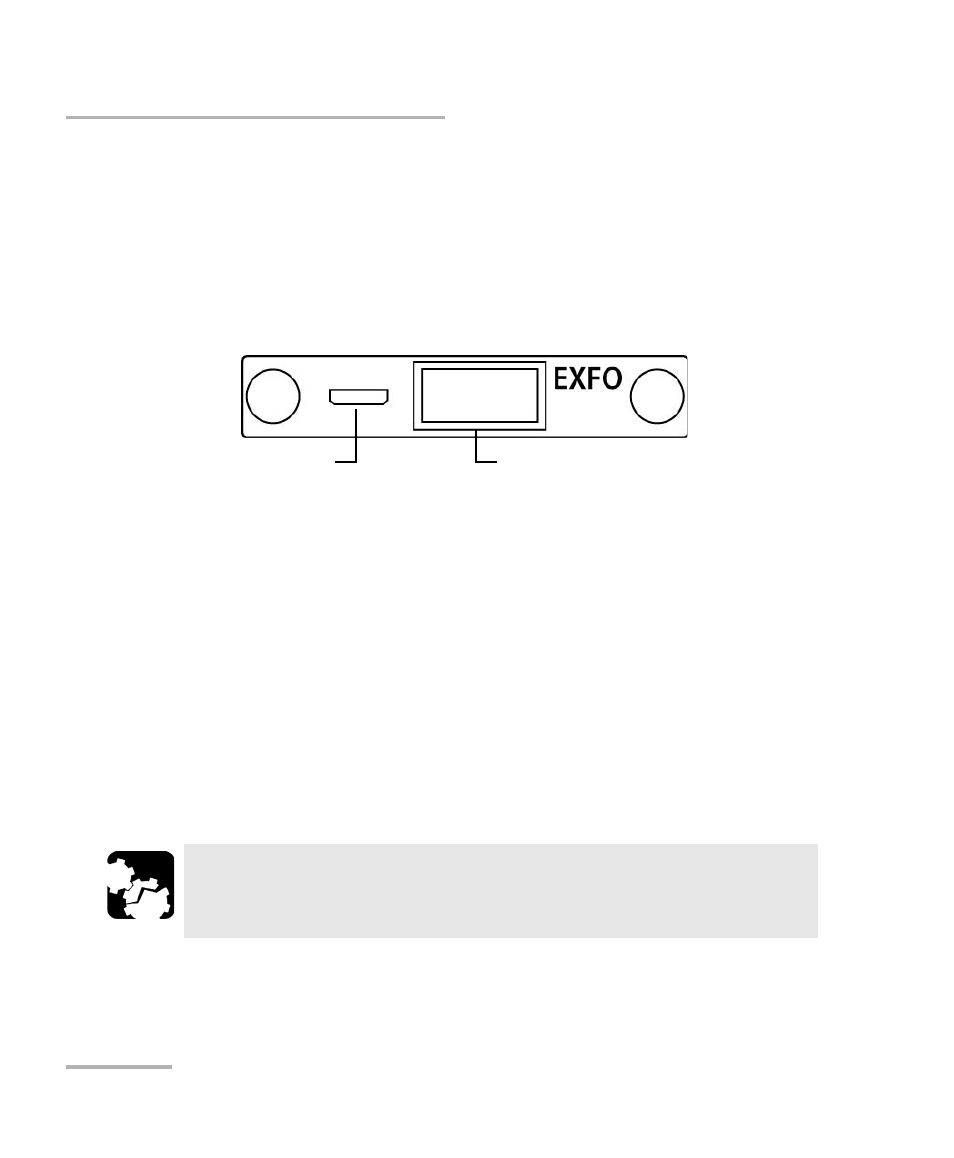
Physical Interfaces and LEDs
14
FTB/IQS-85100G
Fibre Cables Connection
EXFO CFP-to-CXP Adapter
Carefully connect the supplied optical cable (32 feet) to the CXP port of the
local module and the other end to the far end module. To ensure good
signal quality, make sure that the optical cable connector is fully inserted
into the CXP connector port.
When using EXFO CFP-to-CXP Adapter on both ends, the EXFO proprietary
mini HDMI port need be used to automatically configure the CXP of the far
end module with the same parameters defined on the local module.
Connect one end of the supplied mini HDMI cable (16 feet) to the local
module and the other end to the far end module. The configuration of the
far end module will be done once the test is started on the local module
(Refer to Start/Stop|TX Button on page 327).
Fibre Cables Connection
Carefully connect optical fibre cables to the CFP/CFP2’s IN and OUT ports.
To ensure good signal quality, make sure that the optical fibre connector is
fully inserted into the optical connector port.
C
AUTION
To prevent exceeding the maximum input power level please use an
attenuator when a loopback configuration is used.
Mini HDMI
CXP
EXFO’s CFP-to-CXP Adapter
