Mode – EXFO FTB/IQS-85100G Packet Blazer for FTB-500/IQS-600 User Manual
Page 317
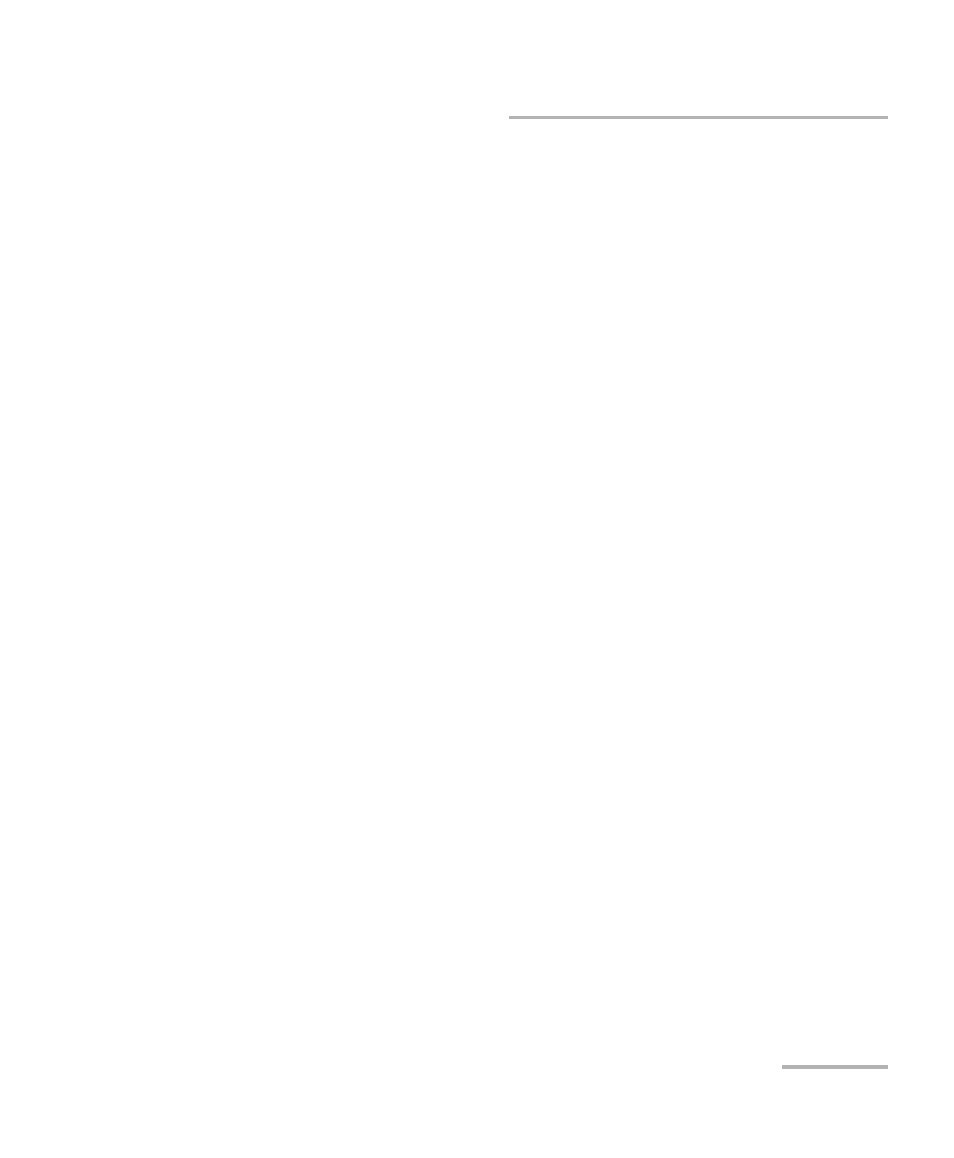
Test Functions
Packet Blazer
307
RTD
RTD
Note: Available with Pattern client. Not available in Through or Through Intrusive
mode.
Round Trip Delay (RTD) measurements are needed to quantify the time it
takes for a signal to cross the network and come back. Usually, transport
delay is due to two factors: long configured paths and transit times through
the network elements along the path. Therefore, RTD measurements are
significant in systems that require two-way interactive communication,
such as voice telephony, or data systems where the round-trip time directly
affects the throughput rate.
From the Test menu, tap Functions, and the RTD tab.
Note: To do Round Trip Delay test, the remote NE should be configured to provide
a loopback.
Note: Be aware that RTD requires error free operation conditions to provide
reliable results. Therefore, RTD results could be affected by error injection
or error introduced by the network.
Mode
Allows the selection of the round trip delay test mode. Choices are Single
(default) and Continuous.
Single allows testing the round trip delay once.
Continuous allows testing the round trip delay continuously in a
repetitive manner (one RTD measurement every 2 seconds).
