EXFO FTB/IQS-85100G Packet Blazer for FTB-500/IQS-600 User Manual
Page 114
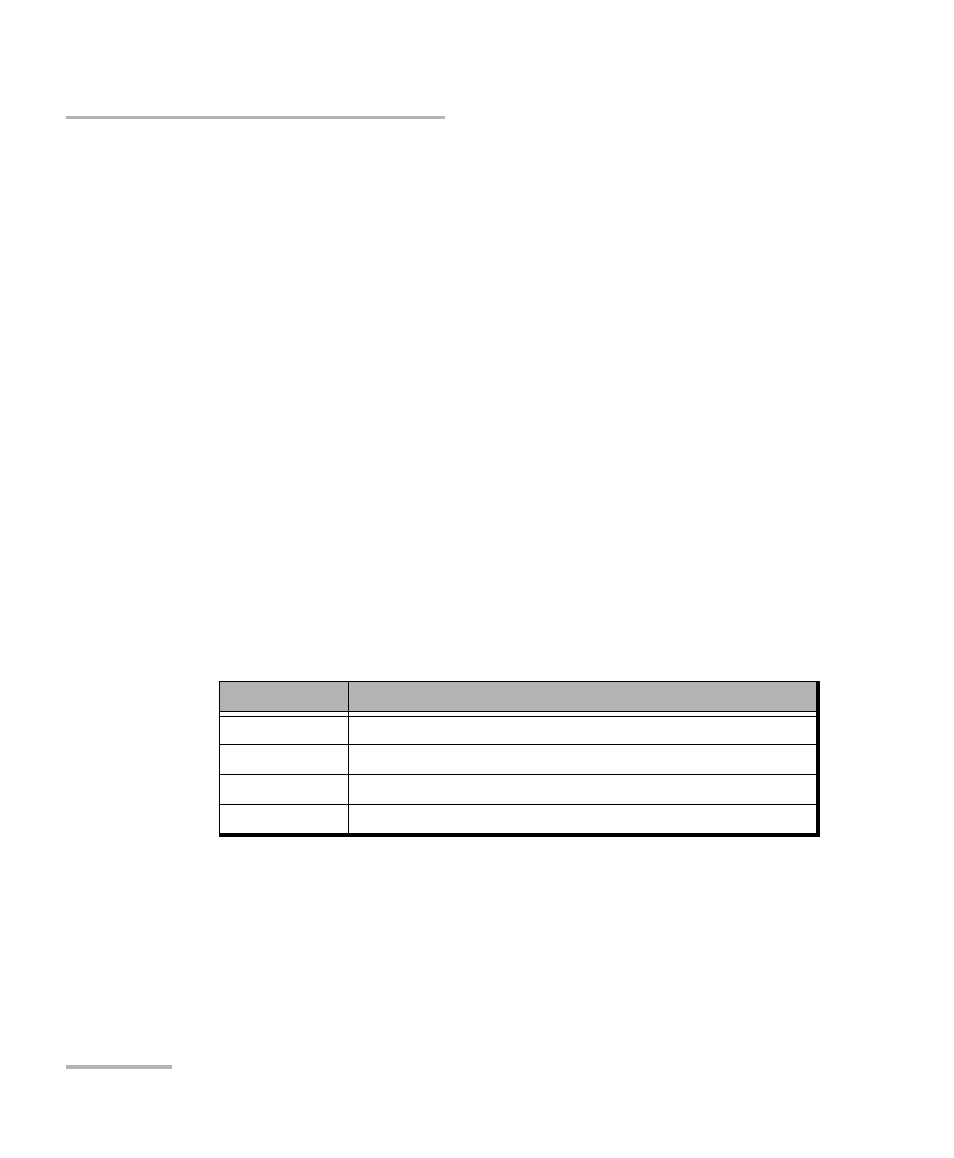
Test Setup - Test Configurator, Timer, and System
104
FTB/IQS-85100G
MAC/IP/UDP
IPv6 Destination Address allows to select the destination IP address
for the stream that must start with FE80. The accepted range is from
0000:0000:0000:0000:0000:0000:0000:0001 to
FFFF:FFFF:FFFF:FFFF:FFFF:FFFF:FFFF:FFFF. The default address is
2001::. When the Address field is selected for editing using virtual
keyboard, the Previous IPs button appears allowing to select a
previously configured IP address.
The following configuration parameters are available for both IPv4 and
IPv6 unless otherwise specified.
Quick Ping button automatically starts the quick Ping utility for the
stream destination IP address and provides either a successful or failed
result. The quick Ping uses 3 attempts, a Delay of 1 second, a Timeout
of 2 seconds, and a Data Size of 32 Bytes. Refer to Ping & Trace Route
on page 300 for more options.
Resolve MAC Address check box, when selected (default), sends a
request to the network to retrieve the MAC address corresponding to
the selected destination IP address. This setting is coupled with the
Resolve MAC Address check box from MAC on page 99. The Resolve
MAC address status is displayed. Possible status are:
Source IP Multiplicator check box, when selected (cleared by
default), allows changing the 7 LSB (Least Significant bit) of the source
IP address as specified in the range: 1-128 (default) or 0-127.
Status
Description
--
The Resolve MAC address is not enabled.
Resolving
The MAC address is being resolved.
Resolved
The MAC address is resolved.
Failed
The MAC address cannot be resolved.
