Gfp-f/gfp-t, Transport layer, Frame type – EXFO FTB/IQS-85100G Packet Blazer for FTB-500/IQS-600 User Manual
Page 218
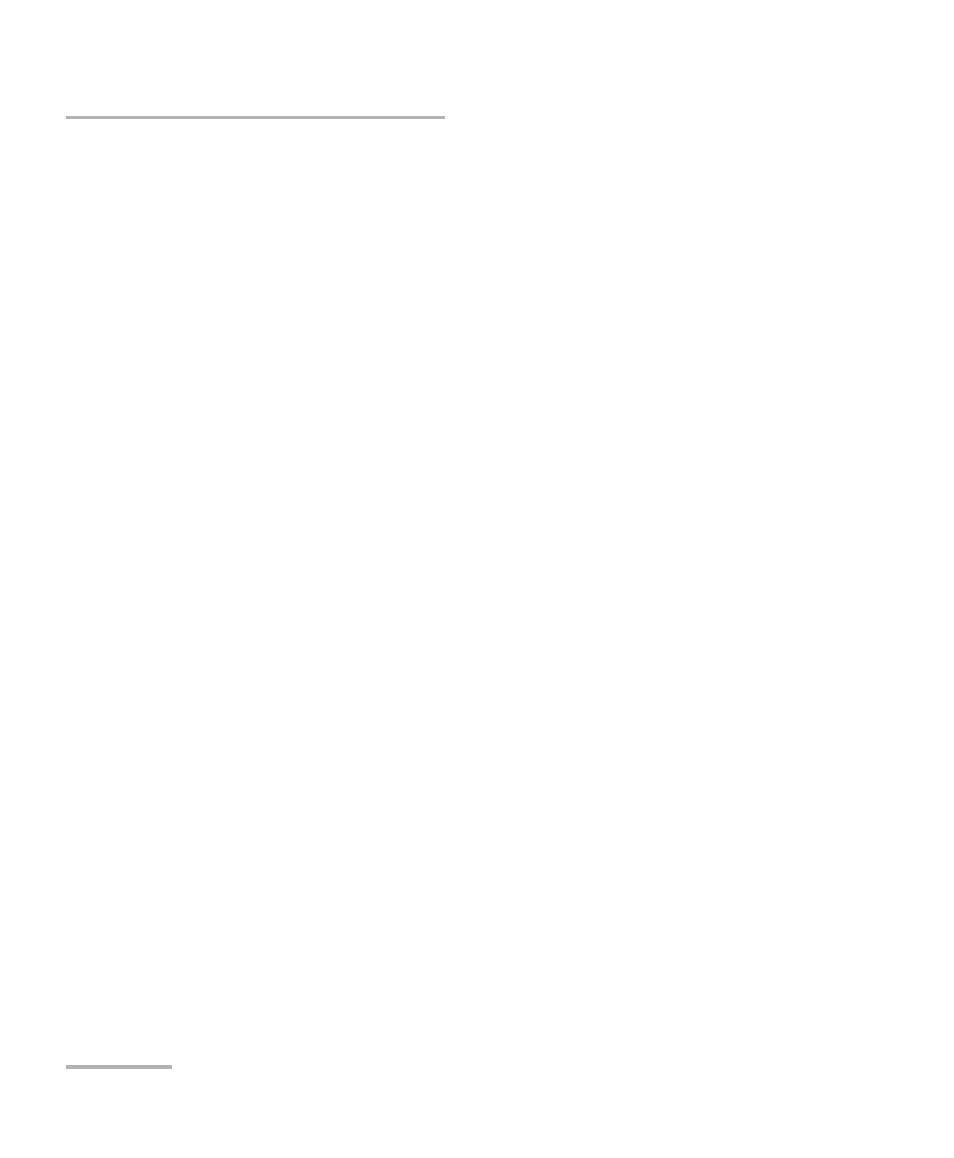
Test Results
208
FTB/IQS-85100G
GFP-F/GFP-T
GFP-F/GFP-T
Note: This tab is only available with OTN BERT test application with 1GbE,
10GbE, or Ethernet (flex/GFP-F) client.
From the Test menu, tap Results, and the GFP-F/GFP-T tab.
Transport Layer
Bandwidth Usage (%) indicates the transmitted/received transport
layer bandwidth in the last second, excluding the Idle bytes.
Mapping Efficiency (%) indicates the transmitted/received transport
layer mapping efficiency (Client Payload Bytes divided by Client Data
Bytes multiplied by 100) in the last second.
Frame Type
Note: For Ethernet (flex/GFP-F) client with EXI set to Linear, the RX count/rate is
configurable to either RX (default) or RX CID Filtered by tapping on the
table RX label. RX CID Filtered only includes frames that match the
expected CID (refer to CID on page 1).
Client Data indicates the transmitted/received client data frames
without uncorrectable cHEC, tHEC, and eHEC errors. Possible rate
units are Frames (default), Bytes, or Payload Bytes per second.
Client Management indicates the transmitted/received client
management frames without uncorrectable cHEC, tHEC, and eHEC,
and pFCS errors. Possible rate units are Frames (default), or Bytes per
second.
Idle indicates the transmitted/received idle frames. Possible rate units
are Frames (default), or Bytes per second.
