EXFO FTB/IQS-85100G Packet Blazer for FTB-500/IQS-600 User Manual
Page 163
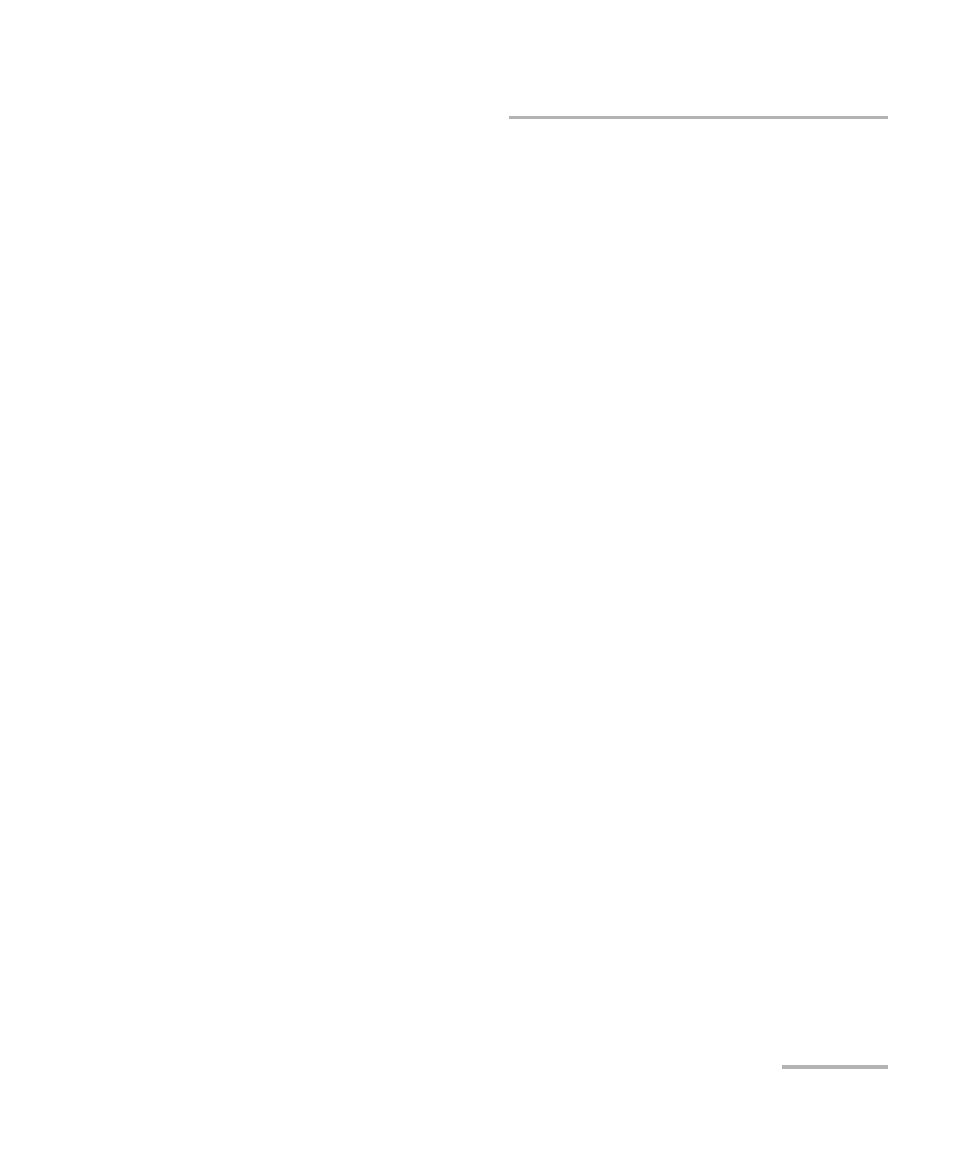
Test Setup - Test Configurator, Timer, and System
Packet Blazer
153
Streams - Profile
TX Rate / Max TX Rate indicates the transmission rate for Voice and
Video profiles, and allows to enter the transmission rate for Data
profile.
Unit choices are % (default), Mbit/s, Gbit/s, frame/s, and IFG.
However frame/s and IFG are not available for Random and Sweep
frame sizes.
Frame Count is only available with n-Frame Transmit Mode. Enter the
frame count number: 1 (default) to 267857142857.
Shaping button
For Burst and n-Burst TX modes.
Burst Duty Cycle (%) represents the burst duration within the
burst period: 1 to 100% (default is 50%).
Period represents the burst pattern duration: 1 to 8000
milliseconds (default is 1000 ms).
Unit choices are ms (default) and s.
Burst Count, available with n-Burst TX Mode, represents the
number of times the burst will be repeated: 1 (default) to 255.
For Ramp and n-Ramp TX modes.
Ramp Nb. of Steps represents the number of steps within the
ramp: 2 to 100 (default is 10).
Step Time represents the duration of each step: 100 to 8000
milliseconds (default is 1000 ms).
Unit choices are ms (default) and s.
Ramp Cycle Count, available with n-Ramp TX mode only,
represents the number of times the ramp will be repeated:
1 (default) to 255.
