Network – EXFO FTB/IQS-85100G Packet Blazer for FTB-500/IQS-600 User Manual
Page 119
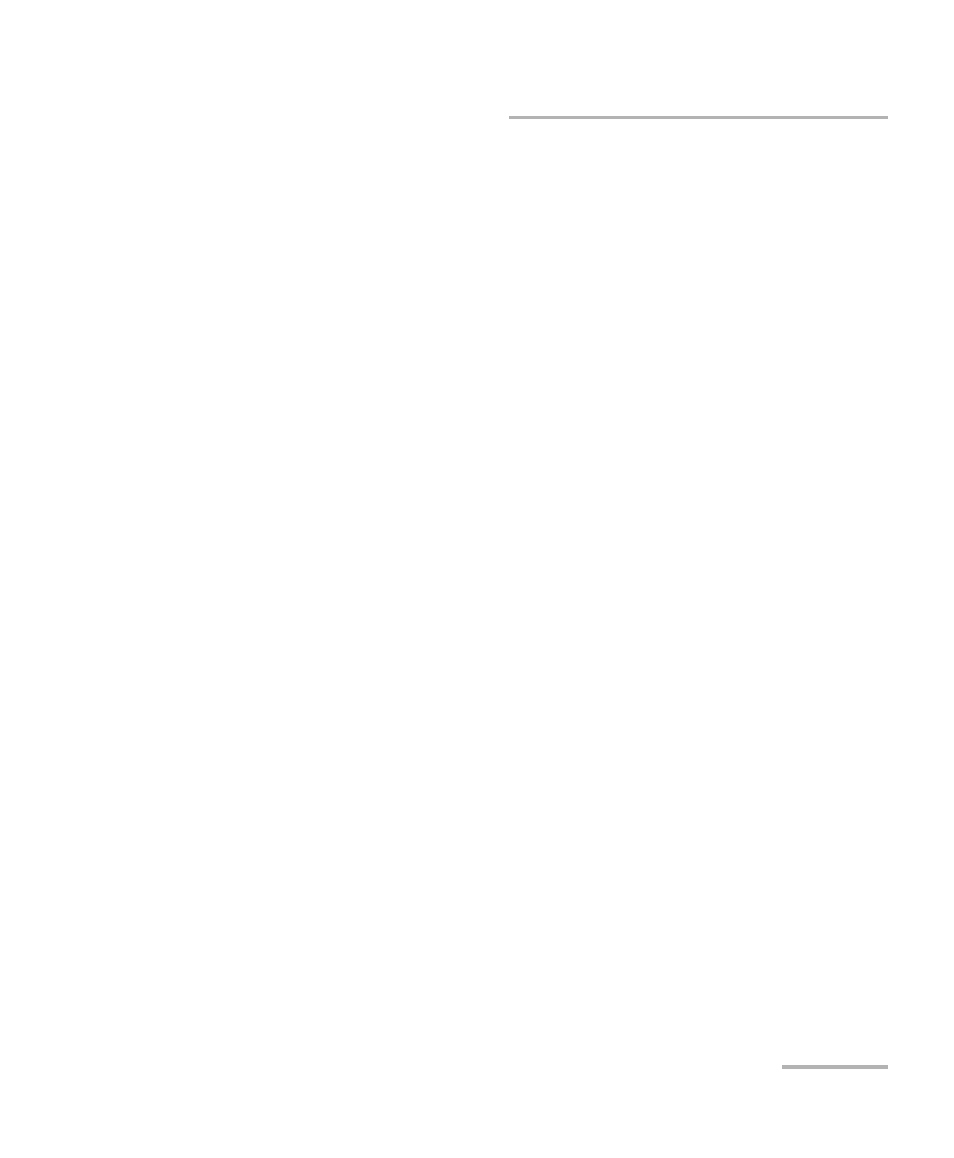
Test Setup - Test Configurator, Timer, and System
Packet Blazer
109
Network
Network
From the test menu tap Setup, Test Configurator, the interface block, and
the Network tab.
MAC
MAC Address indicates and allows to change, when the Factory
Default check box is cleared, the default and unique Media Access
Control (MAC) address given to the Ethernet port.
Factory Default check box, when selected (default), indicates that the
factory source MAC address is used.
Frame Format (layer 2) is set to Ethernet II.
IP
IP Version allows the selection of either IPv4 (default) or IPv6.
For IPv4 the following configuration parameters are available.
Automatic IP (DHCP) check box, when selected (cleared by default),
allows to dynamically obtain an IP address from a DHCP (Dynamic
Host Configuration Protocol) server.
IP Address: Enter the IP address of the port. The default setting is
10.10.x.y, where x and y are respectively the two least significant bytes
of the port default MAC address. Not available when the Automatic IP
(DHCP) check box is selected.
Subnet Mask: Enter the Subnet Mask. The default setting is
255.255.000.000. Not available when the Automatic IP (DHCP) check
box is selected.
Default Gateway check box, when selected (cleared by default),
allows to enter a default Gateway IP address. When the Default
Gateway check box is selected, its default address is 0.0.0.0. The
Default Gateway address is not configurable when the Automatic IP
(DHCP) check box is selected.
