Haltech E8 User Manual
Page 78
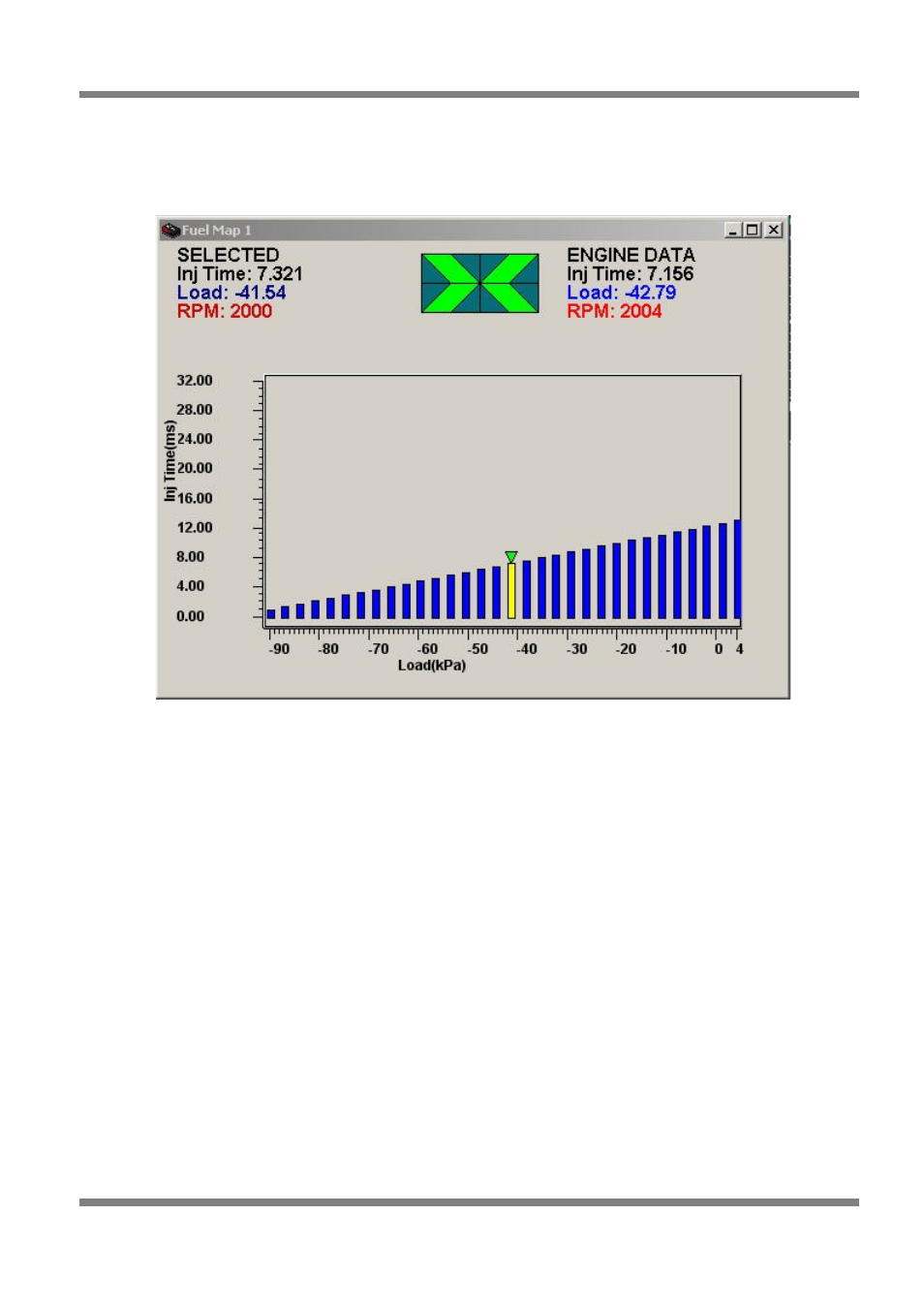
Haltech E11/E8 Instruction Manual
The axes of the map are Load and RPM. The height of the map represents the base injection time in
milliseconds. The selected bar appears in yellow. The current engine load and RPM is indicated by the
‘Home Pointer’ arrow that hovers over the nearest corresponding bar.
2D Map Mode
Figure 82 - 2D Maps
Basic Software Keys
To modify the fuel and ignition maps the following keys will be the most commonly used commands to
change a map value. A more detailed guide can be found below in the software setup section.
Current selected bar
- The yellow bar shows the bar that is currently selected. Pressing the up/down
arrow keys will raise and lower the height of this bar.
Home Pointer
- The green pointer shows the bar nearest to the current engine speed and load. Hitting the
‘Home’ or 'spacebar' key will select the bar the engine is currently operating at.
Left/Right Arrows
- These keys moves the bar selector so that you can work on all the bars individually.
‘n’ key
- Shows the next RPM slice of the map. For example, if you are currently displaying the 2D slice
representing the 500 rpm range, then pressing ‘n’ will move the display to show the next increment which
will typically be the 1000 rpm range.
‘p’ key
- Shows the previous slice of the 3D map.
Up/Down Arrow
- Increase or decrease the height of the bar. Pressing Ctrl-Up/Ctrl-Dn will reduce the size
of the increment to the finest resolution. Pressing Shift-Up/Shift-Dn will increase the size of the increment.
PgUp/PgDn
- This increases or decreases the height of the bar in larger increments than the arrow keys.
CTRL Arrow
– selects multiple load bars in the map.
ALT Arrow
– deselects load bars that have been selected.
Page: 78
Copyright © Haltech 2008
