Haltech E8 User Manual
Page 129
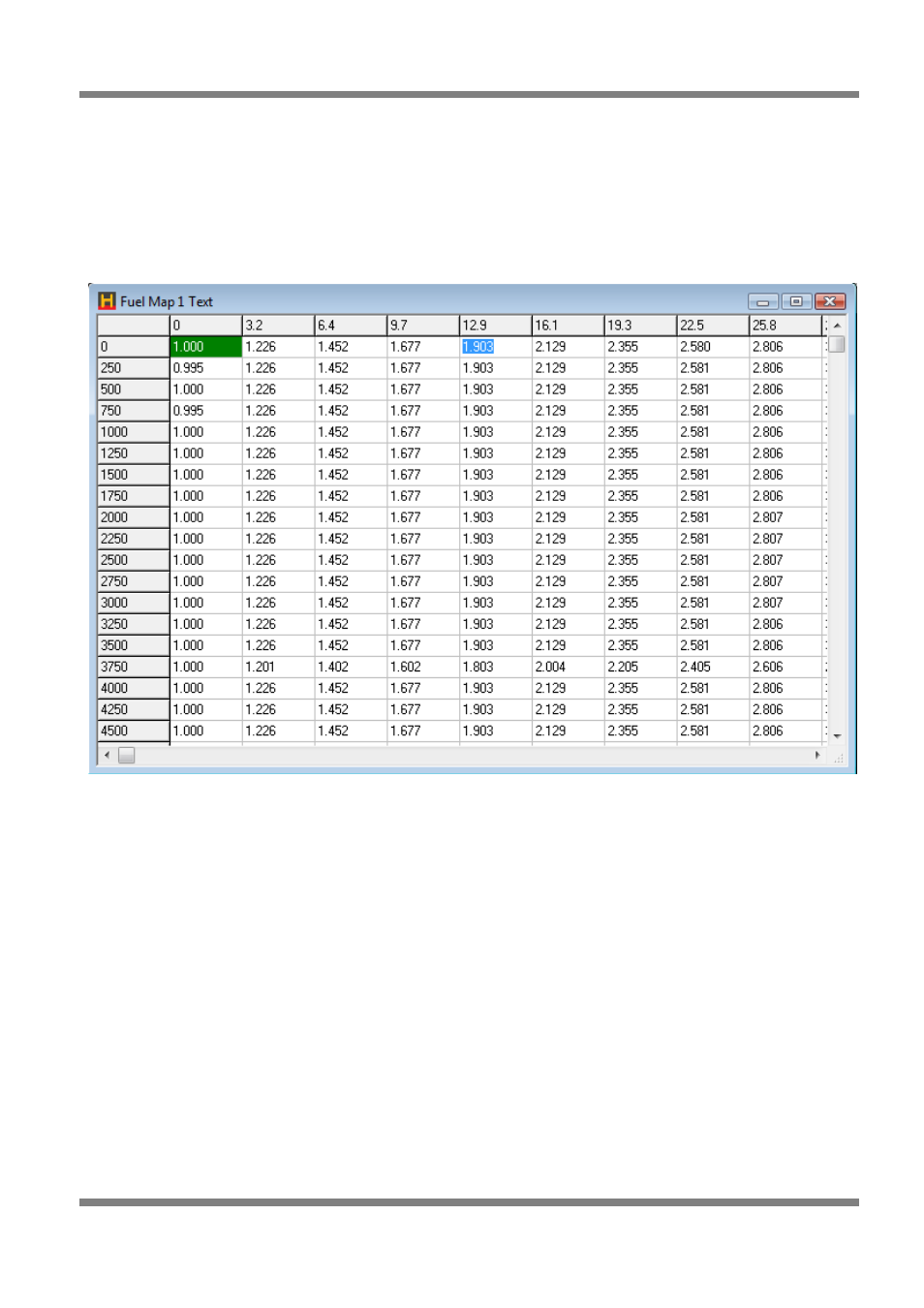
Haltech E11/E8 Instruction Manual
applications if required).
Home
– Pressing the ‘Home’ key on the keyboard will instantly select the bar nearest to the current
engine speed and load.
Ctrl-Home
– Move to the first cell in the top left (lowest load and RPM).
Ctrl-End
– Move to the last cell in the bottom right (highest load and RPM).
Figure 130 - Text View Fuel Map
2D Maps
Visual Features
Current selected bar
– The yellow bar shows the bar that is currently selected. Pressing the up/down
arrow keys will raise and lower the height of this bar.
Home Pointer
– The green pointer shows the bar nearest to the current engine speed and load. Hitting
the ‘Home’ key will move the selected bar to the bar that the Home Pointer is pointing to.
Text Data
– The text data on the right hand side of the window shows two groups of information. The
‘Home’ group show the current value of the x-axis parameter. In the example below, this is the coolant
temperature. The Home Correction is the correction applied at the current operating value.
The ‘Selected’ group shows the corresponding temperature that the selected bar represents, and the
correction that this bar will apply when the x-axis variable is exactly at the selected temperature.
Copyright © Haltech 2008
Page: 129
