Haltech E8 User Manual
Page 122
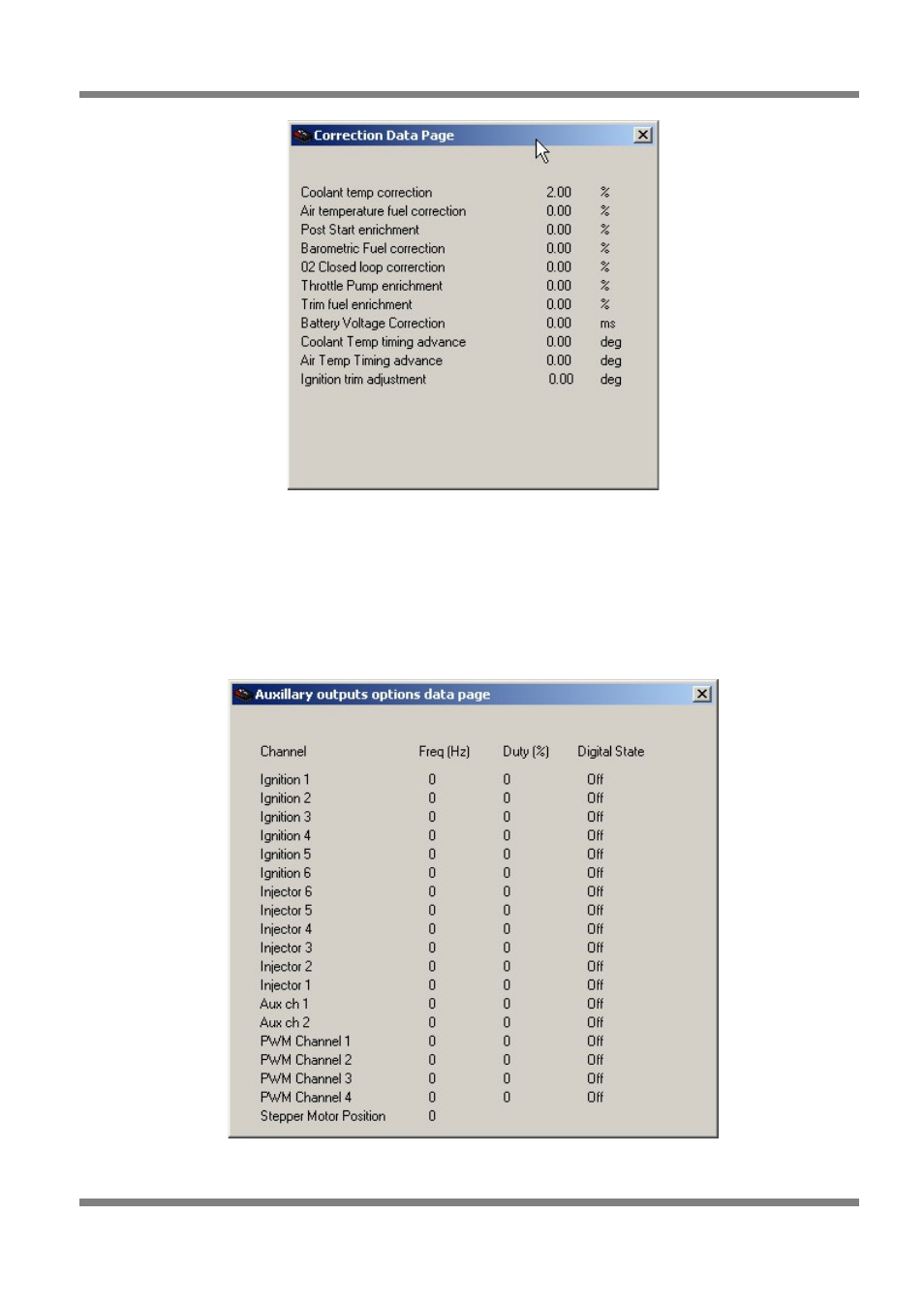
Haltech E11/E8 Instruction Manual
Figure 122 - Corrections Data Page
Auxiliary Outputs Data Page
The Auxiliary Outputs Data Page gives the output status of all configured outputs that have been enabled.
If the output channel has not been configured, that data will show the default status of zero frequency,
zero duty and an off state.
If a channel is configured for a PWM function, then the digital state will remain in its default state of off.
If a channel is configures for a discrete (on or off) type of output, then the duty and frequency will remain
in their default zero state.
Figure 123 - Outputs Data Page
Page: 122
Copyright © Haltech 2008
This manual is related to the following products:
See also other documents in the category Haltech For the car:
- HT020032 (12 pages)
- Device Emulator 8 (HT020602) (8 pages)
- HT050700 (20 pages)
- HT050900 (32 pages)
- HT051100 (16 pages)
- Platinum Sport 2000 (20 pages)
- HT055007 (16 pages)
- HT055174 (16 pages)
- HT055006 (16 pages)
- HT055105 (16 pages)
- HT055001 (16 pages)
- HT055012 (16 pages)
- HT055014 (16 pages)
- HT055016 (20 pages)
- HT055064 (16 pages)
- Platinum PRO PLUG-IN Hyundai Genesis BK Theta (HT055045) (20 pages)
- HT055050 (16 pages)
- HT055048 (16 pages)
- I/O Expander 12 (HT059900) (12 pages)
- Thermocouple Amplifier TCA 4 (HT059940 / HT059921) ( A / B ) (8 pages)
- PLATINUM Series CAN WIDEBAND CONTROLLER WBC 1 (HT059970) (16 pages)
- HT059990 (12 pages)
- HT055047 (16 pages)
- HT055045 (20 pages)
- HT051400 (20 pages)
- HT051202 (20 pages)
- HT041208 (20 pages)
- HT045505 (16 pages)
- HT051462 (16 pages)
- HT051464 (16 pages)
- HT045650 (12 pages)
- HT045663 (16 pages)
- HT059900 (12 pages)
- HT059920 (8 pages)
- HT059970 (16 pages)
- HT070202 (8 pages)
- Wideband 02 Controller Manual (20 pages)
- Wideband 02 Controller Quick Start (2 pages)
- S3 Hall Effect Sensor (9 pages)
- HT010613 (8 pages)
- RA10 (3 pages)
- RA8 (2 pages)
- IQ3 Logger Dash (5 pages)
- IQ3 Dash (6 pages)
- IQ3 Data Logger Dash (88 pages)
