Haltech E8 User Manual
Page 127
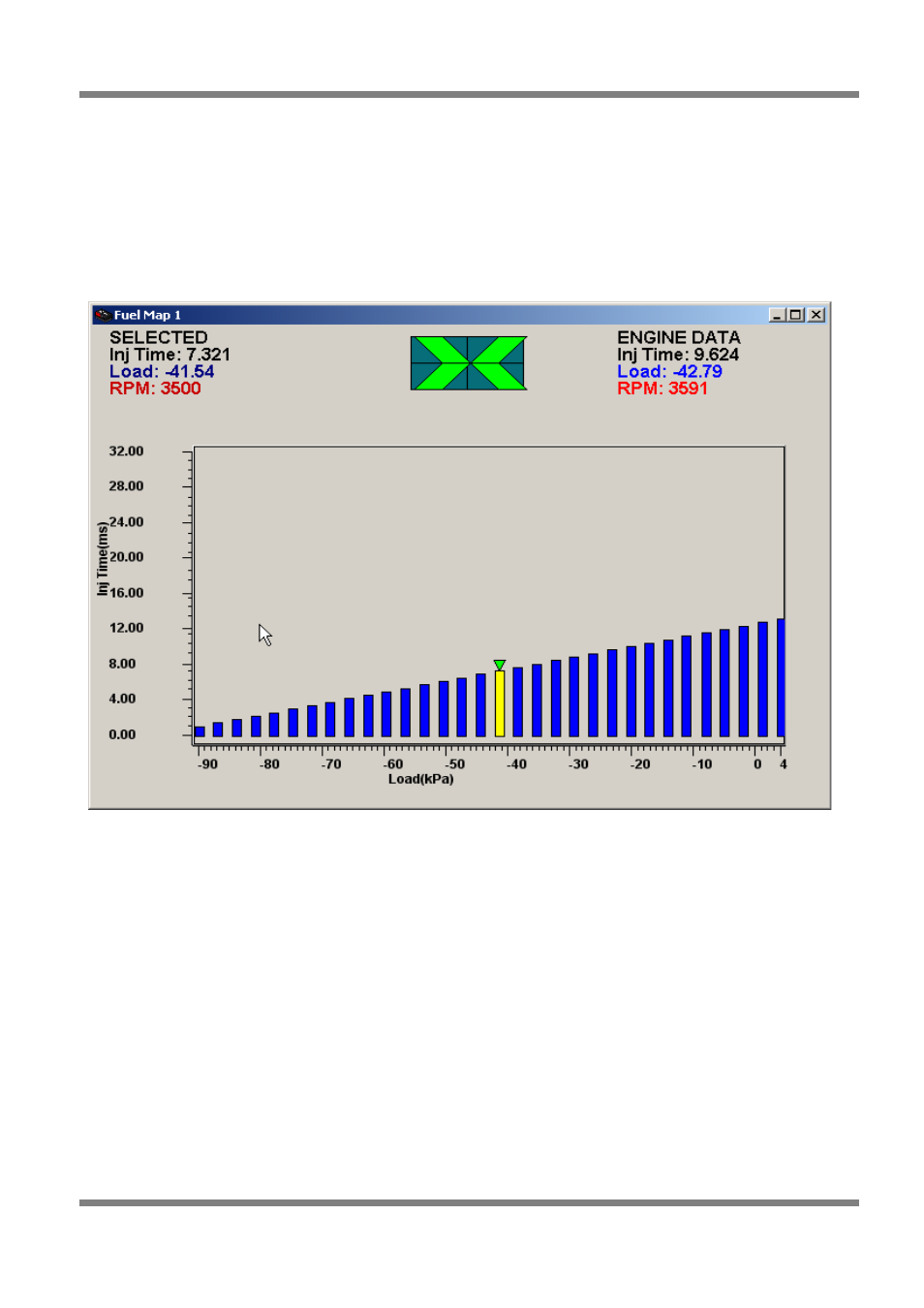
Haltech E11/E8 Instruction Manual
PgUp/PgDn
- This increases or decreases the height of the bar in larger steps than using the Up/Dn
arrow keys. Similarly, pressing Ctrl-PgUp/Ctrl-PgDn will reduce the size of the increment and Shift-PgUp/
Shift-PgDn will increase the size of the increment. See section for a complete reference on the default
increment sizes.
The 2D View
The 2D maps are where most users will spend most of their time tuning their maps. Do not confuse the 2D
view of a 3D map with a 2D map. Despite only seeing the map in 2 dimensions, you must remember to
think of this view as a slice of a 3D map.
Figure 129 - 2D Fuel Map
Visual Features
Current selected bar - The yellow bar shows the bar that is currently selected. Pressing the up/down arrow
keys will raise and lower the height of this bar.
Home Pointer -
The green pointer shows the bar nearest to the current engine speed and load. Hitting the
‘Home’ key will move the selected bar to the bar that the Home Pointer is pointing to.
RPM Centre Marker
- The green arrow on the right hand side of the 2D view indicates how close the
current engine speed is to the currently displayed range of the 3D map.
Controls
Left/Right Arrows
- These keys moves the bar selector so that you can work on all the bars individually.
‘n’ key - Shows the next slice of the 3D map. For example, if you are currently displaying the 2D slice
representing the 500 rpm range, then pressing ‘n’ will move the display to show the next increment which
will typically be the 1000 rpm range.
‘p’ key
– Shows the previous slice of the 3D map.
Up/Down Arrow
– Increase or decrease the height of the bar. This adjusts how much fuel to injector for
Copyright © Haltech 2008
Page: 127
