Haltech E8 User Manual
Page 139
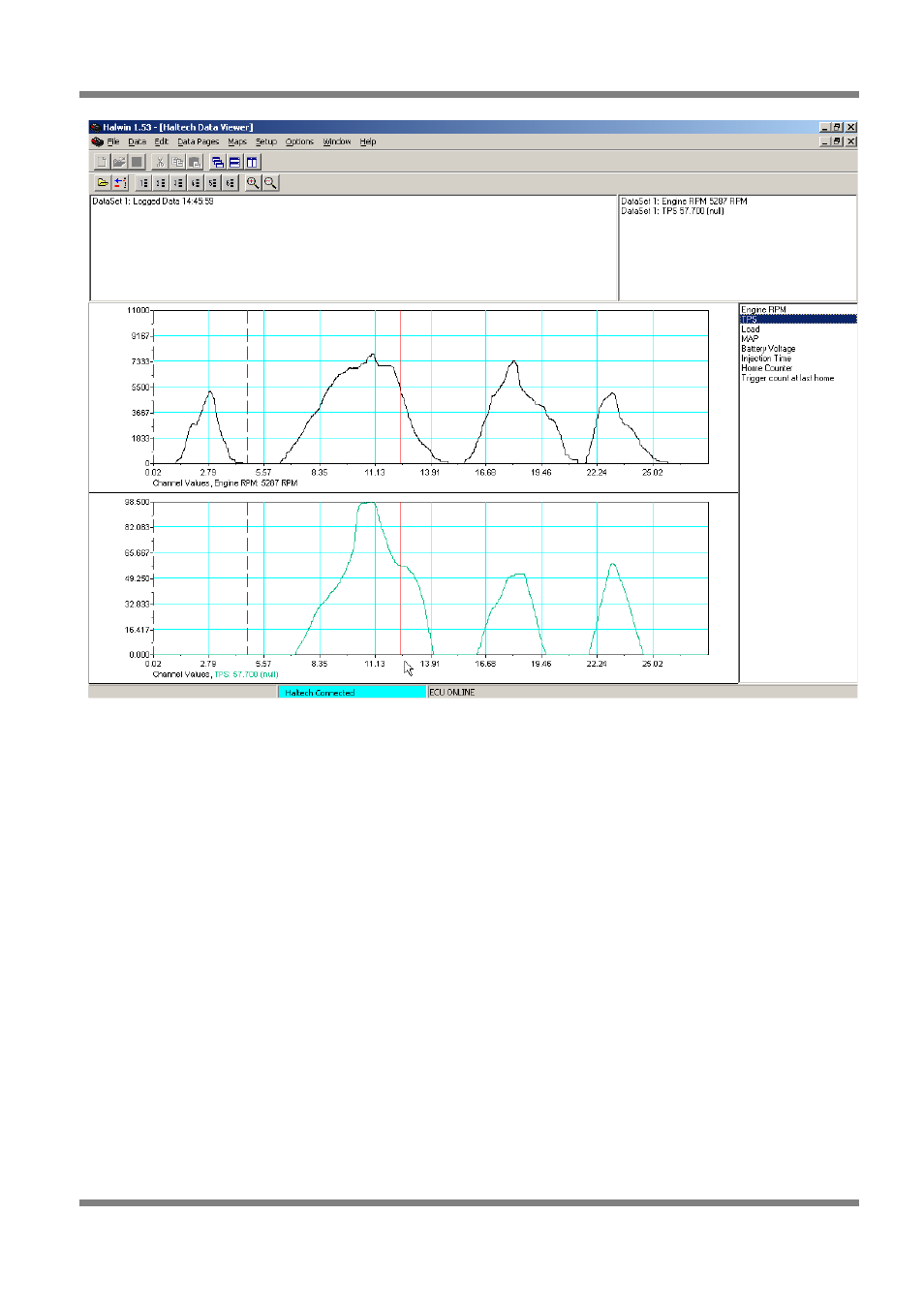
Haltech E11/E8 Instruction Manual
Figure 144 - Viewing Data Logs
Changing scales on a View
If the user has multiple scales loaded onto a view then the user can change scales and units by using the
Pg Up and Pg down keys.
Viewing Multiple Datasets
The Data Viewer allows you to load more than one Dataset. Each Dataset is kept in a separate file. This
allows you to compare the Datasets. The channels from each Dataset can be accessed by selecting the
relevant Dataset from the ‘Loaded Data Sets’ window.
Removing A Dataset
To remove a loaded data set, select the ‘Dataset Window’ and select the Dataset you wish to remove. The
‘Dataset Window’ can be displayed by selecting Data->Show Data Window or by pressing Ctrl–Alt–D. To
remove the selected Dataset, return to the Data Viewer window and select Data->Remove Dataset or by
pressing the ‘Remove Dataset’ button (Next to the file open button) or by pressing ‘Alt-BkSp’.
Data Values
The Data Values window displays the numerical values of each data trace at the cursor position. The
cursor is displayed as a red line and can be moved with the mouse or by using the arrow keys.
Zooming
The user has a number of options to zoom in and out of the views. The following options are available to
zoom in and out at the cursor:
Zooming In
Copyright © Haltech 2008
Page: 139
