Futaba 18MZ 2.4GHz User Manual
Page 76
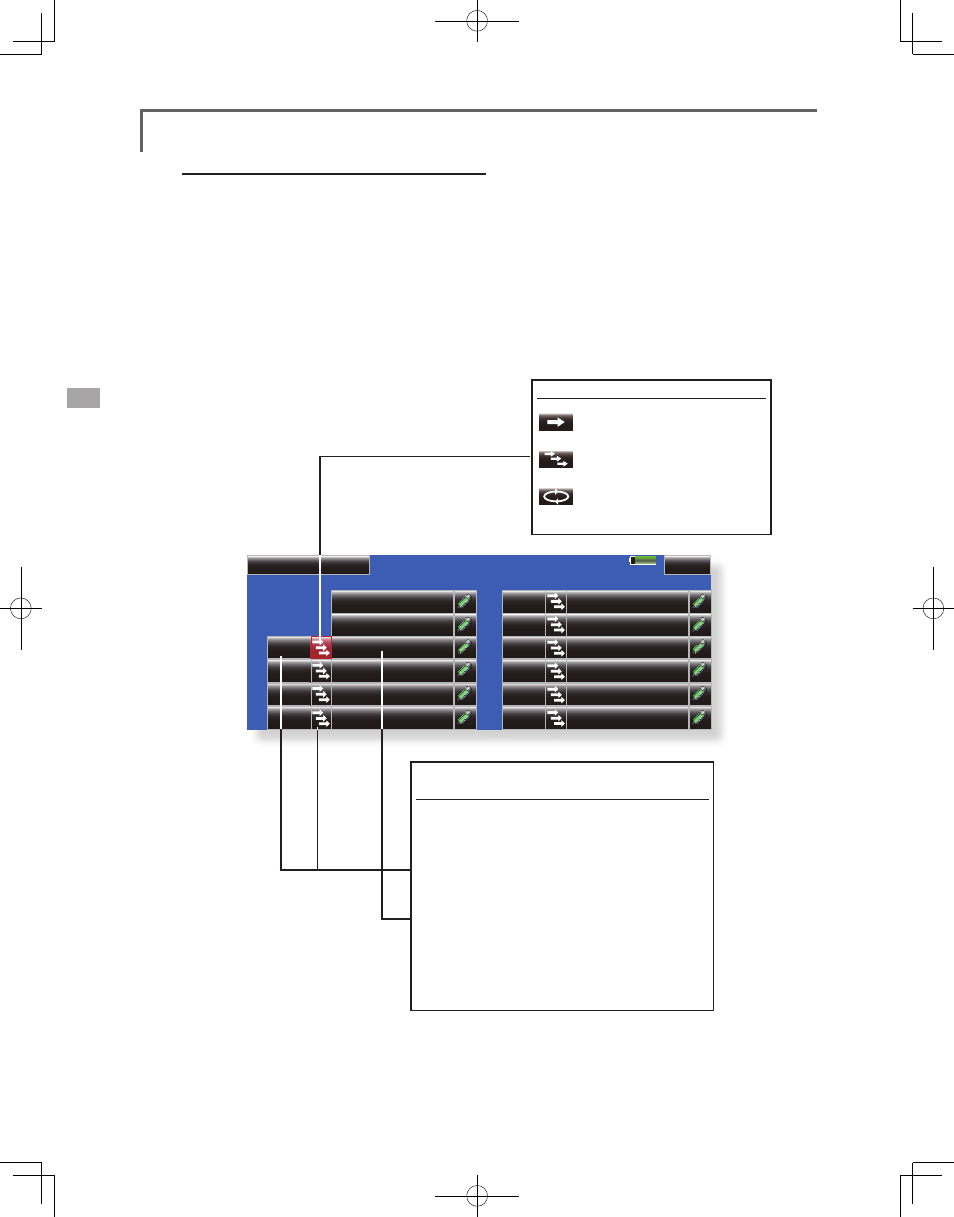
76
85%
Sound
Model1
No Switch Mode
Start up
Power off
2
3
4
5
6
File
Rec
1
No Switch Mode
8
9
10
11
12
File
Rec
7
1/2
SG
Assignment of audio files to switches
*Audio files can be saved beforehand.
1. Touch the file button of the No. you want to
set. A list of the files stored is displayed.
2. Select the audio file you want to play back
from the list of audio files.
*Since the audio files are played back when the audio file
names in the list are touched, the file contents can be
checked before assignment.
3. Touch the [File] button to assign the files.
4. (Switches are also selected for No. 3~24.)
Touch the [NULL] button to call the Switch select
screen.
5. Select the switch and its ON direction at the
Sequentially playing back registered file each
time operated by 1 switch
This is used when calling the order of
maneuvers, etc.
[Setting method]
1. After selecting the switch, press the [→]
button. The button display thereafter is
switched as shown in the screen above.
2. Assign the audio files in the order in which
you want to play them back.
The audio files are played back each time the
switch selected by the above setting is turned on.
Switch select screen.
(For a detailed description of the selection method,
see "Switch setting method" at the back of this
manual.)
Mode button
Playing back registered file
only once
Playing back registered file
repeatedly
Sequentially playing back
registered file each time
operated by 1 switch
